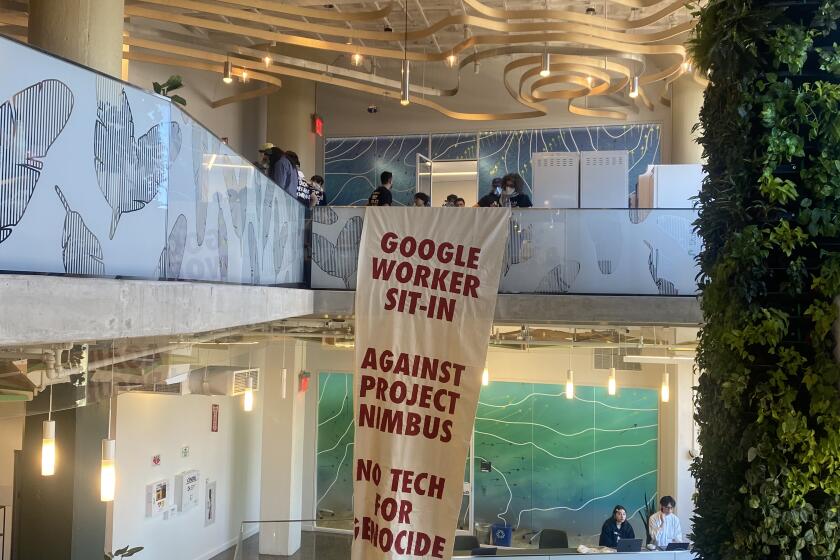Apps help parents keep track of children on Halloween
Smartphones equipped with GPS-enabled location tracking technology have made it easier to let friends and family know where you’re eating or shopping. The technology can also be a handy tool for parents on Halloween.
Although it might seem spooky for kids, a handful of apps will allow parents to receive timely data on where their children are, and possibly deter the youngsters from wandering too far away.
Google Latitude: Offered as both a separate app and as an opt-in feature that’s part of the free Google Maps app, Latitude enables users to share their location with friends or family members. After downloading the Maps app, you can choose to “Join Latitude” and invite your children, who must also enable that feature on their own phone, to share their location with you. Once someone accepts, they appear as an icon on Google Maps.
But inviting someone means they will be able to view your location. Anyone who has received what is called a “sharing request” can also accept it but choose to hide their own location. That means if you’re not careful, your children will end up tracking you instead of the other way around (possibly leading to lots of awkward inquisitions).
Available on Android, BlackBerry, Apple and many other devices.
Cost: free.
Lookout: Worried parents can use Lookout, which was intended to find a lost phone or secure data on a stolen device, for tracking their children instead. After downloading the app onto your child’s phone, you can log in online, click on the “missing device” tab and see where the phone — and your child — is on a map.
Available on Android, BlackBerry, Windows Phone 7, iPhone and iPad.
Cost: free.
Footprints: This paid app includes parental controls that allow location tracking at all times, and it is password protected to keep a child from tampering with it. Parents can download the app onto their child’s phone, create an account and tweak the settings so the location of their child is updated every few minutes, every hour or only when they are on the move. You can also configure the app to share data for only a limited time span — for parents who want to keep an eye out only on special occasions like Halloween.
To work, the app must be installed on both a child’s and a parent’s phone, and each download requires a paid subscription.
Available only on the iPhone, iPad and iPod Touch.
Cost: Free for two months. After that, 99 cents for a three-month subscription, $2.99 for a year or $4.99 for two years.
Trick or Tracker: A Halloween-themed app, the Trick or Tracker will send text messages with location data to a preset phone number. To use, a parent must download the app onto both their own phone and their child’s phone, choose one password to sync up the two devices and pick a time interval to get regular text updates (say, every 15 minutes). The app also lets parents create a digital fence to encourage their children to stay within a certain area. If he or she strays outside that “geofence,” the parent’s phone will be notified by text message.
There’s also the option to give children a peep at your own location, via the “where’s my parent?” button.
Available only for Android phones.
Cost: $4.99 for each download.
SecuraFone: This app, designed for teenagers, allows parents to set up geofences and receive a text alert any time their child crosses a virtual boundary. With one press of a button, an SOS feature also automatically places a call to a predetermined emergency contact and alerts other emergency contacts via text or email.
For teens with wheels, SecuraFone can temporarily lock down the email and text messaging functions on a smartphone when the device is traveling at a high speed. The app can also send an alert if a preset speed threshold is passed. All settings can be tweaked through a password-protected online account.
Available on iPhone and Android phones.
Cost: $8.99 a month.