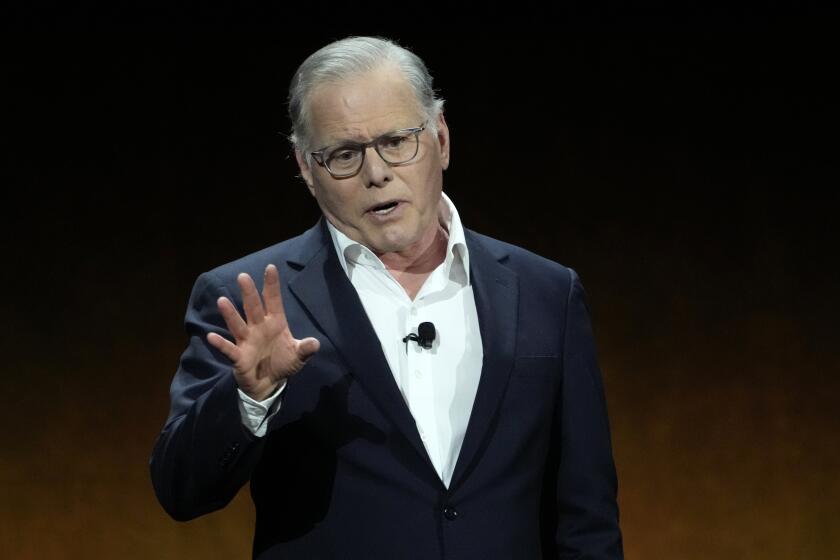GPS Device Still Can’t Beat Traffic
The TomTom Go 700 sounds like a dream gadget for Southern California drivers: a GPS navigation unit for the car that not only pinpoints exact position and maps out directions, but also provides real-time traffic information for the route.
It can even, at the push of a touch screen, almost instantly remap a route to avoid traffic snarls.
It’s an undeniably innovative use of the satellite-based global positioning system in conjunction with traffic data from the Internet. And it provides a tantalizing glimpse into a future when this type of technology could provide true relief to what for many is a daily nightmare.
But like many dreams the Go 700’s traffic function is better as a fantasy than a reality. Although there is much to like about this unit overall, its traffic mode is too limited in its scope and too difficult to set up to be loved by anyone but ardent, early adopters.
The device, made by Dutch firm TomTom, went on sale in this country last month as a customer-installed GPS unit with extra features not usually found on this type of device. For example, in addition to the traffic function, it also allows hands-free phone calls.
But the calling feature requires a Bluetooth-equipped cellphone. And the traffic function requires a cellphone that can access the GPRS data network to get to the Internet.
That cuts way down on the number of cellphone users who are eligible. Anyone using Verizon Wireless, for example, is out -- Verizon uses a different type of data transmission technology.
Cingular Wireless and T-Mobile customers are more likely to be able to use the traffic function, but only if they sign up for data plans with their cellphone providers, and those generally cost $20 a month and up.
Oh, the joys of cutting-edge technology.
The price of the Go 700 is $900, which is several hundred less than most factory-installed car GPS systems if added as an option. It’s not the cheapest of the customer-installed GPS units, but it’s a terrific performer as a navigator, even without the traffic and calling extras.
The Go 700’s mounting arm attaches to the inside of the windshield with a suction cup, which surprisingly works quite well. I installed it in a matter of minutes and it stayed put even on bumpy roads.
The GPS unit looks like a small TV -- it has a 3 1/2 -inch LCD screen and weighs about three-quarters of a pound. It uses a cord that plugs into a car’s utility power outlet to recharge its batteries.
All in all, it’s not bad looking once installed, but there’s no mistaking the Go 700 as anything but an add-on item for the car.
And because the GPS unit can be easily spotted through a window from outside, I usually went through the extra step of detaching it from the arm and storing it in the glove compartment when I parked.
The GPS locating and mapping system worked nicely and its use was mostly intuitive. If you know a destination’s ZIP Code, you can program the unit in half a minute or less to map out a route. And processing was swift because of the internal hard drive.
Unlike some car GPS systems, its instructions and maps on the screen were easy to see -- except when direct sunlight wiped the image out. And a natural-sounding voice, which can be set to any one of a variety of languages, gave oral instructions.
Like all the GPS systems I’ve tried, the Go 700 cannot be relied upon alone for guidance on the roads, especially when faced with a variety of options.
For example, going north on Interstate 5 toward the San Fernando Valley, I needed to get on the 134 Freeway, which goes east toward Pasadena and west into the Valley. When I got to the 134, the unit announced I should “take the exit” without specifying which one.
At least the GPS navigation mode worked right out of the box. The traffic function was another matter. Perhaps its setup will go more easily for some users, but it took me a couple days of aggravation to get it working right, even though I consulted constantly with TomTom representatives.
A major problem is that not all Bluetooth and GPRS phones will work with the traffic mode, and I spent a day trying one model in vain. (The company website at www.tomtom.com doesn’t have a list of approved phones -- be sure to check with TomTom via e-mail through the site to determine whether yours will work.)
After switching to a phone that was appropriate, there were still hours of confusion, partly because of conflicting instructions on the TomTom website and a CD-ROM that came with the unit.
Difficult setups are not unusual for breakthrough technology. One can hope that the process will get smoother.
The traffic function, which receives its data from broadcast radio giant Clear Channel Communications Inc., picks up major tie-ups, which certainly is of use.
For example, I programmed a route from downtown Los Angeles to Valley Village at about 6:30 p.m. on a weekday. The unit immediately informed me that there was a delay en route. It didn’t tell me where the traffic jam was, but when I requested a rerouting, it avoided the 101 Freeway that would normally be used and sent me up the 110 to the 5 instead. That added about four miles to the trip, but who cares if it avoids a traffic jam?
The next afternoon, I programmed a drive from Pasadena to Monrovia.
The Go 700 directed me to get off the 210 Freeway several exits before my destination and take surface streets to avoid -- as I learned from a radio traffic report -- a multi-car accident.
The traffic function, however, was quite inaccurate at estimating trip times on our freeways. It told me that the drive to Monrovia would take 20 minutes, even with the rerouting to avoid the accident. It took 39 minutes.
That was the norm in my tests in heavy traffic: The actual driving time was almost always about double the device’s estimate.
Also, the unit adjusts only for delays caused by accidents and other events, but not the normal crush of L.A. traffic. One morning, as I was traveling from Pasadena to downtown, the device told me, “No delays on route,” even as I sat completely frozen in traffic on the southbound 110.
At least with traffic stopped, I could request an update of traffic info and try other functions of the unit without worrying about taking my eyes of the road. A GPS with perhaps too much interactivity could end up being just another tech distraction -- such as cellphones -- to drivers.
So, the Go 700’s traffic mode is a tool -- not a perfect one by any means and one that requires additional equipment.
But imagine a self-contained, easy-to-use unit that continually receives detailed traffic info and reroutes you accordingly. It probably wouldn’t help the traffic situation as much as an increase in carpooling or more use of mass transit.
It could, however, give drivers a sense that they could take steps to get around the jams. Except, of course, if everyone was getting the same information and making the same rerouting moves.
David Colker can be reached at technopolis@latimes.com. Previous columns can be found at latimes.com/technopolis.