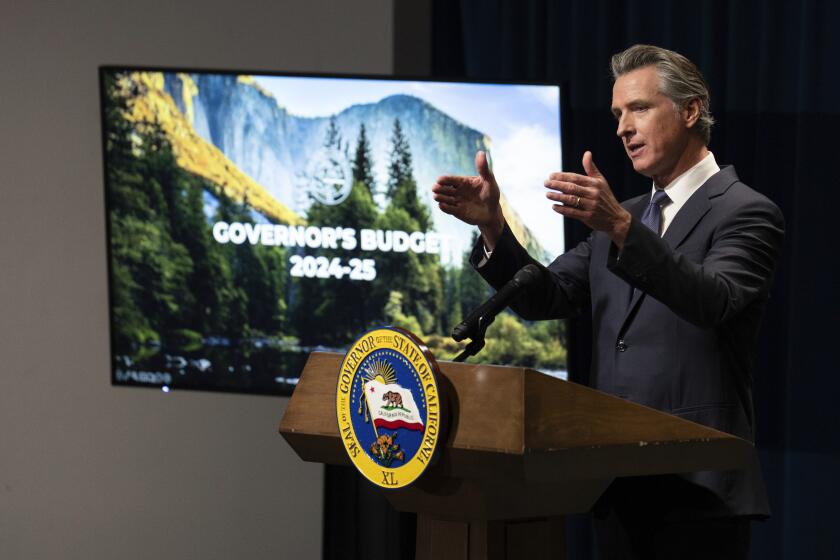Q&A: Who owns an employee’s emails and computer files? Spell it out in a written policy

Question: Our association purchased a laptop and allowed the manager to use it while at work in our homeowner association’s office, where it remains today. Upon the manager’s termination, she wanted to remove information on the laptop’s hard drive claiming that her “work” belonged to her and not the association.
The board’s position is that everything on the hard drive belongs to the association because we own that piece of equipment. We only allowed her to use it while she was employed here. That manager is now threatening to sue the association to get her files off our computer.
How strong is our legal position? Just because she worked on association files that doesn’t make them hers, does it? Who decides which files are hers and which are ours? Do we have to let her access our laptop and choose which files to take and then delete?
Answer: The question raises two issues. The first is the fact that the employee would claim entitlement to files on a work computer, which suggests that the homeowner association did not have an employee handbook that clearly spelled out company policies, including employee email and computer-usage issues.
Employee handbooks are valuable in articulating company policies and procedures while emphasizing matters such as an employee’s at-will status. The National Federation of Independent Businesses (www.nfib.com) has a model handbook for small businesses, but it is probably best to review this information with your counsel.
Regarding the second and more substantive issue of who owns the files, the law is clear: The association owns the laptop and, as such, it also owns its content and data. That means all files residing on the laptop belong solely to the homeowner association.
As a result, courts have routinely found that an employee has no reasonable expectation of privacy when using an employer computer or device. For some time now, courts have allowed monitoring of employee computers, laptops, cellphones and even workplace behavior through video.
Nonetheless, it is a good idea to have a written monitoring policy either in a company handbook or in the terms employees must accept as a condition of logging into a company-supplied device. Doing so may eliminate any potential doubt as to what is permitted.
Still, the fact that your manager has no entitlement to these files does not mean you cannot show some flexibility. It would be useful to know what information or files she is seeking. Keep in mind, there is little to be gained in a protracted battle over matters that do not concern the association’s core mission, even if the law is not on the side of the employee.
For example, if a former employee is seeking some family photos or personal correspondence, there may be no harm in allowing her to gain those files. But simply giving the employee access to the laptop is not a solution, since the board has a duty to restrict a former employee’s access to association files to protect any confidential information that may reside on it.
In this situation, the board could offer to provide a file directory to the manager and transfer agreed-upon personal files to a thumb drive as a courtesy. The association should, however, make it clear in a written document that this is only a one-time accommodation. And it should consider making any settlement agreement with the former manager contingent upon release of all other claims.
To restate, this situation was entirely preventable. The board should move quickly to develop an employee handbook and a computer-usage policy so it never occurs again.
Attorney Bennet Kelley co-wrote this column. He is principal of the Internet Law Center, a Santa Monica commercial law firm specializing in various aspects of Internet law. Vanitzian is an arbitrator and mediator. Send questions to Donie Vanitzian, JD, P.O. Box 10490, Marina del Rey, CA 90295 or noexit@mindspring.com.