A secure backup plan in case all your credit cards are swiped
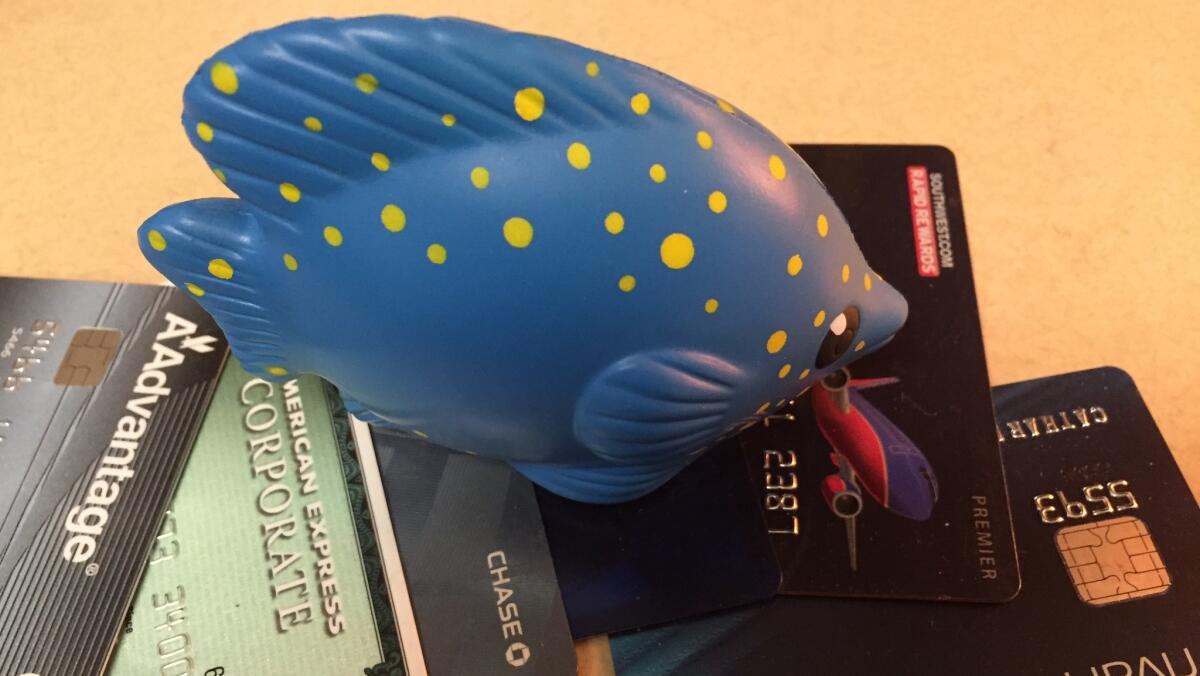
What if someone manages to fish your credit cards out of your purse or wallet? Unless you have a second card tucked away, you’re out of luck. Or are you?
If you worry about losing your credit cards, reader HelenFred suggests this:
“I scan all my important cards, front and back. Place them all on scanner bed, scan the collection, turn them over, scan. Put them on a single page. Print as many copies as you like…Color is preferable. Also the scanner can give higher resolution.
“I stash these in every bag. When my purse was stolen in Spain. it was no problem reporting the losses." To her sorrow, she had not stored a different card elsewhere, but she was soon back in business because her information was accessible.
Travel tip: One credit card is good, but here's why two can be a lifesaver
It’s smart to take copies of cards. You have your account numbers, and you have numbers to call for a lost card.
But make sure you don’t leave these documents where prying eyes can see them. Two additional suggestions:
Buy some Tyvek 9X12 envelopes. Tyvek is superstrong, which makes it aggravating to open; you have to use scissors or a blade. But it offers excellent protection.
I would hide the envelope in my suitcase; mine has a zip-open liner that covers the inner frame, and it’s easy to slip in there. Lock your suitcase.
Or leave the envelope in a room safe or at the front desk safe, which is probably the better option.
You also could carry this information on a flash, or thumb, drive, which doesn't have to be so dull that it practically screams, "Serious, important stuff here." The issue, of course, is that you may lose your thumb drive and your information is there for any common crook to see.
You can encrypt your drive using a free software program (I’ve used Rohos and sometimes Bitlocker as part of a software pacakge), but let’s say you’re at work (I am) and you do not have permission to download anything (I don’t), which makes the downloading software idea a nonstarter. (The other thing that might make this a nonstarter: messing around with software, which either bores you or terrifies you. I confess to both upon occasion.)
Instead, I decided to encrypt just that file. This takes a couple of steps, because your scanned credit cards probably are PDF files, and a PDF requires a software to accomplish that. So here’s what I did instead:
--Scanned my credit cards and saved them to my desktop as a PDF file.
--Converted the PDF file to a .docx file. That .docx file is a Microsoft Word file. I often use a conversion program called Zamzar. It makes the conversion process easy (use .docx--mine did not work when I used just .doc), and it’s free if your file is less than 200MB. Your file won’t be nearly that big.
--Save the file to your desktop. I renamed mine Unfunded Federal Mandates, just to throw the thief off the trail or bore him to death. Now you have a Microsoft Word file, which I dragged to my flash drive.
--Opened Unfunded Federal Mandates, went to the round Office button and dropped down on the menu to Prepare. (I’m working on Windows 2007.) From Prepare, I went to Encrypt Document.
--Came up with a password, which it will now ask for. This is key, friends. You cannot forget that password. It will ask for it twice. Input it twice, and save. (And maybe you email it to yourself but disguised in other material. )
Your file is then encrypted and should be safe
Is this a lot of trouble? Yes, it is a bit. And some people think I’m borrowing trouble. I’m not. To me it’s a bit like car insurance: You buy it, and you’re happiest if you never have to use it, but if you need it, you have it.
Follow us on Twitter at @latimestravel
Sign up for The Wild
We’ll help you find the best places to hike, bike and run, as well as the perfect silent spots for meditation and yoga.
You may occasionally receive promotional content from the Los Angeles Times.




