Parents gather to keep up with technology
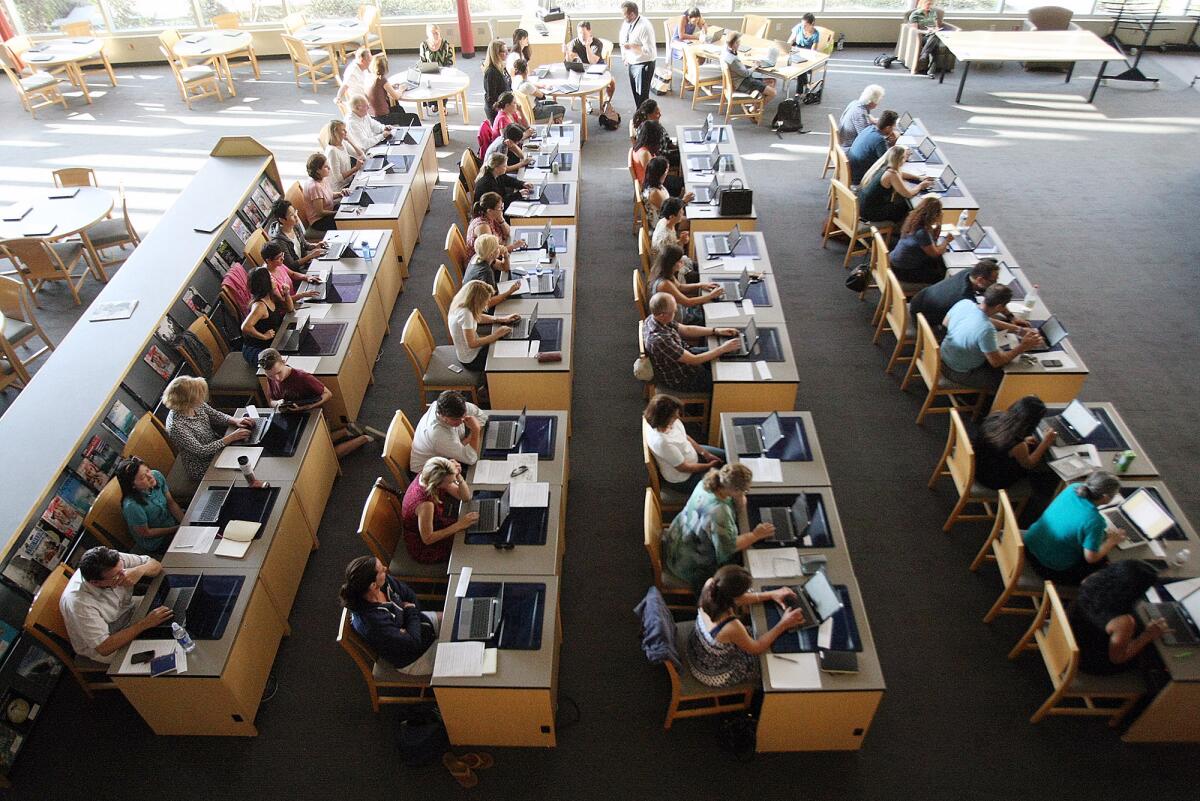
Parents sit with Chromebooks for a “Tech Academy” in the Information Resource Center at La Cañada High School on Monday, Aug. 1, 2016. The goal is to bring parents up-to-speed with the technology being used in the LCUSD both inside, and outside, the classroom.
While their children enjoyed a fast-dwindling summer vacation, a group of parents holed up in the La Cañada High School library Monday to try and stay ahead of a technological learning curve that’s changing how students learn and teachers teach.
About 80 parents and guardians signed up for the most recent “Tech Academy,” a series of free workshops held this week by the La Cañada Unified School District Tech Department to introduce parents to new programs and applications being used in the classroom and offer advice for keeping kids safe and sane as they navigate the Internet’s deep waters.
As LCUSD campuses swiftly move toward a digital future — which includes all students eventually owning their own Google Chromebook laptop and teachers and students collaborating on assignments through comments and emails in real time — officials want to make sure parents are brought up to speed as well.
“Technology’s been changing and moving so fast, we need to make sure we’re creating a place where parents can come and ask questions without being afraid,” said Jamie Lewsadder, the district’s newly promoted chief technology director. “This is about equipping them with the tools they need to be involved in their children’s lives.”

Program specialist and classroom instructor David Paszkiewicz introduces parents to Google Classroom.
During Monday’s lesson in the high school’s Information Resource Center (IRC) participants were given Chromebooks and asked to log in to Google, just as a student would, to access a series of simple tasks.
David Paszkiewicz, a program specialist for the district, said a lot has changed since the days when parents received notifications and grades by paper.
“You’re probably here because you realize there’s going to be a lot of technology in your lives and your children’s lives over the next year, and you want to get a heads up on that,” he said. “We get it.”
Parents divided into three groups, each focusing on a different Google application being used in the district. Those remaining in the IRC’s main room listened as Paszkiewicz explained Google Classroom, a Web platform that lets students and teachers create, organize and work on assignments online.
There, students submit work that can be viewed and commented on by teachers and fellow students. Children can ask questions, take quizzes and work together or individually on assignments in full view of their instructors. Paszkiewicz said LCUSD is just taking baby steps and that adoption of such technologies is not being mandated for teachers.
“Are teachers ready to use these new tools?” he posed. “Some are, and some are diving in.”

Parent James Yun explores Google Clasroom.
Tech Academy participants then rotated to an upstairs computer lab, where tech department employees and student volunteers helped create new documents through Google Docs that could be stored and reviewed using Google Drive.
Parents asked questions at every step and shared initial frustrations or congratulatory high fives with peers, eventually learning how to comment on a document and then review others’ comments by accessing the drive.
In the third class, Lewsadder shared the benefits of using Google Calendar to organize work, appointments and even study sessions. All LCUSD schools now enter campus events on a centralized calendar to which parents can subscribe to receive up-to-the-minute information.
“If we make a change on our calendars, you’ll have it on yours,” she said, explaining that students can get mobile updates on their school’s calendar. “This has so much potential to help kids learn how to organize and help themselves.”
Sebu Chatoyan, father of a seventh-grader and a high school freshman, said after Monday’s lesson he appreciated the tutorial but still has a lot to learn.
“We’re new to the district so this is something new for us,” he said, expressing his desire to keep track of his children’s progress no matter the medium. “It’s good to be on top of things.”
--
Sara Cardine, sara.cardine@latimes.com
Twitter: @SaraCardine
