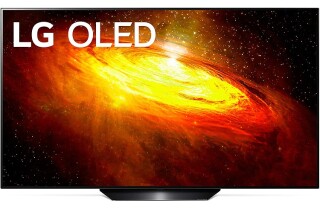Best TV Wall Mount for Secure and Simple Watching
-
VideoSecu Low Profile TV Wall Mount -
Cheetah Mounts Flush Tilt TV Wall Mount -
Mount-It! Heavy Duty Articulating TV Wall Mount -
VideoSecu Flat Low Profile TV Wall Mount -
Cheetah Mounts APFMSB Flat Screen Bracket TV Wall Mount -
Buyer's Guide
Selecting the best wall mount for your home is really a question of where you plan on placing your flat-screen TV. You have three options to choose from, each one offering particular advantages in certain type of mounting situations and television weights and sizes. The most common is the tilting mount; keeping the television close to the wall in much the same way a low-profile mount would, except this mount does exactly what it says it can do: tilt. Usually offering a ten degree tilt up and down, this mount is perfect for positioning your television higher on the wall, above eye level. Low-profile mounts do not move in any way, they are stationary mounts that do one thing only; keep your TV hung up on the wall. These mounts are called "low-profile" because you can hardly see them when in use. There is such a small gap between the back of your unit and the wall that they're hardly, if ever, visible.
Unfortunately, while these are often the least expensive mounts to buy they can also be problematic since most cables and cords connecting the television to cable boxes or Blu-ray players are plugged into the back of it. So this mount could pose some clearance issues with your cables. The final mount you can choose is a full motion or articulating mount. These are slightly more complex as they feature an articulating arm that lets you extend and retract the TV from the wall, in addition to tilting and swiveling capabilities. These mounts are often the most expensive because they offer so much movement and require more hardware in their manufacturing, not to mention they can be more challenging to install.
But these mounts are well-suited for positioning your TV along corners, though do they require more room to operate as some of these mounts can extend out from the wall up to 20" or more. All of these mounts are viable options for just about any television, but be sure you choose the proper size that fits with your specific TV brand and model. Consult the VESA standard compatibility between your TV and the mount first; this is the industry standard for how apart your mounting holes are on the back of your television. If your mount and television don't conform to one another, you will not be able to attach them. While this isn't a complicated matter to determine, it is crucial for the proper installation of your television and the safety of anyone who might come in close proximity with it. For more information on what to look at in selecting the best tv wall mount in 2022, We have listed below the tv wall mounts available for you to help you decide what product is best to buy.
Best TV Wall Mounts Worth Considering in 2022
VideoSecu Low Profile TV Wall Mount - Best TV Wall Mount Overall
The VideoSecu MF60B tilt mount can hold almost any flat panel television from 23 inches to 65 inches in size, and up to 165 pounds in weight. Its compatibility with 24-inch studs helps to ensure that the installation will be secure, even with a larger television. An open wall plate is also included for easy access to wires.
Installation is relatively simple, and no more difficult than most other mounts with a full mounting kit included with this option. Once installed, the mount can tilt up to 15 degrees forward or backward, allowing for quickly adjusting the viewing angle. Alternatively, it can be kept nearly flush to the wall for a clean, modern look. Relatively affordable, the VideoSecu MF60B is a solid all-around choice for a tilting TV wall mount.
Cheetah Mounts Flush Tilt TV Wall Mount - Runner Up
The Cheetah Mounts APTMM2B can hold most TVs from 32 inches to 65 inches in size, up to a maximum weight of 165 pounds. The mount itself might look deceptively small, but Cheetah Mounts has made good use of simple, low-cost design and durable heavy duty construction. Even with its ability to accommodate larger televisions, the APTMM2B is relatively low-profile, extending less than two inches from the wall.
This wall mount offers tilting up to 25 degrees, although larger screens may only tilt up to 15 degrees. Although Cheetah Mounts does include a mounting kit and instruction manual, the instructions can be somewhat difficult to follow but installation itself remains fairly simple. The APTMM2B is designed for easy cord management, keeping messy-looking wires safely tucked out of sight. If you're looking for an affordable, no-frills mount that can hold larger TVs, this is a good choice.
Mount-It! Heavy Duty Articulating TV Wall Mount - Honorable Mention
The Mount-It! MI-310B offers the sturdiness and flexibility of dual retractable arms, allowing it to extend up to 20 inches from the wall. This articulating TV wall mount can also tilt up to 15 degrees and swivel 60 degrees side to side. Despite this movement, the MI-310B can accommodate televisions of 32 to 60-inches in size, and weight of up to 175 pounds. Although this MI-310B comes with a mounting kit and can fit most TVs, it’s worth noting this mount is also capable of mounting Panasonic plasmas. Relatively affordable for how sturdy it is, this TV wall mount also comes with an included six foot HDMI cable.
VideoSecu Flat Low Profile TV Wall Mount - Consider
The VideoSecu MF601B offers a sturdy and basic TV wall mount at an affordable price. This mount holds up to 165 pounds of weight and accommodates most flat panel TVs ranging from 23 to 65 inches in size, including plasma models. The MF601B sticks out about 1.5 inches from the wall making it very low-profile for the range of TVs it can hold up.
This mount uses a universal mounting bracket compatible with multiple mounting patterns and includes a mounting kit and manual for easy installation. The open wall plate helps to route cables which can be one of the more frustrating parts of installation a TV wall mount. Although the MF601B doesn't have tilting capabilities, this basic mount is a popular choice thanks to its combination of heavy-duty construction, versatility, and price.
Cheetah Mounts APFMSB Flat Screen Bracket TV Wall Mount - Best Low Profile TV Wall Mount
Cheetah Mounts TV wall mounts have enjoyed considerable popularity online due to their sturdy construction and affordable price tags. The APFMSB displays these characteristics, standing out also for the inclusion of a 10-foot Twisted Veins HDMI cable. This mount can hold up to 115 pounds and is compatible with most flat panel TVs ranging from 20 inches to 55 inches in size. The APFMSB comes out just a single inch from the wall, making for a very sleek, low-profile appearance. Adjustable height tabs and a simple lock and unlock system add convenience; this TV wall mount is already simple to install, and comes with a mounting kit and separate bubble level. Cheetah Mounts offers a lifetime guarantee for their products, unlike many other budget-friendly manufacturers.
Buyer's Guide
The slim design of flat screen TVs has allowed a lot more flexibility on how a screen can be positioned for the best viewing. Mounting your television not only frees up space but allows you to enjoy a theatre-like viewing experience.
Getting the TV off the cabinet and onto the wall requires a sturdy wall mount. You will need to consider size, weight, and functionality. So how do you know which TV wall mount is best? In this guide, we tell you everything you need to know when choosing a TV wall mount.
Things to Consider When Choosing a TV Wall Mount
The Type of Wall Mount
There are three main types of wall mounts to choose from:
Fixed TV Wall Mounts
Fixed TV wall mounts hold the screen level against the wall so that it faces straight forward.
Pros
- These are the least expensive and simplest type of TV wall mounts.
- Fixed wall mounts allow your screen to double as a contemporary design feature in the room with clean lines.
Cons
- Fixed TV wall mounts are not flexible and do not allow you to adjust the angle of the screen. This means you will not be able to adjust the angle to avoid glare from light reflecting in through windows.
- You will need wall space to mount the screen at your eye level while seated.
- You will need to sit in more-or-less the same spot when watching TV.
- A fixed wall mount limits access to the back of the television. If you need to reach ports at the back of the TV, a fixed TV wall mount is not the right choice.
Tilting TV Wall Mounts
Tilting TV wall mounts allow you to adjust the angle of the TV up and down between five and 15 degrees. To allow enough room for tilting the wall mount will need to be two inches away from the wall. Tilting wall mounts are a good choice if you sit in the same place while watching TV but need to hang the screen a little higher than eye level due to space or other restrictions.
Pros
- These types of wall mounts give you some flexibility to avoid glare from windows or lights.
Cons
- Tilting TV wall mounts don’t allow side-to-side adjustments.
- You will need to sit in more-or-less the same spot when watching TV.
- If you need to reach ports at the back of the TV, it won’t be impossible, but it might be challenging.
Full-motion TV Wall Mounts
Full-motion, or articulating wall mounts, allow almost full-range flexibility in terms of the TV's positioning. You will be able to angle it sideways, adjust it forward and backward, as well as up and down.
Pros
- You can watch TV from any spot in the room with an optimal view of the screen.
- You can adjust the screen to avoid glare.
- There are no limitations to reaching ports at the back of the television.
Cons
- Full-motion TV mounts are the most expensive.
- You won’t get a flush fit with a full-motion mount since it requires a sizable gap between the mount and the wall to allow for full movement.
- You will need to take care of cords and cables, ensuring they remain in place despite the movement and various angles.
Weight
The packaging of the TV wall mount will indicate what capacity it can safely support. Look for a wall mount that is UL-certified. This indicates that they have undergone testing to verify they can hold the weight indicated. Do not (ever) buy a mount that is suited to a smaller or lighter TV than the one you are hanging.
If you are swapping a TV for a bigger one, make sure to change the wall mount accordingly. You don’t want the mount to sag, or worse yet for your television to crash to the ground if the mount detaches from the wall or breaks.
If you are not sure how much your television weighs, you can check the manufacturer’s website. Look under the listed specifications for your specific model.
Size
Television screen sizes are not measured by their width and height. The size is measured diagonally from one corner to another. When it comes to the television size, the VESA mounting interface also needs to be considered. This refers to the rectangular or square mounting pattern of holes found on the back of television sets.
The mounting holes need to correspond with the screw-holes on the chosen wall mount. Many television wall mounts accommodate a range of VESA sizes. You can find your TVs VESA size on the manufacturer's website or in the owner’s manual. The following are the most common VESA sizes:
- 200×200 for TVs up to 32 inches
- 400×400 for TVs up to 60 inches
- 600×400 for TVs 70 inches or more
Adjustment Features to Consider
Television wall mounts are pretty simple but a few extra measures are recommended to make sure the mount is properly and safely installed.
Level Adjustment
A level adjustment will let you fine-tune the mounted television installation to ensure that it’s completely level.
Precision Height Adjustment
Precision height adjustment provides you with approximately an inch leeway to adjust your mounted TV up or down once installed.
TV Wall Mount Cable Covers
Wall mounts can come with cable clips, channels, or covers to keep the wires tidy and hazard-free.
TV Wall Mount FAQ
Q: At what height should you mount a TV?
A: The middle of your TV should be at eye level when seated. The general measurement is approximately 42 inches from the ground to the middle of the television.
Q: Can you mount a TV too high?
A: Do not position your TV so high that viewers need to tilt their heads excessively to get a good view. If you need to tilt your head more than 35 degrees from eye level to see the top of the screen, it is too high.
Q: Can you mount a TV on drywall?
A: Drywall should be able to support a television weight of up to 100 lbs. It is, however, advisable not to take the risk since the mount may require additional support. It is recommended to only mount the brackets to the studs inside the wall. The studs will provide a stronger anchor point.