2020 may very well go down as one of the strangest years in memory, but that won't stop the need for education. Despite the hardships caused by the COVID-19 pandemic, many school districts around the country are moving forward with the start of a new school year - with a catch. Remote learning is poised to become the new normal as we adjust to life with coronavirus risks, and the lessons we all learned earlier this year will help streamline the back-to-school process. Our staff at Bestcovery.com came up with a few suggestions to help ease the transition into digital classrooms.

- Laptops
Remote learning requires a device that can handle all of the software that comes with the territory. While any computer will fit the mold, the added portability of a laptop goes beyond simple convenience. Considering how there really isn't a defined end date for the coronavirus-driven remote classrooms, a laptop can be set up quickly and easily in any available space.
We realize that laptops can be expensive, especially if several are required to accommodate your entire household. A Chromebook offers most of the usable functionality of a laptop at a fraction of the cost, and we've narrowed down which Chromebooks we like best.

- Tablets
It's fascinating how tablets (in their modern form, anyway) have gone from an oft-ridiculed curiosity to a nearly indispensable part of any media consumption ecosystem in the span of a few years; more so, they've become entrenched in today's tech-forward classrooms and have proven to be invaluable learning tools. The Apple iPad is the most popular choice among tablets; if you prefer Android devices, the Samsung Galaxy Tab is a great option as well.
While tablets are great educational devices in general, one drawback is the typing limitations brought on by the screen size. Consider adding the Apple Smart Keyboard to the iPad for added functionality.
The Apple Pencil is a great iPad accessory; it's infinitely useful for note taking and for drawing. However, keep in mind that only the 1st Gen Apple Pencil is compatible with non-Pro iPads.

- Routers
One of the main components of remote learning is access to a stable internet connection; in this case, a good wireless router is worth its weight in gold. Since there are more users in the household at all times, there's going to be a much bigger demand placed on the router. A lesser router may not be able to deal with this crushing load and may simply give up. If you haven't upgraded this component in a while, it should definitely be a priority.
Among routers, one of our favorites for all-around home use is the ASUS RT-AC68U. While the Netgear R7800 X4S is a better performer, the ASUS router costs half as much and delivers similar range and stability across multiple connections.
If you're still unsure, we have a wireless router buyer's guide that goes into more detail.

- Modems
While we're on the topic of wireless routers, there's another part to the equation when it comes to reliable internet service. Most consumers are content to go with whatever modem the ISP supplies. Unsurprisingly, these modems are hardly state-of-the art; in many cases, they're barely adequate for the service promised by the ISP. Rather than bottleneck your entire system with a subpar modem, consider upgrading this humble little box for a performance boost across your entire network. We've narrowed down the best modems on the market today that will provide additional headroom for your internet service without breaking the bank.

- Keyboards
Attaching a keyboard to a laptop may seem unnecessary or redundant, but it'll become apparent that laptop keyboards are not designed for all-day usage. A full-size keyboard is more comfortable than working on a cramped laptop keyboard for hours. Better yet, consider an ergonomic keyboard to avoid muscle strain before it has a chance to happen.

- Mice
Likewise, most laptops feature built-in trackpads that prioritize packaging over comfort. Pairing a full-size keyboard with a mouse is a much better all-day proposition, especially if you opt for an ergonomic mouse. Since there are thousands of options out there, we've selected our favorite computer mice and compiled a buyer's guide for more in-depth info.

- Webcams
If you're repurposing a home computer for remote learning, it may be infinitely more cost-effective to add a webcam to your existing rig compared to buying a new laptop. Amazon offers a plethora of affordable options including this Aukey webcam that features a built-in microphone. If you prefer a device from a more well-established brand, we recommend the Logitech C920 webcam. These are also compatible with office conference software, so you can swipe it as needed when class isn't in session.

- Headphones
Unlike the low ambient noise levels of a typical classroom (no talking!) at school, outside noises at home can often be unpredictable. A good pair of headphones will allow your student to focus on the teacher instead of the gardeners or traffic noise outside. Over-the-ear headphones are the most comfortable for all-day wear; we recommend a wireless/Bluetooth set like the Mpow 059 to reduce cable clutter.
Noise cancelling headphones are also a great option to block out distractions, but they tend to cost much more. The Sony WH-1000XM3 is one of our favorite headphones, but the price tag can be a major put-off for many buyers. If you're looking for real value, Cowin's E7 offers much of the same functionality for a fraction of the cost.

- External hard drives
With so many tasks being done online lately, it's easy to forget just how much data is consumed on a daily basis. Luckily, data storage has become amazingly affordable; for example, here's an 8TB Seagate external hard drive for well under $150. Solid state drives cost significantly more per TB, but the lack of moving parts is a huge benefit when it comes to reliability.
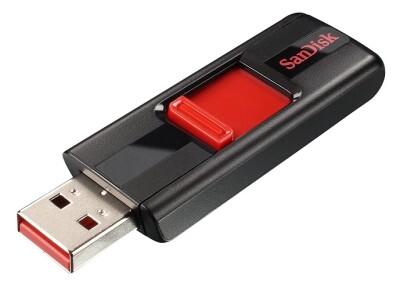
- USB flash drives
Another option for expanding data storage is a USB flash drive. As with external hard drives, these have become very reasonably-priced for the massive amounts of storage that they offer. This SanDisk Cruzer should look familiar to anyone who has handled a USB flash drive in the past couple of decades, yet offers 128GB of storage for less than $20. It has a slide-out design that eliminates the need for a cap, though newer computers equipped with USB-C ports exclusively will require an adapter to function.






