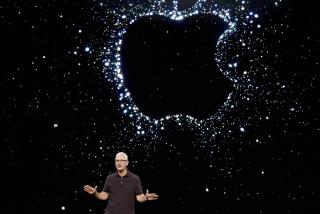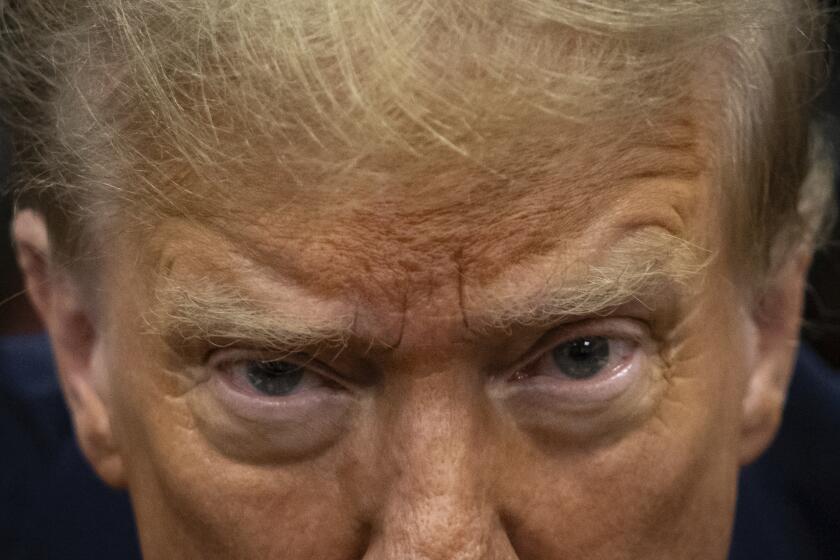Apple iPad battery issue not worth getting charged up about?
It’s not an Apple product launch without a swirl of some breathless controversy, and the new iPad hasn’t disappointed, including criticism that it either overheats or undercharges. On the latter, Apple recently responded to criticism that the iPad’s battery indicator is misleading.
Apple agreed that the battery indicator does, in fact, show 100% before it’s actually crossed that threshold.
In an interview with AllThingsD’s Ina Fried, Apple Vice President Michael Tchao said, “That circuitry is designed so you can keep your device plugged in as long as you would like.”
The battery icon on iPads -- and iPhones and the iPod Touch -- appears fully charged, but continues a little dance between discharging and charging until the device is unplugged; having the icon display “100%” is to avoid confusing owners, Fried explained in her post.
“It’s a great feature that’s always been in iOS,” Tchao told AllThingsD.
Last week, DisplayMate Technologies reported discrepancies between the charge indicator and the power available. According to DisplayMate President Raymond Soneira, if you stop charging the iPad when the indicator reads 100%, it’s really only about 90% charged.
In response to Tchao’s remarks, Soneira wrote in an email: “It’s not the full admission that I would have liked, but it is actually more than I expected Apple would admit to.”
In his benchmark testing, Soneira had measured that the new iPad, whose battery is bigger and thus takes longer to charge than the one powering the iPad 2, could give 11.6 hours of running time. But that would take about an hour of charging in sleep mode or off -- and more than two hours if in use -- beyond the battery icon initially displaying 100%.
“There is something wrong with the battery charge mathematical model on the iPad,” Soneira had written. “It should not say 100% until it actually stops recharging.”
However, Apple promises up to 10 hours out of its 42.5-watt-hour rechargeable lithium-polymer battery. And that’s what even Soneira found a 90% charge gives users.
The issue, Soneira wrote, was that although his results seem to be in line with Apple’s specs, “my tests were in Airplane Mode with no WiFi and no activity or running Apps of any sort -- just a static display,” he wrote. “The 11.6 hour running time above for a fully charged battery would most likely deliver a real use running time of over 10 hours as indicated by Apple, but the 10.4 hour time would most likely not.”
What’s really at issue is that 100% simply doesn’t mean “full” when it comes to the iPad. Soneira’s tests suggested that “full” was really offering 11.6 hours after an hour or so more charging beyond reaching “100%.” In this case, 100% appears to mean 10 hours of normal use on the Wi-Fi version and up to nine hours on the 4G LTE version.
Among the many suggestions on Apple’s website to extend and preserve iPad battery life -- and to get a proper reading of battery charge -- is to actually use the device regularly: “For proper reporting of the battery’s state of charge, be sure to go through at least one charge cycle per month (charging the battery to 100% and then completely running it down).”
RELATED:
Gripes about new iPad: The list goes on
Third-generation Apple iPad review [Video]
Apple’s Steve Jobs posthumously awarded patents for iMac and iPodFollow Michelle Maltais on Google+, Facebook or Twitter