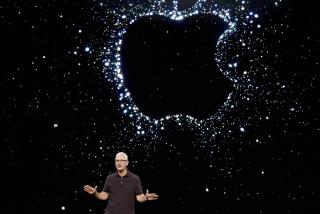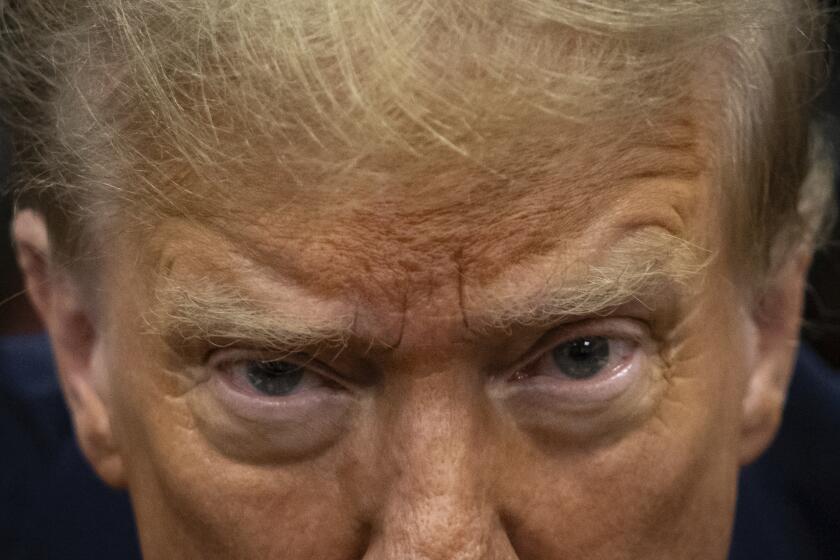Gripes about new iPad: The list goes on
So you have one of the 3 million-plus new iPads sold over the last week. What’s not to love about it? We’ve got a running list:
Say what, no Siri?
Most people thought that Siri on the new iPad was a gimme. Nope. Instead it has a scaled back version -- dictation. The feature is quite good, but you can’t tell your iPad to look anything up or schedule appointments. Matt Peckham of Time’s Techland surmised that Siri just wasn’t ready for the iPad. Jason D. O’Grady at ZDNet, however, thinks it comes down to making sense of dollars, that Apple may be reserving it for the phone: “If you want Siri, buy an iPhone. Plain and simple.”
Bigger to be better
The new iPad is a little heavier than the iPad 2, thanks to the better graphics processor and more powerful battery. About one-tenth of a pound heavier, according to the specs. That really doesn’t sound like much, but it can start to matter if you hold your iPad in one hand for long periods or have any kind of repetitive stress injury. It also becomes more noticeable if you add a case to the equation.
The other aspect of weight has to do with the apps that are designed for Retina display. Sure, they look better, but fatter apps eat up more storage on the device. The Verge noted that these apps can be up to five times bigger. A dramatic example of an app getting fatter is Tweetbot, which grew from under 10 MB to 25 MB in its Retina-ready update.
And it’s not just a problem for owners of the new iPad. Those of us legacy owners of the original and iPad 2 who have these apps get to feel the pain too, since updates aren’t device specific.
Sizzler?
The hot-selling device can reach up to 116 degrees during intensive use, according to a test by the Consumer Reports.
To boost power and longevity, mobile device batteries have to pack more energy into the same space. Apple says the new iPad’s battery lasts 10 hours, which is about the same as the earlier models. But the new device has a far more sophisticated screen and graphics processor, both requiring more power to operate than the earlier models.
Drop it like it’s hot
No, whatever you do, don’t drop it.
Tests from warranty seller SquareTrade showed that the new iPad suffered greater damage than iPad 2 when dropped from waist and shoulder heights. From waist height, the damage to the third-gen iPad was fairly extensive. “Only a small portion of the screen survived,” one of the testers said in the video. From shoulder height, the damage appears to extend beyond the screen, with severe cracking along the body of the iPad underneath the shattered glass. The whole screen was about to come off after the drop, the testers said.
Charge!
PCWorld tested 43 tablets and found that the third-gen iPad takes the longest -- almost six hours -- to fully recharge its battery. The magazine also found that it was super sluggish charging in a test of at least five consecutive hours of plugged-in use. “In that time, the battery gauge simply didn’t budge.”
Along the same lines, DisplayMate found that 100% doesn’t necessarily mean fully charged. “I measure the power actually drawn by the AC Adapter and found that the new iPad continues to charge for up to one hour after it claims to reach 100%,” said Ray Soneira, president of DisplayMate Technologies.
The problem there is that it can affect the iPad battery’s run time, he said, if you unplug the device when the indicator hits 100%, thinking it’s finished juicing up.
Data drain
USA Today’s Edward C. Baig writes that while you’ll love the blistering speed of the 4G iPad, you won’t love blowing through your monthly data allotment, or the cost of using data when Wi-Fi is unavailable. How fast? Baig busted his $30 2GB plan with Verizon in just 24 hours. And he was just downloading apps he already owned through Apple’s iCloud.
Wiggy Wi-Fi
A number of customers have been complaining on the Apple Support page about weaker Wi-Fi connection, as Gizmodo pointed out. This has some wondering whether it’s another Antennagate.
One discussion thread with about 250 replies so far features account after account of flagging reception on the new iPad. An example of the complaints, from Sully2003: “Will not hold WIFI for more than a few minutes. Two MacBooks and iPhone working fine from same router. Ready to return iPad!!!!!”
Another owner, HeathClif, writes, “I am SO disappointed with the iPad 3....the wifi is driving me nuts. My wheel keeps spinning waiting for pages to connect while lying on my bed. I have VERY high speed. I went and got my iPad 2 to compare - and sure enough, the connections are just whizzing on old faithful. What is UP? “
Have any gripes about your new iPad? Tell us in the comments section below.
RELATED:
Netflix for iPad gets ready for Retina display
New iPad costs Apple more to make than iPad 2
Consumer Reports: iPad runs 12 degrees hotter than earlier model
Original source: Gripes about new iPad: The list goes on
Follow Michelle Maltais on Google+, Facebook or Twitter