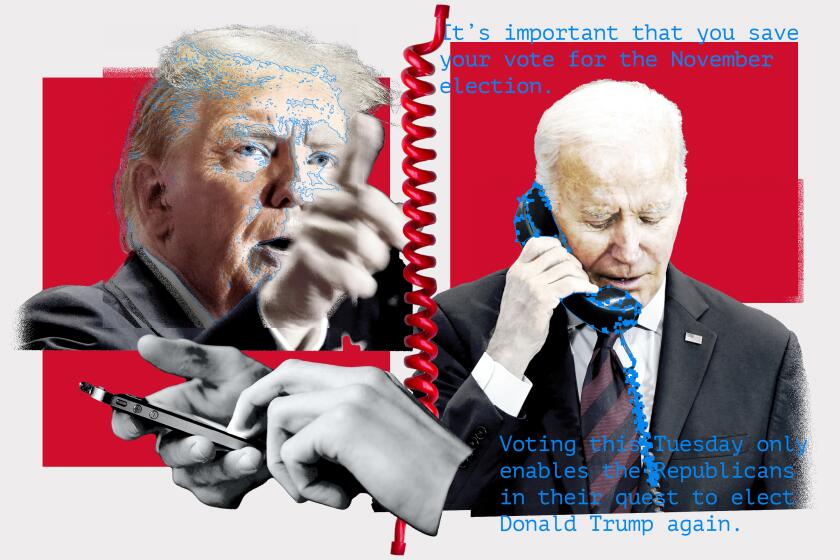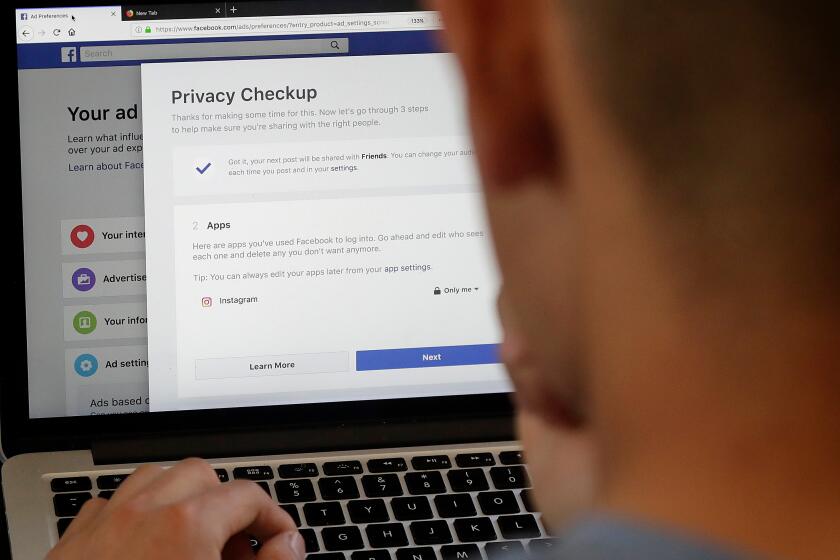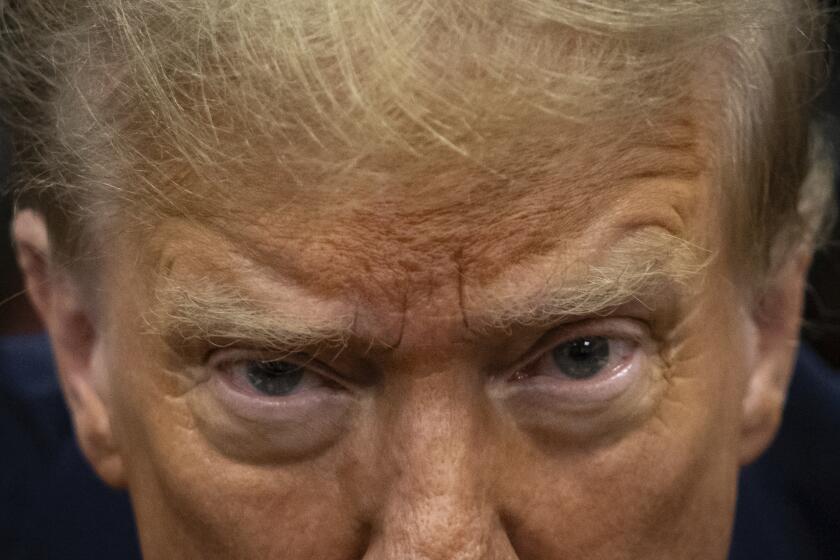A Better Type of Font Technology
Truetype font technology included in Microsoft’s new Windows 3.1 has at last brought order, simplicity and reasonable pricing to the typographic chaos that has plagued DOS-based computing.
Truetype, licensed from Apple Computer by Microsoft, allows type to be used in any size and to be displayed on the computer screen exactly like it will be on the printed page.
It is no small irony that Microsoft is using Apple technology to attack one of the advantages that Apple’s Macintosh has long held over IBM-compatible computers: high-quality typography. Apple established that lead years ago when it licensed Adobe Systems’ Postscript, a font system and printing technology that predates Truetype, for Macintosh computers and printers. (Apple includes Truetype technology in its System 7 Macintosh operating system.)
A major advantage of Windows Truetype over Postscript is that it will work with a wide variety of printers, ranging from dot matrix to plain laser printers. By comparison, Postscript requires an expensive special-purpose printer.
All Windows programs can use the same fonts. And new versions of Windows programs can even transfer the particular Truetype fonts used in a document to any other computer on which that file is used so that the document will always look the same. With other font technologies, each computer must have the same fonts already installed for a document using those fonts to look the same on each of those computers.
There are thousands of font designs, each consisting of a particular set of letters, numbers, punctuation marks and symbols that match each other. Within each font there are styles, such as bold and italic. There is sure to be a big market for converting hundreds of those designs into Truetype fonts.
With printer cartridge fonts and some other font technologies, there must be a separate font file for each size. But Truetype fonts are scalable to any size in one-point (1/72nd of an inch) increments.
Windows 3.1 includes a basic set of Truetype fonts adequate for business use, but nothing fancy.
For $100, Microsoft, (800) 426-9400, offers Truetype Font Pack for Windows, which contains 44 fonts that will spruce up reports and newsletters, enhance spreadsheet legibility, make faxes easier to read and let you print complex mathematical equations.
The Microsoft font package includes fonts from Monotype Typography Inc. that correspond with the five families of basic Postscript fonts found on Macintosh and most other Postscript-language laser printers.
The 74-page manual that comes with the two-diskette set of fonts provides an excellent introduction to the complexities of font usage. It also displays the full character set for each font.
One of the best Truetype bargains is Key Fonts for Windows 3.1, $40, from SoftKey Software Products, Phoenix, (416) 602-5500. It contains 100 fonts on five diskettes, including some that are nearly identical to those in Microsoft’s package and in Windows 3.1.
Unless you buy all your fonts from the same publisher, it is virtually impossible to avoid overlap. Even if the fonts look the same, though, their names will differ. That is because manufacturers have had better success in protecting their trade names than the font designs themselves.
I printed comparable Microsoft and Key Fonts fonts on a Hewlett-Packard LaserJet II in sizes ranging from two points (legible with a magnifying glass) to 72 points (one-inch high) and could see no difference in quality.
The Key Fonts manual is skimpy, but it does have a handy chart comparing the common trademarked name of the fonts to their Key Fonts name. There is no depiction of the full character set for each font, however.
The third package I tried was Bitstream’s Font Pack for Microsoft Windows 3.1, which contains 40 fonts on two diskettes and sells for $79. Bitstream Inc., of Cambridge, Mass., (800) 522-FONT, is a major publisher of fonts.
Its collection differed from both Microsoft and Key Fonts and would be excellent for desktop publishing with AmiPro for Windows or Word for Windows.
Bitstream doesn’t include a manual, but there is a four-page instruction card that explains the installation. It also lists which fonts are meant for headlines (26) and for text (14) and identifies the seven that can be used either way. That is handy information that neither of the other two packages provides.