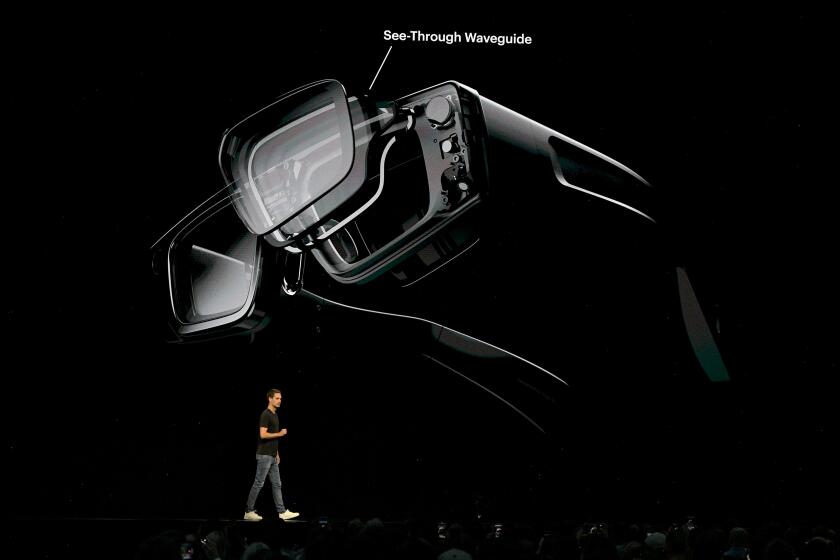Tech Trends: AT&T MicroCell review
If you want to give my colleague Peter Pae some exercise, call him on his cellphone at home.
Peter and his family live in Irvine in a semi-dead zone for AT&T cell service. So to get a good connection for the phone, he has to run outside or at least to a window. Otherwise, the call can quit midway through, or be so garbled that he has to ask the caller to keep repeating things. It sounds like he’s getting a message from a remote rainforest instead of from across town.
Peter’s house isn’t the only one that doesn’t receive strong cell signals. “Sometimes we see neighbors walking back and forth on the sidewalk, on their cellphones,” he said.
According to a consumer survey released this month by Change Wave Research, AT&T ranked No. 1 among major cell service providers when it came to dropped calls.
AT&T has felt their pain. The company is now offering its customers their very own personal cell towers. Luckily, these are not the woefully ugly, outdoor towers that sometimes have fake palm fronds attached to them, the technology version of a bad Halloween costume.
The 3G MicroCell, as the product is called, is only about 8 inches tall and made to sit on a shelf or tabletop indoors. “It’s like having your own mini cell tower in your home or office,” proclaims the manual that comes with the device.
But AT&T is not providing these out of the goodness of its heart. The MicroCell, which became available locally in early May, sells for $150.
So, for that much money — on top of what’s already being paid for cell service — how well does it work? Peter and I tested a sample unit.
Despite the name, the MicroCell does not broadcast cell signals. Instead, it connects your phone to the AT&T cell network through a high-speed Internet connection. Thus, if you don’t have broadband at your place, forget about using MicroCell.
Even though the link is made via the Internet, you’ll be using your regular AT&T minutes when on MicroCell calls, but if you have an unlimited calling plan that’s a moot point.
Which brings up another matter: If you’re using a phone that has Wi-Fi capability (many smart phones do) and are in a Wi-Fi hotspot area, you don’t need MicroCell. Just activate the Wi-Fi option on the phone and, if necessary, enter the wireless network password.
The directions that came with Microcell told us to place it by a window, but that has nothing to do with the phone connection — it’s so the device can pick up GPS satellite signals. Without them, MicroCell has no idea where it is and can’t automatically supply location information in case of an emergency 911 call.
Before powering up, the unit had to be registered online. Then we plugged the Microcell into the home modem and watched the lights on the side of the unit. The green GPS light came on almost right away, showing that we were getting those signals through a nearby, upstairs window. Then the 3G light started flashing, indicating that the Microcell was trying to make the necessary connection on the Internet.
The directions said that could take as much as 90 minutes. We gave up after an hour and tried the process again. Five times. It never worked, and the customer service person we reached was unable to figure out why (although he was very cordial, even calling back several times to have us try different things).
As it turned out, the unit was defective, demonstrating a classic lesson about high-tech devices: Never count on using them the same day they arrive.
AT&T sent a second unit, and this time we were up and running in less than 15 minutes. Suddenly, the cellphones nearby went from one or two signal bars to solid fives. Calls — both incoming and outgoing — were louder and far more clear, with no static or dropouts.
Downstairs was not quite so good. But an area of the kitchen where the cellphones would normally get only one bar was up to three with MicroCell.
Walking outside when on a call was no problem; the call seamlessly went from Microcell to regular phone coverage.
That doesn’t work the other way around. If you’re mid-conversation when walking into a MicroCell zone, it stays on the regular cell service — even if reception is lousy — until you hang up and make another call.
As a further test, Peter’s wife, Stacy, took the MicroCell to her workplace, where coverage is typically even worse than at home. The unit worked like a charm, without reregistration, although it wasn’t near a window, so there was no GPS coverage.
All in all, the test was a success, once we got a working unit. It’s too bad the regular cell coverage is spotty in areas, but for $150 extra, AT&T mobile customers can finally get a solid connection.
And it doesn’t even involve fake palm fronds.