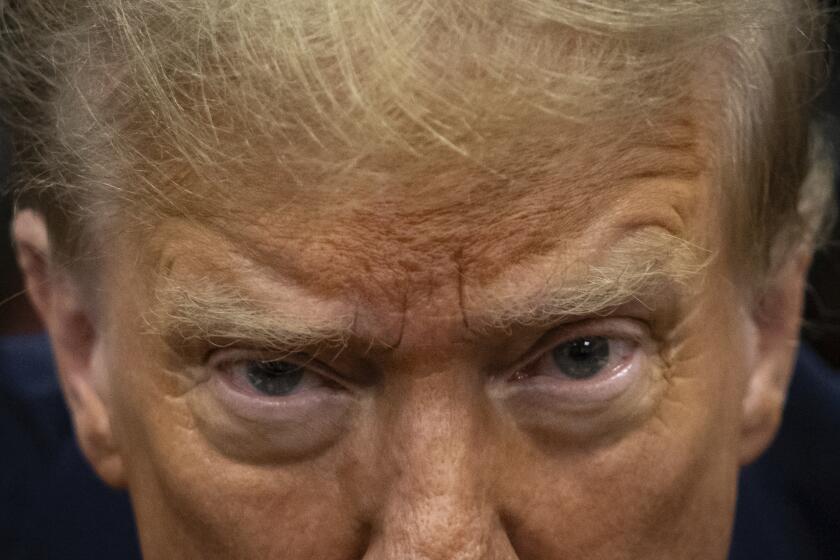Review: HTC One is a powerful, attractive smartphone [Video]
Apple and Samsung, there’s a new challenger.
HTC, the Taiwanese phone maker, has come out with a smartphone that can go head to head with the best of them.
The HTC One features an attractive all-aluminum case, large 4.7-inch screen and a speedy 1.7-GHz quad-core processor that when put together makes the flagship smartphone worthy of its $200 price tag and a possible replacement for an iPhone or Galaxy S III.
And Apple and Samsung defectors are exactly what HTC needs if it wants to stay in the race against its much bigger rivals.
The HTC One’s software and hardware stand out, but what got us first was how great it looks. The phone comes in black or silver, but HTC is playing up the silver version.
That’s probably because the design of the silver HTC One is eye-catching. Imagine the cool, smooth metal casings Apple uses for its laptops but in the size of a smartphone, and that’s what the back of the silver HTC One looks like.
PHOTOS: The top smartphones of 2013
The front of the phone, meanwhile, is dominated by a black rectangle that is the phone’s screen and its surrounding frame. Above and below, it has more of the silver aluminum casing with dozens of little holes cut out on each end for the phone’s dual front-facing speakers -- one of its other standout features.
Those speakers, which HTC proudly boasts are powered by Beats Audio technology, are far more powerful than the speakers on any other smartphone. By no means will the HTC One replace portable Bluetooth speakers or even your headphones, but the sound is good enough to listen to music around a coffee table.
As for hardware, one of the features worth noting is the smartphone’s rear UltraPixel camera. In a risky move, the company decided not to beef up its phone with a 12- or 13-megapixel camera the way others are doing. Instead, HTC went with a 4-megapixel camera that the company says has bigger pixels and can take in more light, which results in higher-quality images even when taken in low-light situations.
In our tests, the UltraPixel camera took photos about as well as other smartphones in situations with plenty of light. In low light, the camera did do a better job producing a brighter image if put in night mode. However, in the night mode, the photos came out blurry unless the subjects were standing still. We recommend using a flash at night or in low light.
Another unique feature about the HTC One’s camera is that it shoots 3-second videos that the company calls HTC Zoes. I thought this feature, which appears to be inspired by Twitter’s Vine app, would be useless since the files can’t be converted into GIFs or uploaded to YouTube, but they are useful if you’re trying to take a photograph of something that’s moving.
After you shoot the clip, you can easily pick out one frame you like and use that as a picture. I also liked Zoes because if you use the Gallery app on the HTC One, you can have the phone grab all your files from one day or one album and turn them into a short 30-second montage of pictures, videos and Zoes that include music. You can show that to your friends on your phone or share that in a variety of ways, including on YouTube.
READ: IFixit gives HTC One smartphone worst-ever ‘repairability’ score
That brings us to videos, which looked sharp on the HTC One. The phone’s full 1080p HD screen has a 468-pixel density, one of the highest on any smartphone, and it shows. Video, pictures, apps, websites and text all look clear and sharp, making this screen one of the best I’ve seen on any smartphone.
However, the 4.7-inch display and the speakers to the sides of the screen put the phone on the larger side. The HTC One has a nice curve that makes it easy to hold and it’s nowhere near the size of the mammoth phones that have been coming out lately, such as the Samsung Galaxy Note II, but I did have a hard time typing on the HTC One because of its size and I made more typos than I normally do.
Inside, the phone has software that users will like. The phone runs on Android 4.1.2 Jelly Bean, a recent version of the Google operating system, and it’s overlayed by an interface made by HTC called Sense 5. Users who love pure versions of Android will like that HTC has scaled back its interface and left the HTC One to look much closer to a natural version of Android than other HTC devices have in the past.
One notable difference with HTC Sense 5 is HTC BlinkFeed. That feature grabs content from users’ Facebook, Twitter, or other social networks and news sites and presents them in a neat and aesthetically pleasing interface. Users can scroll through BlinkFeed as they wait in line at Starbucks or in any situation in which they want to kill some time and check on what their friends and the news sites they follow are talking about. In general, BlinkFeed is well-designed, but it could be improved by including more news sites, such as the Los Angeles Times, and more social networks, such as Instagram.
In general, I liked the software on the HTC One, but I did run into two issues that were confusing for me and would probably be confusing for most people.
First, the phone came with “Next word prediction” turned off. That keyboard feature, which is one of my favorite features on Android, tries to guess what word a user will type next and offer it to the user before he or she starts typing. Turning on “Next word prediction” required me to contact HTC, which then explained that I had to turn off another feature first, then go back to the settings to turn on “Next word prediction” and then back to a different settings page if I wanted to turn the other feature back on.
READ: HTC counting on viral marketing to challenge Samsung
I also found myself confused and having to contact HTC once again when I wanted to rearrange the apps that I placed on the phone’s bottom dock. Unlike other phones, with which you can simply grab the dock apps and change them out from the main screen, users have to first go into the HTC One’s app menu if they want to rearrange the apps that show up at the bottom.
But I’m willing to forgive these little annoyances because HTC threw in an unexpected feature: You can use the phone as a universal remote. The HTC One’s power button doubles as an infrared sensor, letting it connect with users’ TVs, cable boxes and home theater systems. The setup for the TV app took only a couple of minutes and was easy to use.
The device went on sale Friday at Sprint and AT&T; stores. The two carriers sell the phone with 32 gigabytes of internal storage for $200 with a two-year contract. AT&T; customers can get a 64-GB version for $300 with a two-year contract.
The 32-GB version of the phone can also be purchased online from T-Mobile for $99 down plus 24 payments of $20, or $579 total, for well-qualified customers. T-Mobile will start selling the phone in some of its stores Wednesday.
The HTC One has the looks, the specs and the software to rival any other phone, and it’s a great choice if you don’t want to go with Samsung or Apple.
ALSO:
Apple records and keeps users’ Siri queries for up to 2 years
Facebook adds free calling for Android Messenger app users
Sprint, AT&T; start selling HTC One in stores, T-Mobile online