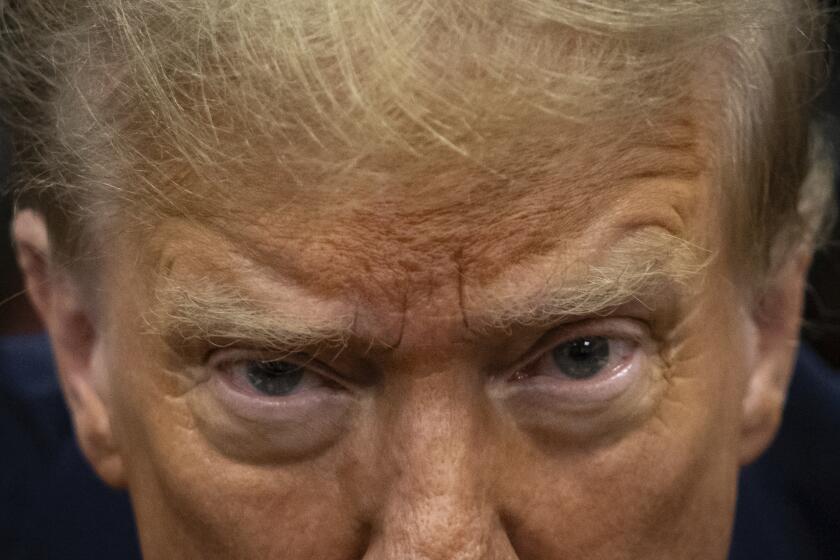First look: Microsoft Surface needs apps to fulfill potential
The Microsoft Surface tablet has arrived, and on the surface it looks terrific. What’s inside is another matter.
The long-awaited flagship Windows 8 tablet launched Friday, and we got a review unit we’ve been testing for a few hours. This tablet has the hardware to compete with Apple’s, Google’s and Amazon’s, but it needs to quickly bulk up its app selection if it wants to be a serious contender in this year’s holiday season.
The Surface features a 10.6-inch screen with a beautiful 1,366-by-768-pixel display. Microsoft has placed a great emphasis on bold, bright colors in its new Windows 8 operating system, and they stand out on the new tablet. The tablet’s screen is much wider than many of its competitors’. That makes it ideal for Windows 8, which places an emphasis on horizontal scrolling, as well as for watching video.
YouTube videos can be watched with the Internet Explorer app and look amazing when viewed at 720p HD. You can also watch video from Hulu Plus, Netflix and Microsoft’s XBox video service.
Although video is well represented in the Windows Store, other types of apps are noticeably missing.
The most glaring absence is social networks. Facebook, Twitter and Google+ are not yet represented in the Windows Store, and neither are many of their peers. Any check-ins or tweets you want to do must go through Internet Explorer, which will work but is not ideal.
It’s basically the same story for all other types of apps. In games, there’s really only “Fruit Ninja” and “Cut the Rope.” For music, Pandora and Spotify are not there. And forget about anything Google -- there’s no Gmail, YouTube, Google Maps or Search.
However, this was also the case when the iPad came out. When it launched, it too did not have a Facebook app nor many other essentials that exist today, but that quickly changed once developers saw the iPad was a product worth developing for.
And on first impression, the Surface may fall in the same category as the iPad.
Beside its excellent wide screen, the Surface has a lot of other good hardware. It has two 720p HD cameras, one on each side. There are dual speakers, a USB 2.0 port, an HDMI out and a microSD card slot. Additionally, it has a kickstand, and Microsoft has made some helpful keyboard covers for it too.
You get the keyboard cover only if you buy the $599 or $699 versions of the Surface or if you buy them separately ($120 for a touch cover, which is soft, or $130 for a type cover, which has raised keys). Microsoft may have overpriced these standout accessories, but when you pair the type cover with the Surface, you get a tablet that is better suited for typing than any of its competitors.
Additionally, Windows 8 feels like a perfect operating system for tablets. Microsoft’s live tiles are an ideal menu for touch screens, and the theme works well with other apps. I couldn’t get Skype to do video calls, but the layout of the app adopts the Windows 8 theme and looks better than any other version of the video service. Netflix’s app also works very nicely with Window 8’s emphasis on sideways scrolling.
When I first turned on the Surface, I was very excited because clearly this is a high-quality device, but not too long afterward, I simply got bored and stopped using it. The Surface has many of the elements it needs to succeed, but without more apps, it won’t survive.
ALSO:
Microsoft Surface tablet unboxed [Video]
Sprint first in U.S. to update Galaxy S III with Jelly Bean
Google Street View captures Grand Canyon with its new Trekker