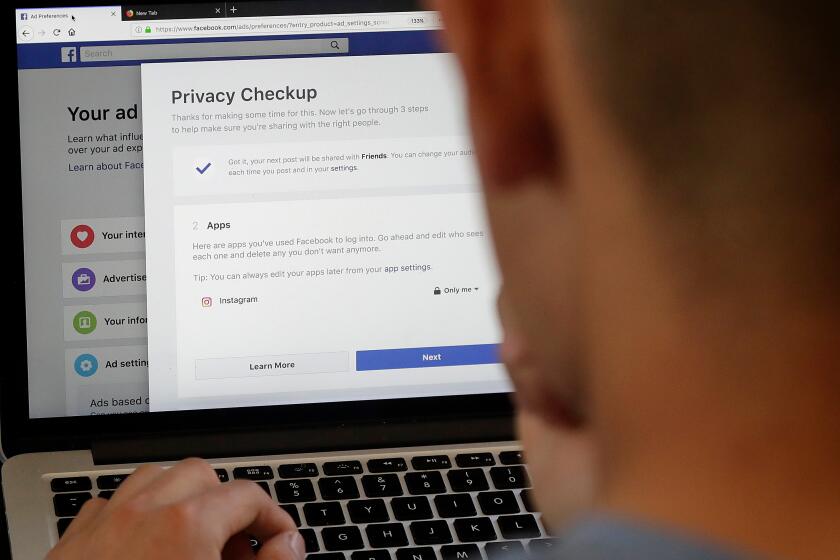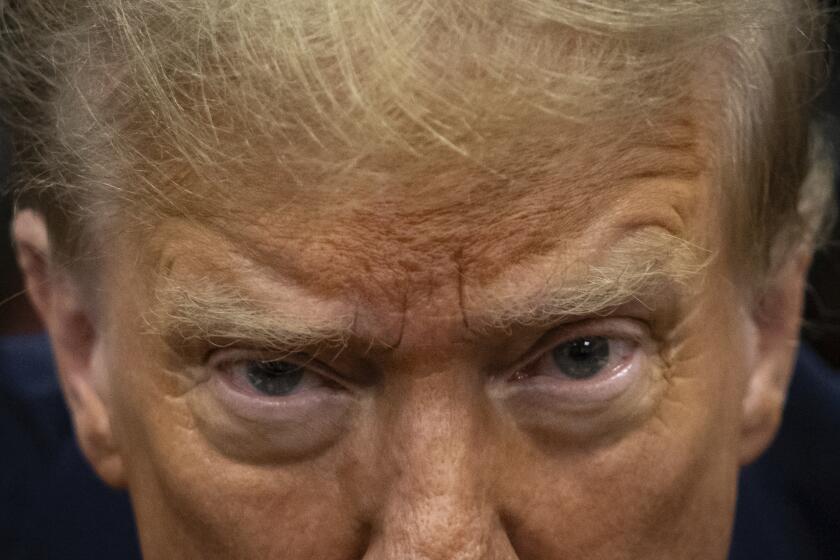Joys of Messaging Are Beyond Words
Instant messaging is one of the simple pleasures of the Internet. You just type and send, and your online buddy has your message in an instant.
But now, many of the major instant-messaging services are making things more complicated by piling on audio and video chats, games, photo sharing, animated greetings, Internet radio channels and more. Also, some of the latest messaging programs include advertising.
Instant messaging remains a free service, but the providers are in business to make money, of course. All these extra features are aimed at attracting more folks to pay services such as Internet phone calls, music downloading and enhanced online radio.
Although some of the add-on features are useful or just plain fun, others seem superfluous -- the online equivalent of putting too much furniture in a room -- and some don’t even work very well.
But as a form of quick communication, instant messaging still rules. You don’t want to use it to say “You’re fired” or “I’m leaving you” -- or for other communications that might require more nuance. But for “Is the presentation ready?” or “Bowling tomorrow night?” it’s got to be an instant message.
Ultimately, the instant-messaging service that’s best for you is the one most of your friends and contacts use, regardless of the bells and whistles. That said, here’s a comparison of the major services and their latest offerings.
AIM -- America Online’s instant-messaging service was a pioneer and remains dominant in the field.
You don’t have to be an AOL subscriber to use it; the Windows and Macintosh versions of the software can be downloaded at www.aim.com.
The latest version of the service, AIM Triton (available only for Windows), ventures into true video chat, dispensing with fuzzy images and jerky motion and meeting the standard set by iChat in 2003. (MSN Messenger also now features high-quality video.)
For me, the problem with Triton video was getting it to work. It took more than an hour to set up my first video chat. Each subsequent chat was easier to accomplish but still not trouble-free.
Also annoying were the advertisements that AIM runs at the top of the buddy list or inside the chat boxes. You can choose where they appear, but you can’t get rid of them entirely.
But the new text-to-cellphone feature was welcome. Even if a contact is not signed on to AIM, you can send a message to his or her mobile phone.
iChat -- Apple Computer’s service, which is included in the current versions of the Macintosh operating system, debuted its video chat for home users in 2003. It has never been bested.
Its clean interface allows users to exchange instant messages with AIM users as well as with other iChat users. The two services produce a combined buddy list.
Apple has not added many frills to iChat over the years, but what it does -- text, voice and video chat -- it does beautifully. And there are no ads.
Meebo -- This service (www.meebo.com) goes beyond the AIM/iChat combined buddy list by also including contacts who use the instant-messaging networks of MSN, Yahoo and other providers. It’s one-stop shopping. You can do all your messaging from one Web-based list without opening a bunch of different programs.
This shows great promise for the future. The main problem at the moment is that you must keep the full Meebo page open for the service to work -- you can’t separate out the list. Right now, it’s more awkward to use than multiple messaging windows.
Also, if you do like video, audio and other extra features, you can’t access them from Meebo.
MSN Messenger -- The latest version of this Microsoft service adds frills to instant messaging, including little animations. The dancing pig, for example, was amusing the first couple of times I saw it.
Many of the animations are free, but some, including one starring the odiferous cartoon skunk Pepe le Pew, cost $1 to use.
Several games can be played with a messaging partner, but some of the fun is lost to online delays in updating the game board. There was no such thing as a quick game of tic-tac-toe, for example.
The video chat sported a good, fluid image, but setting it up was a nightmare. I could have easily driven from L.A. to Irvine, where the person on the other end of the chat was located, in the time it took us to get connected.
The service can be downloaded from join.msn.com/messenger/overview. The Macintosh version does not offer the advanced video, games and other features but retains a user-friendly interface.
Yahoo Messenger -- Yahoo, which was also an instant-messaging pioneer, had the smoothest setup and most trouble-free operation when it came to new features.
Only minutes after downloading the most recent version, called Yahoo Messenger With Voice, at messenger.yahoo.com, I was trying out the games with a chat partner, listening to a variety of Internet radio music channels, sending text-to-phone messages, having audio chats and sharing photos. In particular, the photo sharing feature -- which allowed us to drop and drag several pictures into the chat box for transmission -- worked effortlessly.
Yahoo’s new, “super” video chat mode was a big disappointment, however. It looked good only when the video window was postage-stamp-sized. At full screen, it was a jumble of pixels.
The games worked great, to the point of being addictive. I didn’t want to let my buddy off an audio chat until I finally won a round of word search, in which you have to find hidden words in a mazelike grid.
She finally hung up on me, undefeated.
Maybe I should stick to plain old text messages.
*
(BEGIN TEXT OF INFOBOX)
Changing message
Instant messaging services are not just for trading text anymore. They also offer video chats, gaming, photo sharing, online radio and numerous other features.
AIM
* Features: Video/audio chat, games, text-to-phone, online radio.
* Pros: Excellent video, good radio choices, shared buddy list with iChat.
* Cons: Video difficult to set up, new features muck up text message boxes.
iChat
* Features: Video/audio chat
* Pros: Excellent video, user-friendly, shared buddy list with AIM.
* Cons: Mac-only.
Meebo
* Features: Pooled buddy lists
* Pros: Combines AIM, MSN, Yahoo and other buddy lists.
* Cons: Cumbersome.
MSN Messenger
* Features: Video/audio chat, games, shared satellite photo viewing.
* Pros: Excellent video, satellite photo sharing rocks.
* Cons: Video setup difficult, gaming slow.
Yahoo Messenger
* Features: Video/audio chat, games, online radio, text-to-phone.
* Pros: Setup and operation is highly user-friendly
* Cons: Video is sub-par
Source: Times research
*
David Colker can be reached via e-mail at technopolis@latimes.com. Previous columns can be found at latimes.com/technopolis.