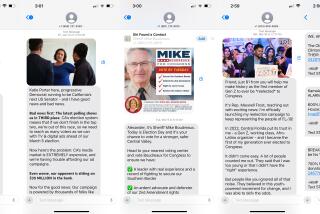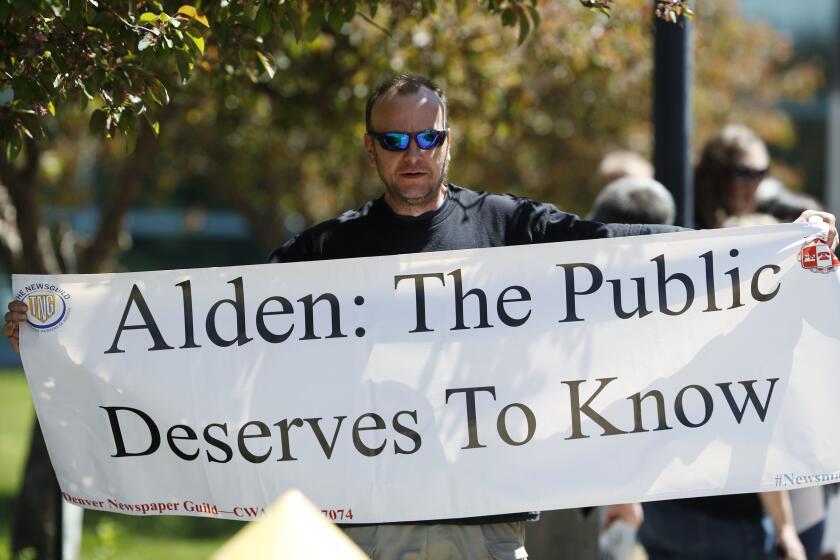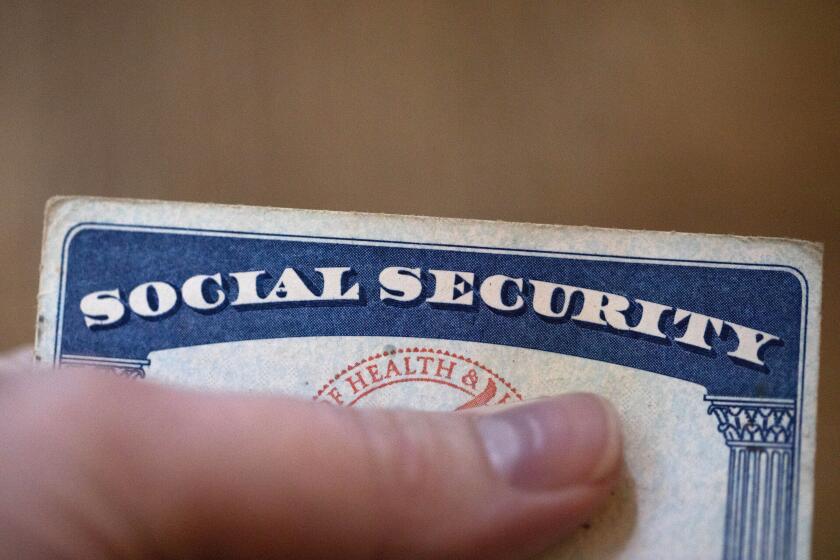Google aims to ease email overload with new Gmail sorting tabs
SAN FRANCISCO -- Google is redesigning the Gmail inbox to ease some of the frustration of sorting through emails on the desktop and on mobile devices.
A new version of Gmail automatically groups and then delivers incoming emails in five different categories -- primary, social, promotions, updates and forums. The idea is to be able to see what’s new in your inbox at a glance.
It’s a feature that many of Gmail’s more than 425 million users, overwhelmed by the daily onslaught of messages, have been clamoring for.
“We get a lot of different types of email: messages from friends, social notifications, deals and offers, confirmations and receipts, and more. All of these emails can compete for our attention and make it harder to focus on the things we need to get done. Sometimes it feels like our inboxes are controlling us, rather than the other way around,” said product manager Itamar Gilad.
PHOTOS: Tech giants’ new headquarters
In the primary category are messages from friends and family as well as other messages that don’t fit into the other categories. In social are messages from social networks, online dating services, gaming platforms and so forth. In promotions are deals, offers and other similar emails. In updates are bills, statements, receipts and confirmations. And in forums are messages from discussion boards, mailing lists and the like. You can choose to sort your mail with all five categories or remove any that don’t work for you.
Google is promising this new inbox “puts you back in control.”
Email overload is not a trivial problem, and companies are racing to solve it. People who have grown to hate email hate it even more on mobile devices. That desperation to find a better way to cope with email fueled the overnight success of Mailbox, which gives people simple, easy tools to perform just this kind of email triage on mobile devices. The tiny startup was bought by Dropbox in March for $100 million.
On the desktop, the new Gmail categories appear as different tabs. You can drag and drop messages into another tab or star messages so they always appear in the “primary” tab. In the Gmail app for Android devices and in the iPhone and iPad apps, the primary inbox appears when you open the app; then you can navigate to the other tabs.
The new inbox is gradually rolling out over the next few weeks. If you don’t want it, you can switch to “classic” view or to another inbox type.
ALSO:
‘The Internship,’ now starring ... Google
Dropbox buys maker of popular email improvement app
On eve of Google developers’ conference, company ‘hot again’
More to Read
Inside the business of entertainment
The Wide Shot brings you news, analysis and insights on everything from streaming wars to production — and what it all means for the future.
You may occasionally receive promotional content from the Los Angeles Times.