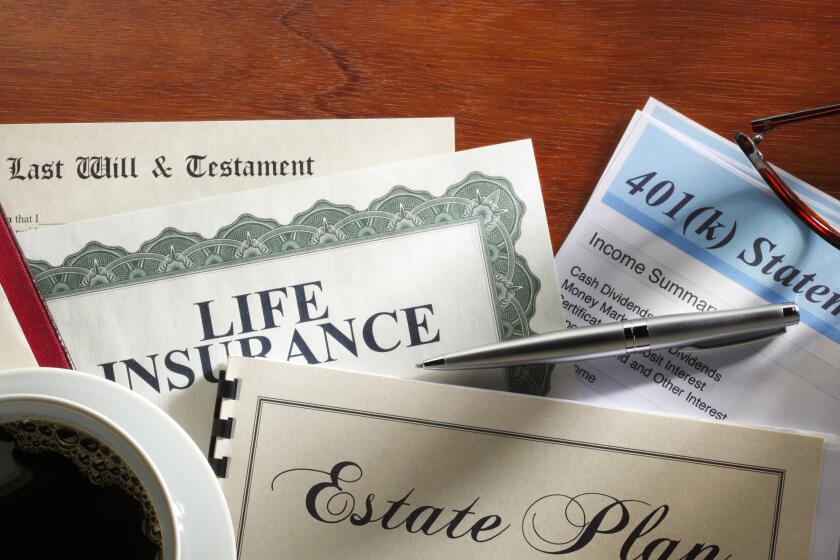Go Figure
- Share via
Financial planners can dazzle their clients by telling them precisely how much they need to save today to finance some future expense. Partly thanks to this mathematical wizardry, they’re able to charge their clients hundreds of dollars for a fairly simple plan to save for college, retirement or other long-term goal.
In truth, it’s easy to do this calculation yourself. All you need is a present-value calculator and a little instruction on how to use it.
Feeling insecure about your retirement account? You’ve got $10,000 saved and want to know what that it will be worth 35 years from now? Plug a few numbers into a present-value calculator and you’ll know. (Assuming a reasonable 8% average annual return, your $10,000 nest egg would grow to $162,925. Honest.)
How much do you need to save to build up a $100,000 nest egg in 20 years? Tap. Tap. Tap. Tap. $170 a month.
Where can you buy this type of calculator? Virtually anywhere. They’re sold at Wal-Mart, Kmart, Sears, Target, Office Depot, Circuit City, Radio Shack and virtually every other electronics store you can name. They cost anywhere from $15 to $75, depending on which store and model you choose.
The least expensive model I’ve found is the Texas Instruments BA-35. It’s available at most of the discount retail stores already mentioned, selling between $15 and $25.
You may even have one already. The way to differentiate a present-value calculator from a run-of-the-mill calculator is by looking for a line of keys that look roughly like this: “n,” “%i,” “pmt,” “pv,” and “fv”--although not always in that order.
On any given problem, you’ll have to plug in four numbers--sometimes one or two are estimated--and hit four of those keys to find an answer to the question you’re trying to solve. With practice, this is easy to do. But it takes some getting used to, because you’re plugging in a lot of numbers before you actually ask the calculator to do anything.
Let’s say you wanted to know how much you’d have in 10 years if you put away $50 a month and earned an average of 8% interest annually. You tell the calculator the facts. Then you ask for the solution. In this case, you would say, “I have nothing saved.” To translate that to the calculator, you hit “0, pv” (present value). “But I’m willing to save $50 a month.” You hit $50, “pmt” (payment).
“I think I can earn 8% annually, but the interest is likely to compound monthly.” You’d hit 8 divided by 12 (months) and the “equals” key to get a result of 0.666667. While that result is still on the screen, hit “%i”--because 0.66667 is the “percent interest” you’d earn each month.
“I will do this for 10 years, or 120 months.” Hit 120 “n” for number of payments. “How much will that get me at the end of 10 years?” You hit: “cpt, fv” for “compute future value.” Voila. $9,147.31.
You can plug in the information in any order--and solve for any variable. Naturally, however, the “compute the answer” question has to be last.
Want to know how to do that retirement fund question--i.e., how much will my $10,000 be worth in 35 years? You’ve got to tell the calculator how much you’ve got now. That’s the $10,000, then hit “present value”--the “pv” key on the calculator.
Then tell it how much you think you’ll earn on the money while it’s invested. In this case, we’ve figured in 8 “percent interest” (“%i” key). But since interest usually compounds monthly, everything is calculated on a monthly basis. So you divide the 8 by 12 (months) to get a monthly rate of interest and hit the “equals” key. That will give you 0.6667. Punch “%i” for percent interest.
Then tell it the amount of time until you need the money (35 years equals 420 months.) Hit 420 “n” for “number of periods.”
Finally, plug in how much additional money you’d be adding to the pot each month through personal savings. (I plugged in “0” for “payment”--that’s “pmt” on the calculator--since I wanted to know what that $10,000 would be worth without adding to it.)
Then simply hit, “cpt, fv” for “compute future value.” Voila. You get $162,925.49.
Any present-value calculation is made up of five elements:
* How much you’ve got now--present value (“pv”).
* How much you want--future value (“fv”).
* The amount of time to your goal--number of periods in months (“n”).
* The interest rate you’ll earn on savings--or that you’ll pay on a loan divided (or multiplied) by 12 to get a monthly rate--percent interest (“%i”). (This calculation doesn’t need to be done on a monthly basis. You could figure it based on annual or even daily compounding. But since monthly interest accruals--on loans and investments--are the norm, that’s how it’s been handled here.)
* The dollar amount of monthly payments, if any, that you’ll make to meet the goal (“pmt”). Whenever you pick up the calculator, you simply need to ask yourself: “Which of those elements do I want to know?” That tells you that you’ve got to plug in figures for the other four elements to find your answer.
In other words, if you are trying to find what something will be worth in the future, you have to “solve” the future value. That means you need to plug in figures for the remaining four elements--present value, number of months, interest rate and monthly payments. Your final step is to ask the calculator to “compute future value.”
You can also play around to see how much a difference an interest rate makes. For instance, let’s pretend you could earn 15% on your money every year for 35 years, for example. What would that $10,000 be worth then? Steady . . . $1.84 million.
Adapted with permission from “Kathy Kristof’s Complete Book of Dollars and Sense” (Macmillan).
More to Read
Inside the business of entertainment
The Wide Shot brings you news, analysis and insights on everything from streaming wars to production — and what it all means for the future.
You may occasionally receive promotional content from the Los Angeles Times.