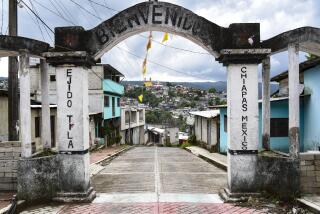Software, Web Sites Chipping Away at Language Barriers
- Share via
Low air fares, cheap international phone rates and the Internet make it seem as though the world is getting smaller. But just because it’s easier to reach out to someone doesn’t mean you’ll understand each other. There are still plenty of language barriers in the way.
The good news is that there are now software programs and Internet Web sites that can translate a variety of languages into English and vice versa.
The bad news is that machine translation remains an inexact science. While these tools can help bridge the language gap, they are far from perfect.
I tested several programs and translation Web sites by writing letters in English and mailing them to friends who are fluent in Spanish or French as well as English. I also used the programs to translate text downloaded from foreign-language newspapers.
Everyone I wrote to understood the gist of what I was saying but complained that the grammar was atrocious. The same was true with the papers I translated.
Computerized translations are not always accurate and often miss subtle nuances. Still, just being understood is a big step for someone who doesn’t speak a language. The key is that both the sender and recipient understand the limitations of the technology. For example, I wouldn’t dream of using any of these programs to translate my columns and post them on my Web page or submit them to a foreign-language newspaper. And whenever I use a program to translate an e-mail message, I let the person know it is a machine translation.
Jeff Ramsay, director of business development at Globalink, says the firm’s Power Translator program is “a tool to help you understand and be understood.” But “it’s not a replacement for a professional translator,” he says.
Power Translator 6.0 ($149, Windows 95) is a good general-purpose program for translation from English to Spanish, French, German or Italian, or vice versa. The program lets you translate both incoming and outgoing documents, including word-processing files or e-mail. The program translates to or from English--you can’t use it to directly translate a document from Spanish to French, for example.
Power Translator has several modes, including “editor,” in which you can write or paste a document in one window and see the translated version in another. You can then copy the translated text into a clipboard and paste it into an e-mail or other type of file.
The program comes with a handy utility designed specifically to translate messages from within your e-mail program. When the utility is running, you can select text within a message and have it translated without leaving your e-mail program. You can just read it in a window that pops up or copy the translation to the clipboard to paste into another document.
The program comes with a Web site translator that automatically translates any Web page. The feature works inside Netscape (an Internet Explorer version will be out soon), translating any site you visit and preserving the page’s graphics and layout.
I like reading newspapers from other countries but until now had to stick with English-language editions. With this software, I have been able to read the native editions of El Mundo, Le Monde and others. The grammar is atrocious and it’s sometimes difficult to understand. But for the most part, I can get a pretty good sense of an article’s meaning.
The software comes with standard dictionaries for each language, but you can add your own words or purchase specialized dictionaries for medicine, law, computers, narcotics enforcement, automotive, telecommunications and other fields. You can also make modifications to the built-in dictionaries and edit the rules the software uses to handle specific grammatical constructions.
Universal Translator from LanguageForce (https://www.wforce.com or [888] 837-8887) is ambitious in the number of languages it supports. But it’s not so ambitious when it comes to translating sentences. The $99 program can handle 25 languages, but the basic software can translate only words and short phrases.
Unlike Globalink’s product, Universal Translator does not take the full sentence into consideration, according to the documentation. However, the company offers plug-ins that provide sentence structure and grammar support to the translation. Plug-ins ($97 each) are available for Spanish, German, French, Russian, Chinese and Japanese.
Systran (https://www.systransoft.com or [619] 459-6700) publishes translation programs ranging from $29 personal editions you can download from its Web site to a $995 professional edition that translates English and a number of other languages, including Chinese, Russian and Japanese. The $995 program operates at 150,000 words per hour (on a Pentium PC) and can be customized with user dictionaries. Systran also offers client server versions, starting at $3,995, for use on corporate networks.
Thanks to the Internet, you can get a feel for machine translation without buying any software.
Globalink’s Comprende service (https://www.comprende.globalink.com/) is an Internet translation service that offers a free beta test program on its Web site. You enter information you want translated and it is sent to you or someone else via e-mail.
Alta Vista and Systran provide a free Web-based translation service at https://babelfish.altavista.digital.com. This page, which translates between English and Italian, German, French and Spanish, lets you paste in plain text and get an immediate translation. You can then copy the translated text to the clipboard to use in a document or e-mail. You can also use this service to paste in a Web address and go directly to that page with all the text translated.
Larry Magid can be reached at magid@latimes.com. His Web page is at https://www.larrysworld.com or keyword LarryMagid on AOL.
More to Read
Sign up for Essential California
The most important California stories and recommendations in your inbox every morning.
You may occasionally receive promotional content from the Los Angeles Times.