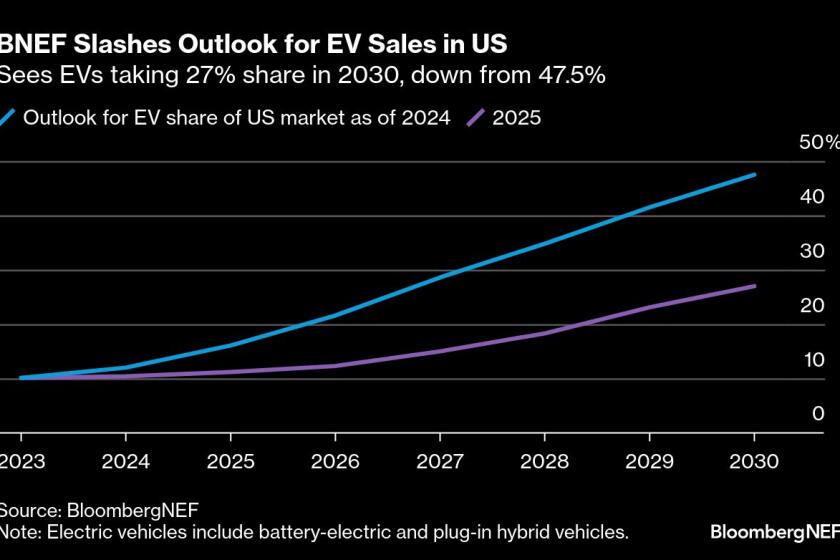Driver Education Simulator Falls Short of Replacing Real Thing
- Share via
Sierra’s new driver education program is designed to help people like me learn to drive.
I’m a 15-year-old with a learner’s permit, and I did learn at least one important lesson from this program. After hours of fruitlessly trying to calibrate the control panel that came with the driving simulation, I learned that it is extremely difficult to control a car when you have to hold the brakes down continually just to keep from peeling out and blasting over the speed limit.
The program has two major sections: written lessons and driving simulation. It comes in a large box, most of which is taken up by the almost life-size steering wheel and control panel.
Now, if you’re anything like me, you want to go straight to the driving and forget the lessons. But the program doesn’t let you do that until you pass the multiple-choice test at the end of each of 13 lessons. Fortunately, these are easy, matching the lesson plan word for word, and can be retaken with no penalty. Traffic laws from each state are included in the database.
The most exciting and intriguing part of Sierra’s Driver’s Education is the driving simulation, which is operated with the steering wheel and control panel by means of various buttons and levers.
Unfortunately, this device has trouble written all over it. You have to calibrate the device in both Windows and in the program itself (which I didn’t figure out for a while), then cross your fingers that everything works properly. I never did get it working quite right, and the accelerator control was stuck in the “on” position all the time.
I spent many frustrating hours calibrating and recalibrating. When that didn’t work, I wasted a lot of time trying in vain to pass the various driving levels.
There are some other problems as well. Without foot pedals, which are an optional purchase, all the controls are in the hands, which isn’t terribly realistic. (Also, the little sucker cups that are supposed to hold the steering wheel on the desk broke off almost immediately.)
Sierra has come up with a mouse steering feature that you can download from its Web site at https://www.ftp.sierra.com/pub/patches/pc/drived11.exe. This allows you to avoid using the steering wheel and instead use the mouse and keyboard. The same patch also allows users to retake driving lessons without having to leave the 3-D simulator.
I don’t recommend the driving simulation for lower-speed computers, since the graphics are choppy and it’s practically impossible to get any sense of driving if the simulation is not smooth.
In appearance, the simulation seems adequate. But the prospect of replacing or even seriously reinforcing real-life behind-the-wheel training is a long way off.
For one thing, the computer simulation encourages a certain fearlessness on the part of a 15-year-old who gets to drive a virtual car and suffer no consequences for getting into virtual wrecks. The first thing I did, of course, was to try to get into as big a wreck as possible. (Nothing very cool happens.)
The bottom line is that no simulator can take the place of real-life driving pressures, and this program may even undermine good driving practices. The only punishment for a virtual, possibly fatal, crash is a good reprimand by the virtual driving teacher--”I hope your parents have insurance!”--and the chance to try it again.
Still, there were some beneficial areas in the program. The lessons are easy to navigate, and the material covered in the chapters, though sometimes tending toward the trivial, was comprehensive. (Fatalities in accidents in which cars collide with pickup trucks or sport-utility vehicles have increased 90% since 1975.)
But what I really would like is to get the steering wheel working so I could use it on racing games that really move. So far, no luck.
Sam Saylor can be reached via e-mail at saysam@mailexcite.com
(BEGIN TEXT OF INFOBOX / INFOGRAPHIC)
Essentials
Driver’s Education Deluxe Edition
* Platform: PC
* Publisher: Sierra
* Rating: Kids to adult, as rated by the Entertainment Software Ratings Board.
* Price: $39.95; $90 (with steering wheel)
* Bottom line: Great idea, but at this point it isn’t worth a teenager’s precious time.