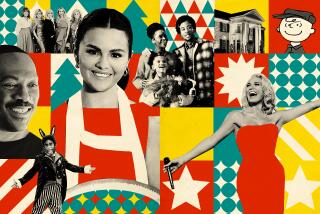Software to Get You Wrapped Up for Holidays
- Share via
Now that the Thanksgiving meal is fully digested, it’s time to think about those other holidays that come up in the next month.
You know the ones--where you stress out not only on what to get for friends and family, but also what to serve, how to decorate and even how to wrap all those presents.
Well, as always, your PC can help. Not only can you use the Internet to buy all gifts, you can also use the Net--and some off-the-shelf software--to find decorations, to design and send greeting cards, even to design your own gift wrap.
I started off the holiday season this year by giving my wife and kids a box of candy. But, instead of the usual store-bought gift wrapping, the wrapping for this package had a picture of a snowman that, strangely enough, looks a bit like me.
That’s because I used Professor Franklin’s Instant Gift Wrap (Windows $29.95) from Streetwise Software (https://www.swsoftware.com) to design and print my own gift wrapping. The program, which works with any color printer, comes with lots of pre-drawn designs that you can use for gift wrapping, stickers, gift tags, bags and even ribbons. It comes with one sheet of banner-size glossy paper that you can use in any printer that supports banners. But even if your printer doesn’t support banners, the program will work with standard paper. By taping together several sheets, you can create a design that will work with just about any present.
I created that snowman in my own image because the program lets you import your own graphics and some of the templates are specifically designed to let you insert your own photos.
You can use any graphics program to accomplish the same tasks but this one comes with a feature called “Accu-Wrap” that calculates how many sheets of paper you’ll need based on the dimensions of your package.
If you plan to do a lot of design projects during and after the holidays, you’re probably better off getting a multipurpose home design program such as Microsoft Home Publishing 2000 or Print Shop from the Learning Co.
Microsoft Home Publishing 2000 Suite ($54.95) comes on five CD-ROMs and is a complete program for everything you’ll ever want to do when it comes to PC graphics. It includes Microsoft Greetings 2000 for creating greeting cards, tools for building Web pages, photo editing software, and tools that allow you to create brochures, banners, calendars, cards, crafts, envelopes, postcards, posters, stickers and just about anything else that you can print on a printer or post on a Web page.
The crafts section of the program, for example, lets you create gift tabs, paper napkin rings, party hats, place mats, recipe cards, table tents and even gift boxes that you can print out on card stock and fold into a box.
You can also use the program to create customized calendars, complete with birthdays, anniversaries and other important family events.
Home Publisher can also be used to create greeting cards, but some of the best programs designed especially for that purpose are in the CreataCard series from the Learning Co. (https://www.creatacard.com). There are several versions ranging from $29.95 to $49.95. Some, such as CreataCard Plus ($29.95) are multipurpose programs designed for greeting cards, posters, gift tags and similar projects. You can also get specialized CreataCard programs such as American Greetings Crafts Deluxe ($49.95), which lets you create 3-D projects that you cut up, fold and assemble. The software came with everything I needed except the patience to actually assemble the projects.
The CreataCard series is only for Windows but the Learning Co. publishes a Macintosh version of its Animated Greetings ($29.95). Windows users, by the way, can download a free Internet edition of CreataCard. It doesn’t have many cards or occasions to choose from but it gives you a feeling for the program.
You can bypass the process of paper greeting cards altogether and send holiday greetings via the Internet. A number of Web sites let you design and send free cards, complete with animation and sound. Blue Mountain Arts (https://www.bluemountain.com) is one of the leading online greeting card sites, with cards for Christmas, Hanukkah, Kwanzaa and just about anything else people celebrate. You select a card and then personalize it with your name and the recipient’s name. The card is posted to a special private Web site and the recipient automatically gets a link so he or she can look at it.
Another great holiday resource is Santa.com (https://www.santa.com). As its name implies, it’s all about Christmas, with lots of craft ideas, activities, recipes and shopping options. Like Blue Mountain, Santa.com has an impressive number of free online greeting cards that you can send. You can even choose to have them delivered at a later date, which means you can send them now and have them delivered just before the holiday, on someone’s birthday or on someone’s anniversary. The site has a place where kids can write to Santa. For some reason, they ask for the child’s first and last name (last name is optional), but the site has a privacy policy that promises not to disclose personal information.
There are numerous sites about Hanukkah, including Torah.org (https://www.torah.org), which has historical information, and an online Hanukkah menorah. Caryn.com (https://www.caryn.com/holiday) has Hanukkah recipes, greeting cards, stories, clip art, humor and more.
You’ll find links to these and other holiday sites on my Web site at https://www.larrysworld.com/holidays.htm.
*
Technology reports by Lawrence J. Magid can be heard at 1:48 p.m. weekdays on KNX-AM (1070). He can be reached at larry.magid@latimes.com.