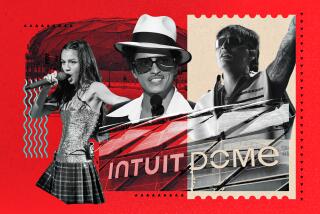Intuit Updates Its QuickBooks Products
- Share via
Every year, Intuit releases a new version of QuickBooks, its best-selling business financial management program, in a bid to win converts and extract an upgrade fee from existing customers.
This year, the company introduced two new versions: QuickBooks 2001--an update of QuickBooks 2000--and QuickBooks for the Web--an entirely new product that you use online instead of from a CD-ROM.
QuickBooks 2000 owners can upgrade to QuickBooks 2001 for $89.95 for the Basic version or $169.95 for the Pro version. New users pay $149.95 for Basic and $249.95 for Pro.
The Pro version can keep track of time and billing and works with Word, Excel, Outlook and ACT, and it supports multiple users.
If you already use QuickBooks, the first thing you need to know is that you don’t have to buy an upgrade.
Unlike income tax software that must be replaced to be up to date, your old version of QuickBooks will continue to work just fine.
Unfamiliar with the program? QuickBooks enables business owners to write checks, send invoices, track income and expenses, create estimates, handle payroll and accounts receivable, generate reports, set up merchant accounts and perform other accounting tasks. The program also allows you to print checks or send payments via the Internet.
New features in the CD-ROM version include the ability to send invoices via e-mail or “e-fax.” The Pro version also allows you to e-mail estimates.
Intuit has made the program a bit more flexible and easier to use. For one thing, you can now create different price levels for the same products so that your invoices can automatically discount products to preferred customers or clients. The company also has made it easier to create and simplify reports. Reports such as profit and loss or accounts receivable are available from a menu. You can customize them by pressing the “modify report” button at the top of every report.
If you find data in a report that you think might be inaccurate, you can click on it, go to the data entry point, make the modification and return right back to the report.
To me, the e-mailing and e-faxing of invoices is the most interesting new feature.
You don’t have to leave QuickBooks to fire up your e-mail program to send an invoice. The entire process is handled within the program. And the recipient doesn’t need QuickBooks. He or she gets it via regular e-mail either as a formatted HTML message or as plain text, depending on that person’s e-mail program. I sent myself an HTML-formatted invoice that looked very professional when I later retrieved it in my e-mail program.
Intuit also has introduced an online payment option. If the payer agrees, you can send him or her an invoice that can be paid either by credit card or via an electronic funds transfer from the payer’s checking account to yours. Accepting credit card payments via this service, which is offered through PayPal, doesn’t require you to set up a merchant account, as often is the case with credit card payments. You pay a fee of 30 cents for each transaction under $15 and 2.2% plus 30 cents for transactions of $15 or more.
You also can fax the invoice using the software. To use the fax system, you pay $4.95 a month plus 5 cents to 10 cents a page, depending on how long it takes for the page to transmit. This all happens via the Internet, so it’s unnecessary to have your machine dial the other party’s fax machine.
QuickBooks for the Web costs $14.95 a month for as many users as needed. It’s free for the first 30 days. The service is a stripped version of QuickBooks.
Though it lacks most of QuickBooks’ advanced features, it does enable you to record checks and deliver invoices via e-mail or fax (you get 50 free faxes).
It handles basic financial accounting such as accounts payable and receivable.
The Web service doesn’t allow you to pay your bills electronically, nor does it generate printed checks or handle payroll. But the company announced last week that its Web site will soon offer the same e-mail invoicing service that is now available with the desktop software.
The Web service is easy to use and available from any Web-enabled PC, which makes it easier for you to do your accounting from home or a remote office.
You do have to be at a Windows PC running Microsoft Explorer 5.0 or higher. It doesn’t work from a Mac or an Internet appliance.
One drawback is you can’t import or export data between QuickBooks for the Web and QuickBooks or any other accounting program.
For this reason, I recommend you proceed cautiously before using it.
I don’t like the idea of using a program or service that doesn’t let you export data because you could be stuck with a lot of work down the road if you decide it’s no longer for you.
NetLedger, which I reviewed in January (see “Time Sharing Makes a Comeback” at https://www.latimes.com/business/columns/biztools), offers more robust online accounting services.
*
Technology reports by Lawrence J. Magid can be heard at 2:10 p.m. weekdays on the KNX-AM (1070) Technology Hour. He can be reached at larry.magid@latimes.com. His Web site is at https://www.larrysworld.com.