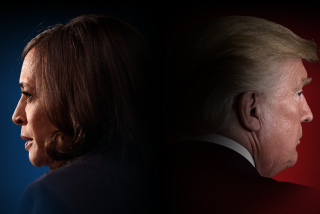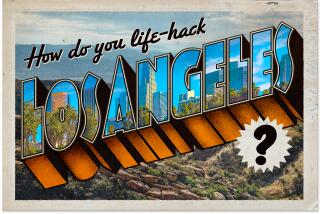Get a Move On
- Share via
Relocating your life from one place to another is a sure way to go nuts.
Although sitting at a computer seems antithetical to making progress in a move, there are some really useful tools online. There are sites that help you find a place to live, such as https://www.homestore.com and https://www.rent.net, but you can do more than collect addresses.
After trying the tools at Homestore and Rent.net, check out https://www.meyers-moving.com/int/int.htm. The Relocation Wizard can help to develop a custom timeline by asking you a few questions. (There’s a military-friendly version too.) The salary calculator can help to determine how much dough you’d need in your new city to keep your current lifestyle. And the Crime Lab gives statistics for thousands of U.S. and Canadian cities. You can find the same kind of information at https://www.moving.com/tools/costofliving/com2-state.asp.
Part of the drag of moving is changing everything from utilities to magazine subscriptions. At https://www.makethemove.com, you can set up, transfer and cancel utilities, cable TV, paging and subscriptions for free by filling out forms online. MakeTheMove.com has partnerships with major service providers, such as AT&T;, Time Warner, Con Edison, Southern California Gas, the New York Times and the Los Angeles Times. The company sends e-mails to confirm your order.
Another one-stop shop is at https://www.usps.gov/moversnet/coa.html. You can fill out and print change-of-address forms and click on links to adjust vehicle registration and voter registration. The site also includes tips on packing.
If you plan to use professional movers, you can request quotes at https://www.monstermoving.com/moving_and_planning based on the distance you’re traveling and the estimated weight.
The moving guide offered at MonsterMoving provides a list of things to do from eight weeks before the move to two weeks after, with e-mail reminders. Plus, you can e-mail notices of your new address to friends. The address changer covers everything from the post office and credit cards to alumni organizations and subscription publications.
And while you’re looking into using a professional moving company, check out https://www.fmcsa.dot.gov/factsfigs/Moving.htm to read about your rights and responsibilities with the trucking companies at the Federal Highway Administration site.
When you finally get down to the boxes, check out https://www.artofmoving.com/organize_move.cfm for slides and audio on how to organize things.
Yahoo Real Estate (https://realestate.yahoo.com) offers a bounty of information for the completely organized and the completely disorganized. It provides a moving calendar, along with tools for researching neighborhoods and schools. The site also has tips on packing up and listings for professional help.
Various company sites offer useful work sheets, if that’s as high-tech as you want to get. At https://www.yellowtruck.com/resources, you can find inventory forms and to-do checklists.
The easiest and most detailed task list we found is at https://www.move.com. There, you can set up a free task list that correlates with when you’d like to move and what your needs are. If, for example, you haven’t yet decided where to live, you can indicate that in the questionnaire. The list then offers you tools to research neighborhoods, view apartment listings and create an inventory of household items. You can click on the check mark when you’ve completed that task. You also can schedule reminders.
*
Michelle Maltais is a broadcast producer and copy editor at The Times.