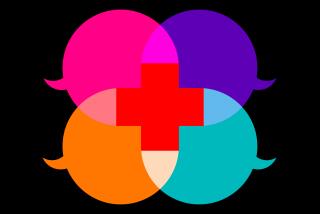A guide to healthcare apps for your smart phone
- Share via
“Is there an app for that?” When it comes to consumer healthcare applications for smart phones, the answer, increasingly, is yes.
There are now close to 6,000 consumer health apps, according to a review published in March by mobihealthnews, which reports on the mobile health industry, and more are being added every day. Many are free, or cost $1 to $10 to download.
Some physicians are concerned about the reliability of the medical information provided by many of these apps, which offer advice and information on a wide array of health topics, including how to find a doctor, first aid for an emergency and exercise instructions. And they worry that consumers could follow an app’s guidance for, say, monitoring high blood pressure, and leave it at that — forgoing visits with their physician.
“The consumer health app market is still a very immature market with a lot of things being thrown out there,” says Kevin Patrick, an adjunct professor of family and preventive medicine at UC San Diego and the editor of the American Journal of Preventive Medicine. Patrick also says that generally the apps have not been subjected to clinical trials that would show that they are effective in changing health behaviors, a claim of much of the marketing surrounding some health apps.
For now, there’s little objective vetting when it comes to medical and health apps. “Consumers are largely on their own; there is no organization that is policing, monitoring, or rating things like medical accuracy and consumer friendliness,” says Dr. Joseph Kim, a physician and the founder and blogger for several websites, including medicalsmartphones.com. “Type ‘diabetes’ into an app-store search engine, you can find a huge list of apps, but you have no way of knowing which ones are good and which you should avoid, and as a result, consumers may download apps that contain erroneous information,” he says. (He advises discussing apps you’re considering with a healthcare professional you trust.)
Apple has far and away the most health apps; close to 80% work on iPhones only, according to the recent mobihealthnews report. The Android platform has about 500, and BlackBerry and Palm somewhat fewer. But the apps business is changing fast, says Claudia Tessier, president of the mHealth Initiative in Boston, which tracks the mobile health industry (meaning the market for health applications available on cellphones or mobile devices).
“Chances are good that if you find an app you like, but it works on a different platform — say, an iPhone and you sport a BlackBerry — there’s a comparable, if not identical app for your phone,” Tessier says. A report published in April by the California HealthCare Foundation found that the most common apps available are for exercise, stress management, diet and medical reference — and whatever phone you use, you’re likely to find a few choices. (Got an app you’re using on your iPhone and want to use it on your iPad as well? iPhone apps are transferable to the iPad at no additional cost, says an Apple spokesman.)
If it’s time for a new phone anyway, its cost, and the cost for monthly phone usage, should probably take precedence over the apps you can get. But for those factoring healthcare apps into the equation, Brian Dolan, editor of mobihealthnews, thinks many iPhone health apps will eventually make their way to the Android platform, and fewer to the BlackBerry. For now, the easiest way to find apps is to check your device manufacturer’s online apps store, and also that of your wireless carrier, and search under the health and medicine categories. Besides the one-time download price, if there is one, check to see if you will be getting text or e-mail messages — e-mail is generally free but text can be charged per message, depending on your plan.
Dolan says you’ll also want to keep in mind the cost of other equipment required for some apps, such as dedicated scales for tracking your weight or software for sleep coaching.
Which apps to choose? In January, Consumer Reports listed about a dozen health apps for various types of phones — including a few exercise and calorie trackers. It gives you a taste of the kinds of things available. At least for now, app reviews may be hard to find, though some app stores carry user reviews and app developers sometimes put reviews on their websites as well — key the name of the app into a search engine to find many app websites. You can also key in Web search terms such as “best fitness apps” to get at least some reviews — but check who’s doing the reviewing: a user? a doctor?
If the app you want isn’t available on the platform you use, find the app website via an online search, then e-mail customer service to see if it might be available on your phone down the road. And take note: Availability changes often. Even though most medical apps are less than 2 years old, some are already being pulled or refurbished, so an app touted by a friend or review may not be available, temporarily or permanently. An e-mail to the developer’s website can often get you a quick answer about the app’s status.
Here are a few apps I’ve tried and like. (We’ve noted the types of phones these apps work on, as of now.)
-The American Heart Assn.’s Pocket First Aid and CPR app (iPhone, Android, $3.99) is a good resource to have at hand. There are other first-aid apps out there, but this one was thoroughly reviewed by a variety of physician types selected by the heart association.
The AHA also produced a CPR-only app (free) to teach people to do the emergency technique without mouth to mouth resuscitation, available for the iPhone and Android.
-Focus Pocus (iPhone, $.99) magnifies tiny print. Other platforms have similar apps.
-LoseIt! calorie tracker (iPhone, free, https://www.loseit.com) — key in the food and it spits out the calorie count from its database. Comes with exercise info too, to help you burn off what you’ve eaten. Every phone type has a similar app, so look for free options or see if you can try one out for 24 hours — this is sometimes an option with apps — to check that it matches your needs.
-Medic ID (Android, $1.50) stores customers’ emergency medic alert information (including medical history, insurance info and emergency contacts), allowing medical personnel to retrieve important information in an emergency. Most phone types have a similar app; consider putting a piece of tape on your phone to let emergency workers know the information’s inside.
-iTriage (iPhone, free, itriagehealth.com). Though the main use of this app is to check out symptoms, health experts are also excited about its ability to help find nearby doctors, hospitals, urgent-care centers and pharmacies. Cool function: Real-time updates on your wait time at many local emergency rooms. (Since you’ll jump the line anyway in case of a life-threatening emergency, head to the closest ER in such cases.)
-Ringful apps (iPhone, others, https://www.ringfulhealth.com). Last year, we wrote about the Asthma Journal, which lets people with asthma log triggers, symptoms and drug doses and e-mail the information to a doctor. The company that made that app now has several others. I like the Pollen Journal, which offers pollen forecasts and lets you track allergy symptoms (iPhone and Android). Some of the apps come in free and for-a-fee varieties; the free ones have ads for healthcare products; the for-a-fee versions do not.
Apps are often announced but then can take some time to hit the market. Here are two worth watching; their developers say both should be available by fall or sooner:
-MedWatcher (iPhone, can be used on other mobile devices via the browser, free, https://www.medwatcher.org). The app’s developers say it will send FDA alerts and news stories about new drugs, including new reports of side effects or recalls.
-HEARTifacts: Students at Miami University in Oxford, Ohio, have developed an app to help people locate the closest automatic external defibrillator, a medical device that can be used to treat a victim of cardiac arrest by sending shocks to the heart. Follow news of the app on twitter: @myHEARTifacts.