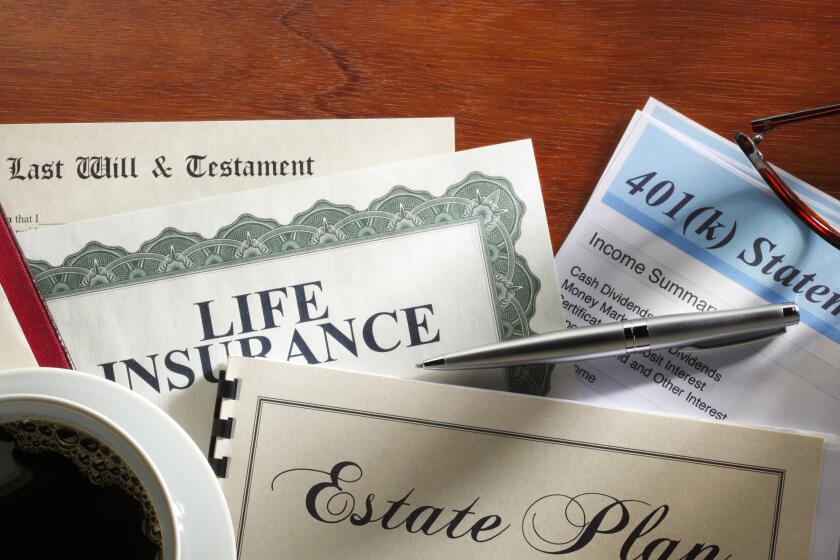Taking the Drudgery Out of Personal Finance
- Share via
It seems natural to use a home computer to help manage your financial affairs. Not only does it improve the speed and accuracy of your calculations, in many cases the computer can actually do much of the repetitive work of budgeting and bookkeeping for you.
A wide range of software, priced from about $15 to $200, is available. The capabilities of the programs range widely, too. All these programs run on IBM PCs and compatible computers that have 256 kilobytes of RAM operating memory (some require less memory) and either two floppy drives or a floppy and a hard disk. Some programs also come in versions for current models of Apple II computers. Similar programs are available for other computers, but I didn’t have an opportunity to test them.
For the record:
12:00 a.m. Aug. 17, 1987 FOR THE RECORD:
Los Angeles Times Monday August 17, 1987 Home Edition Business Part 4 Page 4 Column 3 Financial Desk 2 inches; 37 words Type of Material: Correction
Monogram Software, publisher of Dollars and Sense, which I reviewed in my Aug. 3 column, says the latest version of its software is not copy-protected and can easily be copied into any hard disk subdirectory. Those features were portrayed inaccurately in the review.
One of the most powerful and popular programs is Andrew Tobias’ Managing Your Money, $199.95 for IBM and $149.95 for Apple II, published by Micro Education Corp. of America, 285 Riverside Ave., Westport, Conn., 06880, (203) 222-9087.
The new version 3.0 for IBM and compatible computers with 192 to 256 kilobytes of RAM, depending on model, offers you far more than checkbook balancing.
It is actually a complete home management system, including a budget management and accounting system, investment portfolio manager, appointment scheduler, a card file that lets your computer automatically place telephone calls for you and financial analysis modules that help you plan real estate transactions or figure out whether it is better to buy or lease a car. It also has a tax-planning routine and an on-screen calculator, and some banks allow you to do home banking with Managing Your Money.
Managing Your Money has a polished, professional look on your screen, is very easy to use and has a simple yet helpful instruction manual. One of its best features is the flexibility it gives you in doing home accounting. Managing Your Money takes a real-world approach, suggesting how to adjust your books when they get a little out of whack. You also may find it nice to let Managing Your Money print out your regular monthly payment checks for you.
The program can’t be copied, but you can install it on a hard disk.
Dollars and Sense, $179.95 for IBM, $149.95 for Macintosh and $119.95 for Apple II, from Star-Monogram, 8295 S. La Cienega Blvd., Inglewood, Calif., 90301, (213) 215-0355, takes a more formal approach. It includes a double-entry accounting system for up to 120 accounts, with the ability to divide a transaction among as many as 14 accounts (one fewer than Managing Your Money), a tax-forecasting module, a portfolio manager that tracks up to 10 portfolios and the ability to connect with banks through a module called Moneylink.
Before you can do anything in Dollars and Sense, you have to set up an accounting file from which to work. The program makes that task easier by including two ready-made account sets, one for a household and the other for a small business. Either list can be modified.
Once the accounts are created, you can establish a budget, have the program print your checks, automate your regular monthly payments and display graphs showing how well you are meeting your budget.
The program, which requires 256K of RAM in an IBM PC or compatible computer, is a good choice for someone who wants a simple yet professional-style home accounting system. The program automatically inserts data such as the date and fixed monthly payment amounts and prints checks on preprinted forms.
The manual is thorough and easy to understand. It assumes that you don’t know much about accounting, but those who do won’t find it too simple-minded.
The program can’t be copied. An installation program makes it easy to put on a hard disk, but unfortunately gives you no choice in naming what directory to copy to.
Smart Money is a much less sophisticated approach to home budgeting. It costs $79.95 for IBM PCs and compatibles as well as Apple IIs and is published by Sierra On-Line, P.O. Box 485, Coarsegold, Calif., 93614. The telephone number is (800) 624-9505 within California or (800) 344-448 elsewhere.
The program’s display begins in 40-column graphics mode, reflecting its low-powered home computer origins. On an IBM, Smart Money is easily reconfigured into a more businesslike 80-column display. It comes with a set of account names covering typical household income and expenses, allowing you to add and delete from the list as necessary. You can track more than 200 accounts, but the skimpy manual does not detail the program’s limits.
Smart Money helps you along by filling in the name of the account for you after you type in the first couple of letters.
You can automate regular monthly payments and print out your checks on preprinted forms. Despite its simple appearance, there are some powerful features, such as the ability to print a combined report of all checks written on various accounts alphabetized by payee.
There is no electronic banking link, portfolio manager or tax planning. There are, however, financial calculation routines for loan amortization, compound interest and annuities.
Quicken, $49, from Intuit, 540 University Ave., Palo Alto, Calif., 94301, (415) 322-0590, may be the easiest program of the group to operate.
Running on IBM PCs and compatibles with at least 192K of RAM or Apple IIs, it simply turns your computer into an electronic checkbook. What makes it so easy is that your screen actually looks like a blank check, and you simply fill it out. Each is recorded in a check register that looks just like the one in your checkbook.
You also can set it up to write checks automatically. Then, just the first letter or two of the payee’s name will bring the check to the screen with the day’s date already filled in, plus the amount, if you’ve set it up that way. But you can easily modify these entries.
You have up to 26 characters to describe the purpose of each check, and you can list old checks by that description. Checkbook balancing is much as it is with a paper checkbook--you mark the cleared payments, type in the ending balance from your bank statement, and Quicken tells you almost instantly whether it balances or not. If it doesn’t, finding the reason is easy.
A $15 utility disk is available and allows you to transfer Quicken data to Lotus 1-2-3 spreadsheets, which would be good for any serious effort at using Quicken as an accounting tool.
Computer File welcomes readers’ comments but regrets that the author cannot respond individually to letters. Write to Richard O’Reilly, Computer File, Los Angeles Times, Times Mirror Square, Los Angeles, Calif., 90053.
More to Read
Inside the business of entertainment
The Wide Shot brings you news, analysis and insights on everything from streaming wars to production — and what it all means for the future.
You may occasionally receive promotional content from the Los Angeles Times.