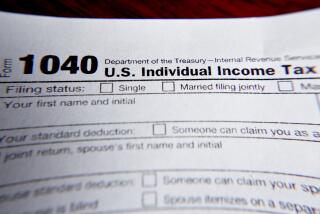YOUR TAXES : Taxes Can Be Your Friend : PCs Make 1040s EZer : Computer tax programs are faster, neater and free of arithmetic errors. But it’s up to you to know the IRS rules.
- Share via
Using a personal computer to prepare your income tax returns seems like a natural.
It is faster than doing taxes by hand, neater and free of arithmetic errors.
But even with Ask Dan, the only program that gives tax advice, it isn’t like sitting across the desk from a tax accountant.
If you already do your taxes by hand and have a computer, you may want to try one of the three tax preparation programs reviewed here--TaxView/MacInTax, TurboTax, or Ask Dan.
TurboTax, $75, published by ChipSoft Inc. of San Diego, runs on IBM PCs and compatibles with as little as 256 kilobytes of memory and either two floppy drives or a hard drive.
Ask Dan, $90, published by Legal Knowledge Systems Marketing in Drexel Hill, Penn., also runs on IBM PCs and compatibles with at least 512 kilobytes of memory and either two floppy drives or a hard drive.
TaxView/MacInTax, $119, published by SoftView Inc. of Camarillo, runs on IBM and compatibles and on Macintosh computers.
TaxView is the IBM version, requiring at least a PC/AT or compatible, with 640 kilobytes of memory and a hard disk. You also must have a graphics monitor, preferably color.
MacInTax is the Macintosh version, running on Mac 512Ke or any more powerful Mac model with either two floppy disk drives or a hard drive.
TurboTax has companion state return programs for 41 states ($40 each). Ask Dan has state tax programs for California, New York and Massachusetts ($12 each). TaxView/MacInTax has state supplements for California and New York ($65 each).
All three import financial data from other software, such as spreadsheets and databases. TurboTax goes a step further by importing directly from Quicken, Dollars & Sense, Managing Your Money, and TurboTax Personal Finance Manager.
All three include numerous tax forms that cover most individual and many small business taxpayer needs, with TaxView/MacInTax having the most complete list. Consult the list printed on the back of each package for details. Both TurboTax and TaxView/MacInTax print complete returns, including the form 1040, on most laser or dot matrix printers. The IRS is very fussy about the look of the form 1040 that it will accept, and most other tax preparation programs, including Ask Dan, require special preprinted forms.
TaxView/MacInTax and Ask Dan make it easy to prepare multiple returns. TurboTax makes it so difficult that only expert PC users should try.
Their are big distinctions in the way the three programs work.
TaxView/MacInTax presents a graphic facsimile of the tax forms on the screen, using Microsoft Windows on PCs (included with TaxView) or the built-in graphics ability of the Macintosh. The graphics make this program the easiest to use, but, a little slower than the others.
Both versions use a mouse pointing device to move the screen cursor to the blank desired and execute the proper command by clicking on the mouse button.
Highlight the desired line with the mouse and click once to enter data or click twice to reach a worksheet on which to itemize elements comprising that entry--multiple cash contributions, for instance. Amounts are automatically totaled and carried forward as required.
IRS instructions are available by moving the cursor to the appropriate text line on a form, clicking the button twice and reading them in the text window that pops up. Another click removes them from the screen.
Calculations are automatically updated. The program keeps a list showing which forms are part of the return and which of those are not yet done.
The manual is concise and easy to read. Veteran Mac or Windows program users will barely have to read it. Sections on the tax forms are adequate but skimpy. The program also includes a copy of Arthur Young’s 1988 Federal Tax Highlights.
There are a couple of glitches in these otherwise excellent programs, however. In both TaxView and MacInTax, it is cumbersome to reopen a tax file that you already have worked on.
Also, the version of TaxView currently on dealers’ shelves has some problems working smoothly and efficiently with Windows, especially in printing.
A spokeswoman for SoftView said a new version of TaxView was being written and would be sent free to all registered users. I tested a preliminary release of the new version and it cured the printing problems I had with the original. Its laser printed 1040s were the best.
TurboTax has been around longer than TaxView/MacInTax. By today’s programming standards, it is needlessly awkward to use.
A new feature this year puts a graphic image of the form on your screen similar to that displayed by TaxView/MacInTax. But the faster way to use TurboTax is with its text-based simulation of the tax forms. Color is used to good advantage to indicate various kinds of entries, if your computer is so equipped.
TurboTax opens with a personal data entry form in which you supply names, social security numbers, filing status and other basic information that goes on the 1040 and other forms. The program transfers the entries where they are needed.
Unfortunately, you can waste time on that first form if you try to fill in the five-year tax history section, which is not needed in completing your tax return although the screen doesn’t tell you that. (The history feature is automatically updated yearly from last year’s return if you use TurboTax each year.)
New this year is the Auto Interview Work Sheet that enables the program to select forms needed based on the answers. There is a depreciation and amortization work sheet where answers to a series of questions are distributed to several inter-dependent forms.
The program uses a pop-up main menu and related sub menus to give users access to its various forms and functions.
Single line entries on forms can be expanded to itemization worksheets, as in multiple cash contributions.
For added speed, TurboTax normally does not make math calculations until you choose a menu item instructing it to do so. That can be disconcerting because forms will appear incomplete, and data won’t transfer from one form to another until you issue the calculation command. You can set it to automatically recalculate, but the program slows noticeably, especially if you are working in the graphics mode.
TurboTax has other awkward features. For one, ChipSoft still hasn’t developed a simple, rational way to move from one blank to another on a form.
Deletion or modification of erroneous entries is too difficult.
It is hard to find the on-screen IRS instructions for forms because the command to reach them is buried at the bottom of a sub-menu where users are apt not to find it.
The manual is clear, thank goodness, because even experienced computer users will have to read a substantial portion before successfully working with TurboTax. The section on individual forms is complete and easy to understand. No tax manuals are included with the program.
Ask Dan is different from other tax preparation programs because it gives tax guidance to users.
There is an “Ask Dan” question-and-answer sequence available at the touch of a keystroke to help guide users in completing many, but not all, of the entries on various form.
For instance, in the section on charitable contributions under Schedule A, Ask Dan warns of 16 “Tax Trap” situations where contributions are not deductible. Among them, gifts to social clubs, raffle ticket purchases and the value of time and services.
Elsewhere, Ask Dan advises that the standard mileage method of depreciating a car is usually better than the alternatives.
In another section, computer owners are reminded that if they write letters to friends on the computer they are not using it 100% for business, as required to obtain the full deduction.
Ask Dan reviews completed returns and makes comments. It will tell you, for instance, that large medical expense deductions, large state and local tax deductions, large contributions and business use of the home, if present, are triggers for IRS audits.
It also will offer advice, depending on your return, such as suggesting that you and your spouse consider filing separately or think about buying tax-free bonds to reduce taxes next year.
Aside from the help and advice, there is nothing fancy about Ask Dan. It has no graphic renditions of the tax forms to display on your screen and its work sheets and “scratch pad” screens for toting up itemizations are very simple.
There is one bothersome glitch in Ask Dan, however. It is cumbersome to carry figures forward from a scratch pad work sheet to the form on which they belong.
Want More Info?
ChipSoft Inc., 5045 Shoreham Place, San Diego, Calif. 92122, (619) 483-8722.
SoftView Inc., 4820 Adohr Lane, Suite F, Camarillo, Calif. 93010, (818) 388-2626.
Legal Knowledge Systems Marketing Inc., P.O. Box 695, Drexel Hill, Penn. 19026, (215) 789-3679.
More to Read
Inside the business of entertainment
The Wide Shot brings you news, analysis and insights on everything from streaming wars to production — and what it all means for the future.
You may occasionally receive promotional content from the Los Angeles Times.