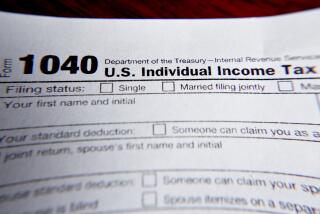Easing Headaches at Tax Time
- Share via
Have you filed your tax return yet? If not, you’re in good company. Less than half of all taxpayers have filed their federal returns so far, according to an Internal Revenue Service estimate.
For many, the process is daunting, but with the help of your personal computer and some tax preparation software, it could be easier and faster than you think. It’s not too late to get started. If you do rush out and buy a program, make sure that it’s the final edition, not an early or “preliminary” version.
Several tax preparation programs are on the market. TurboTax ($75), from San Diego-based ChipSoft, is by far the best-selling income tax preparation program for the IBM PC. An up-and-coming contender is Andrew Tobias’ TaxCut ($79.95), from Meca Ventures of Westport, Conn. MacInTax ($99), from Oxnard-based Softview, dominates the Apple Macintosh market and is also available for IBM compatibles running under Microsoft Windows. Each publisher offers separate companion programs for state returns at an additional cost. TurboTax supports 41 states; the others have versions for only the most populated states.
This year, it’s possible to use any of the three programs to prepare a return that can be sent electronically to the IRS. Electronic filers entitled to a refund can expect their checks within two or three weeks, according to an IRS spokesman. Individuals cannot file their returns directly, but all three programs come with instructions for sending your disk to an independent electronic filing service that will, for a $20 fee, file the return on your behalf.
I found all three programs easy to use and reasonably complete. Although there are differences, they all perform essentially the same tasks. They allow you to enter your basic tax, help you fill out the forms, calculate your taxes and print your returns.
All three programs come with enough forms, schedules and work sheets to satisfy most taxpayers. However, none offer every possible form, so some taxpayers may have to do at least part of their return by hand.
With each program, you enter data on appropriate forms and the data is automatically carried over to any related forms, including the main 1040 or 1040A. They also provide additional user work sheets to enter notes or add up items, although MacInTax user work sheets are not as extensive as those in TaxCut and TurboTax.
MacInTax is unique among the three programs in that it uses the Macintosh’s built-in graphic display so that the forms on the screen look just like the official IRS printed forms. Users who are comfortable with IRS forms should be right at home with MacInTax. The program offers instructions, taken directly from the IRS manuals, for many items on the 1040 and other forms. However, it doesn’t offer nearly as much handholding as the other two programs.
The program’s printouts are true to Macintosh’s “what you see is what you get” philosophy. As a bonus, they are virtually indistinguishable from official IRS forms. That may please a lot of Mac users, but, with the exception of the Form 1040, it’s irrelevant to the IRS. All three programs can produce an IRS-accepted replica of the 1040 if used with graphic (laser or dot matrix) printers.
TaxCut is the champ when it comes to on-line help. As do the other programs, it gives you basic information about each item. But it also has what the publisher calls an “expert system” that provides tax advice as you work. One of its help options, “Ask the Expert,” brings up useful advice from the program’s author, tax attorney Dan Caine.
The program also has a list of about 80 topics where additional information is available. If you use the topic index to highlight the word “computer,” the program presents two screens of information on how you might be able to depreciate or deduct your home PC. In some cases, the topic list will take you directly to the appropriate form.
Both TaxCut and TurboTax offer an optional interview in which they ask you a series of questions such as “Did you incur any medical and/or dental expenses?” Based on the answer to your questions, the program provides you with a list of suggested forms.
TurboTax also offers help on selected individual items. A note on the bottom of the screen alerts you if specific help is available while you are working on an item.
MacInTax doesn’t offer an interview or tax advice. The program, according to Softview President Kathleen Lane, is designed for people who “already know how to do their taxes.”
“I offer people a productivity tool,” Lane said. “I am not their CPA.”
The fact is, none of these programs are a substitute for a CPA or other tax professional. Although they can help you fill out your returns, they cannot give you professional advice, nor can they deal in gray areas. Tax professionals sometimes provide advice based on their interpretations of government tax regulations, case law or anticipated changes in the law. Spokespersons for all three software companies acknowledged that it is often appropriate for taxpayers to seek professional help, even if they choose to fill out their own forms.
To that end, the makers of both MacInTax and TurboTax have created professional editions of their programs that can be used by CPAs and other tax preparers. In both cases, files created with the personal editions can be imported into professional editions. Both ChipSoft and Softview provide lists of tax professionals who offer tax consultation and additional assistance to individuals using their programs.
To reach Softview, call (800) 622-6829. ChipSoft can be reached at (800) 765-1040. Meca can be reached at (203) 226-2400.
Now that I’ve written about all three programs, you are probably wondering which I’ll use. I plan to use TaxCut to get a bird’s eye view of my scenario, but I won’t let it print my final return. I use a database program to store my income and expense records. After I sort everything into appropriate categories, I take a printout to my CPA, who happens to be my brother. He’s been doing my tax returns for nearly 20 years, and I have no intention of replacing him with a computer.
More to Read
Inside the business of entertainment
The Wide Shot brings you news, analysis and insights on everything from streaming wars to production — and what it all means for the future.
You may occasionally receive promotional content from the Los Angeles Times.