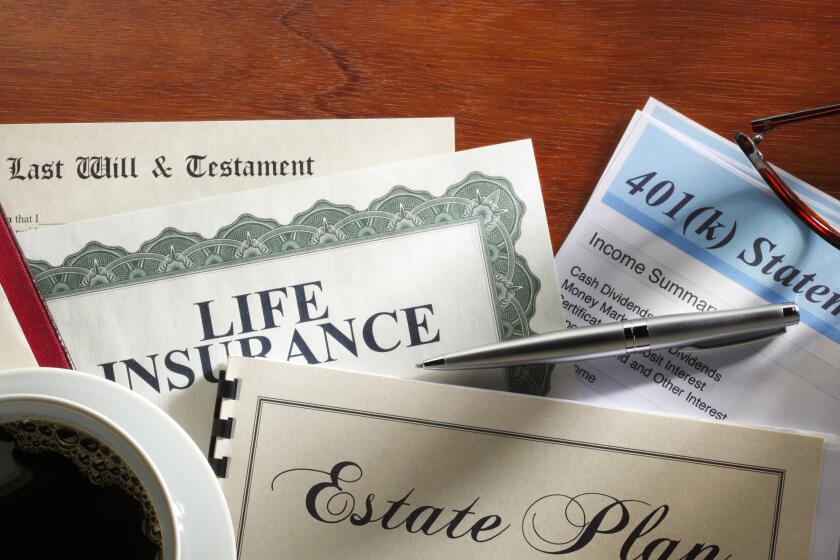The Cutting Edge: COMPUTING / TECHNOLOGY / INNOVATION : Faster Isn’t Always Better
- Share via
The computer industry is obsessed with speed--microprocessor speed and modem speed and CD-ROM speed and memory speed and on and on.
But as a prospective PC buyer, it’s important to keep in mind that it’s not always worthwhile to pay top dollar for the speediest machine. And certain kinds of speed are much more important than others.
When you go to a store or read computer magazine reviews, the first speed figure you’ll be confronted with is that of the microprocessor, or central processing unit (CPU), measured in megahertz. The faster the CPU, the more expensive the machine. But it’s rarely necessary to have the fastest chip on the block: You can save hundreds of dollars and still run all the latest software by opting for a somewhat slower CPU.
I’m running Windows 95 on a 90 MHz Pentium--state-of-the-art when I got it two years ago, but it’s only slightly faster than today’s entry-level 75 MHz machines that retailers are selling for less than $1,700.
However, I’m in no hurry to upgrade. I’ve tested several 133 MHz Pentium systems, and though they are faster, they don’t help me get my work done faster. I’d change my tune if I were working on very large graphic files or calculating the trajectory of spacecraft, but for my word processing, spreadsheets, graphics and online activities, a 75, 90 or 100 MHz Pentium is more than adequate. Even my multimedia CD-ROMs operate smoothly now that I’ve upgraded to a faster (four times) CD-ROM drive.
*
Of course, my machine has 16 megabytes of RAM, which is why it’s so fast. Adding memory--to a point--can often have a bigger effect on a PC’s performance than upgrading the CPU. Tests by several computer magazine labs have shown that a 90 or 100 MHz machine with 16 megabytes of memory can actually outperform a 133 MHz system with eight megabytes of RAM.
In addition to regular memory, there is also cache memory. A cache is a small bank of very high speed (and very expensive) memory that stores the data and program codes that the CPU is likely to need for its next operation. Cache memory is much faster than regular memory, so PCs with it operate considerably faster than those that don’t have it. All Intel 486 and Pentium CPUs and the Apple Macintosh’s Motorola PowerPC chips have a small amount of cache memory, but the really fast machines have 128 kilobytes or 256kb of extra cache. Some have 512kb of cache, but that’s usually overkill.
*
The size and speed of your hard disk is especially important if you’re using Macintosh System 7.5 or Windows 95. Programs that run under these operating systems tend to be very large--sometimes taking up as much as 80 megabytes for a single piece of software. Not only do they take up a lot of disk space but even with 16 megabytes of memory, there’s never enough memory to store all of the program code and all of the data at once. As a result, the CPU needs to frequently fetch data from the hard disk. So the faster the hard drive, the faster the machine operates.
If you plan to surf the Internet or sign on to an online service, the speed of your modem is far more important than the machine’s CPU. A 28,800 bit per second (bps) modem operates twice as fast as 14,400 bps modems that typically come with PCs. And don’t forget the speed of your printer. It doesn’t do any good to have a fast processor if you have to sit around and wait for your work to come off the printer.
To get an idea of how a PC works, visit a well-organized sushi bar. The chef (the CPU) is the brains and the workhorse of the operation. The faster he works, the faster you get your food. But there are other factors. To work efficiently, the chef needs fast access to the tools and ingredients (software and data). The more counter space (memory), the faster the chef can work.
If he had to run to the kitchen to open up a cabinet (disk drive) whenever he needed a new knife or another piece of fish, it would take him longer to make the sushi. Some high-class sushi chefs have assistants (cache memory) who anticipate and hand over whatever the chef will need next.
If you want your sushi in a hurry, you sit at the sushi bar because there’s a quick path between you and the chef. He prepares it and hands it right over. In the PC world, that’s called a “bus.” Almost all of today’s Pentium machines as well as Apple’s newest and most powerful Macintoshes have a PCI bus that quickly delivers data and program code between the CPU and the other parts of the machine.
The PCI bus works at the same speed as the CPU. There are no unnecessary delays.
Of course, computers aren’t exactly like sushi bars; in some ways they’re more like regular restaurants. Because before you can actually use your data, it must be delivered by the waiter (monitor). “Wait” is indeed the operative term.
It can take longer for your video card to process the images than it does for your CPU to crunch the data. A fast video accelerator board can make as much of a difference as an efficient waiter.
Raw processing power, like raw fish, is only part of the equation.
*
Computer File welcomes your comments. Write to Lawrence J. Magid, Computer File, Los Angeles Times, Times Mirror Square, Los Angeles, CA 90053, or send messages to magid@latimes.com on the Internet or KPVN58A on Prodigy.
More to Read
Inside the business of entertainment
The Wide Shot brings you news, analysis and insights on everything from streaming wars to production — and what it all means for the future.
You may occasionally receive promotional content from the Los Angeles Times.