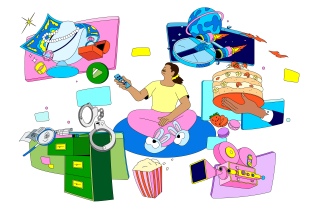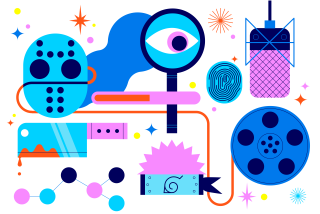AOL Still Has Foresight, a Future
- Share via
Enough about the Internet. Millions of Americans, and a good many readers of this column, use America Online, and so this week I spent time on AOL in an attempt to find out what’s new, and to investigate whether it can avoid being subsumed someday by the juggernaut of the World Wide Web.
In answer to the first question, several things are new, most of them good. The most important innovation, in my book, has to do with price. America Online has always been too expensive, but the service recently began offering a special rate of $19.95 a month for 20 hours, plus $2.95 for additional hours. This represents a 63% price cut in the cost of 20 hours under the traditional AOL pricing plan ($9.95 a month for five hours and $2.95 for additional hours). Under that plan, 20 hours would have cost a whopping $54.20.
Still, it’s amazing how fast online charges can mount, so let’s all hope for lower hourly prices in the future. Meanwhile, regular users of AOL should use the Flash Sessions feature, which lets you quickly download electronic mail, read and respond to it offline and log back on for just a minute or two to upload outgoing messages.
The other big recent innovation at America Online is version 3.0 of the company’s software (see accompanying box). Besides looking slick, version 3.0 offers a number of improvements over earlier releases. But these gains aren’t as significant as the company’s never-ending resourcefulness in giving people what they want by stocking AOL with attractive content. AOL seems to understand current--and potential--users of online services better than anyone else, more about which later. A Macintosh version of 3.0 should be available in the fall.
Version 3.0 is worth downloading for several reasons. One of the best is that the Web browser built into the software is faster than the old one and supports various new developments in the creation of Web pages. Coupled with AOL’s bulk-pricing scheme, it makes AOL a plausible alternative as an Internet service provider. The browser also supports the Secure Sockets Layer protocol, meaning online transactions, including credit card payments, can be conducted with a reasonable degree of security.
Another plus is that AOL 3.0 comes with a built-in winsock. A winsock (winsock.dll, to be exact) is a program used by computers running Microsoft Windows that enables the computer to act as if it were part of the Internet, instead of merely being connected to it by phone line and modem.
*
Thus, in theory at least, you could connect to AOL and then run any of a variety of third-party “winsock applications,” including Netscape Navigator. (AOL’s own browser still doesn’t support plug-ins or Java applets, meaning you won’t see a lot of the dancing Web pages suffered--er, that is, enjoyed--by users of Netscape Navigator.) I say “in theory” because there are several potential problems.
For instance, if your system is littered with winsocks installed by other programs, you’ll have to rename them (winsock.1, winsock.2, etc.) before AOL’s winsock.dll will work. Don’t delete the old winsocks until you’re positive they aren’t needed by other Internet programs that you might be using.
Also, AOL’s winsock will only work with Windows 3.1 applications, meaning Windows 95 users will have to use Windows 3.1 versions of their Internet applications in order for them to run with AOL’s winsock. Nevertheless, I got this to work without too much suffering, and it’s a nice feature. AOL also comes with easy-to-use FTP, telnet (finally) and Usenet newsreader applications built in. The keyword for all this is INTERNET.
AOL 3.0 also offers improved electronic mail. You can write e-mail in fancy colors, in different font sizes and with embedded hyperlinks to Web pages and AOL departments. Although I fear these new features will mainly be of use to junk-mailers, you might find them worth a try for sending birthday greetings or rough-and-ready newsletters with headlines, hot links to relevant Web sites and so forth. Note, however, that while e-mail sent to other AOL users will display all your handiwork, e-mail sent to someone over the Internet will appear as regular text (but without any problems, as far as I can tell).
Another nice thing about AOL 3.0 is the end of those annoying art downloads, with the blue bars showing their creeping progress. AOL now acts more like the Web, with place holders for images that haven’t downloaded yet. AOL version 3.0 also makes it a little easier to search out things on the service, which is important when content is expanding rapidly.
*
Speaking of content, AOL continues to shine, although it often seems a shallow shine.
With AOL 3.0, new “channels” include Digital City, a sort of localized information service (the Los Angeles section seems fairly embryonic at the moment); the Hub, another hipper-than-thou electronic ‘zine; Health and Fitness; Music Space; and Style. I tried the latter and discovered that a) dreadlocks are in, and b) that weird noise the main Style page makes after downloading is a camera shutter. Online services are like magazines or even intellectual supermarkets, and the offerings are similarly narcissistic or sugary it sometimes seems. Also, as with many magazines these days, it’s often tough to tell what’s an ad and what’s not.
Yet there is lots of meatier substance on AOL as well, some of it from such traditional sources as the Atlantic Monthly, the New Republic and BusinessWeek. Or use AOL’s improved “find” feature (version 3.0 has it as a button on the upper right) and type in “politics” or “gardening” or any other subject of interest. You’ll discover a variety of worthwhile AOL resources, from glossaries to message boards. It’s noteworthy, too, that AOL is including Web offerings on the resource lists that “find” produces.
*
Which brings us to the future of America Online. It’s clearly the most successful of the major online services, having nearly killed Prodigy and outpaced CompuServe for nonbusiness users. Yet the Internet seems to be swallowing everything, including the Microsoft Network. Can AOL buck this trend? The future is not mine to foretell, but if I had to predict, I’d say that AOL will probably exist sooner or later in more conventional Web form, but don’t expect it to be free. The people who run this service are exceedingly clever about divining what people want.
My friends who use AOL love its ease of use and the lifestyle-oriented nature of the service. Some love live chat, others are Motley Fool fanatics and others still pore over the personal ads. These users are less technically minded than the Internet users I know and are quite willing to pay a premium for what AOL offers them as people rather than as geeks.
For all the griping about billing, software problems and so forth, AOL has built a brand name by offering users a premium service and offering content providers a way to make money. It’s a formula few others in cyberspace have been able to match, and in my view, it will keep America Online around for a long, long time.
Daniel Akst welcomes messages at dan.akst@latimes.com. His World Wide Web page is at https://www.well.com/~akst/
(BEGIN TEXT OF INFOBOX / INFOGRAPHIC)
Installing Version 3.0
You can download version 3.0 of America Online for free by using the keyword UPGRADE. I found installation to be a snap, and the software performed well on my admittedly souped-up machine. (If memory chips get any cheaper, I will soon be eating them with guacamole.) The new installation will read your preferences and settings from the old version and even retain your “personal filing cabinet,” but it won’t eradicate the old version. Once you’ve established that version 3.0 works, you can save yourself some hard drive space by manually deleting any older version. (But be sure to save any files in your AOL25DOWNLOAD subdirectory.)