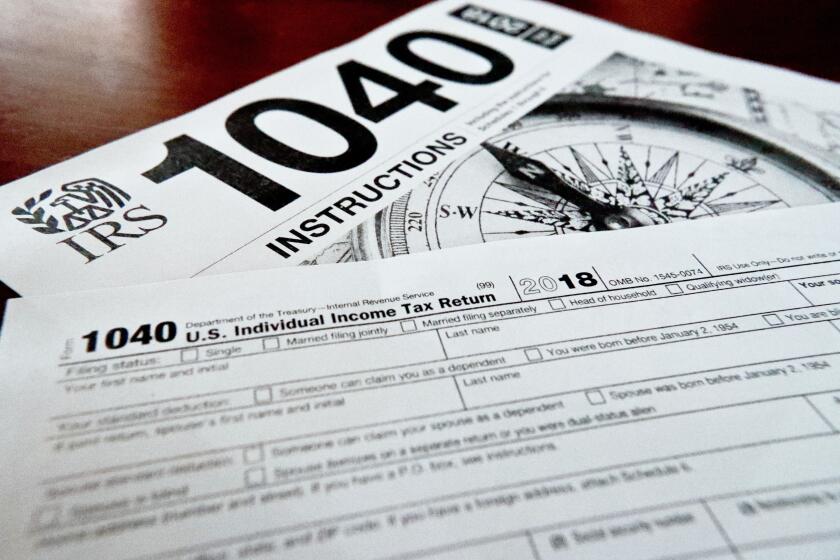Last Chance for Y2K Safety Check
- Share via
If you’re the chief technology officer of a Fortune 500 company or are in charge of technology for a major government agency, I sure hope your computer systems are already Y2K-compliant. If not, it’s probably too late. But if you’re an average PC user at home or in a small business, you still have time to make sure your machine, your software and your data are ready when the calendar rolls over to Jan. 1, 2000.
There are four elements to consider in determining if your system is Y2K-compliant: your hardware, your operating system, your application software and your data. Most software companies’ Web sites provide information on Y2K readiness. You’ll need to know your software’s version number, which you can usually determine by selecting the “About” option from the program’s help menu.
All Macintosh hardware and operating systems are compliant, but that’s no guarantee that your software and data will work correctly. Apple has a Web page (https://www.apple.com/about/year2000/y2ktest.html) with tests and suggestions, including a warning that you “exercise any application that you use which contains or manipulates date information” and “make sure that you verify compliance of all your non-Apple-branded software.”
If you have a Windows PC that you bought in the last two or three years, you can be fairly sure that the hardware is compliant. If it’s an older machine--say one with a 486 or 386 CPU--there is a pretty good chance that the BIOS--the chip that helps coordinate some of the internal processing of the machine--might be out of date and that its “real-time clock” won’t function properly. If so, the machine might assume that it’s 1980 rather than 2000 or may even take you back to 1900.
One way to find out if your machine is compliant is to visit the manufacturer’s Web site. In most cases, they will have a Y2K area where they indicate levels of compliance for their products and usually provide fixes where possible. Computer Currents has a Web page (https://www.currents.net/advisor/y2k/vendors.html) that takes you to the Y2K pages of major vendors.
You don’t have to worry about the BIOS problem if you’re using Windows 98 or Windows NT, because those operating systems correct for the problem. Windows 95 doesn’t correct a BIOS problem and, in fact, that version has other Y2K-related problems, but you can fix them by downloading a free “patch” from Microsoft’s Web site (https://www.microsoft.com/y2k). Click on “Microsoft Year 2000 Guide for Home and Small-Business Computers” for links to patches and other useful information.
*
Even Windows 98 has some minor Y2K problems, but they too can be fixed by a free patch. Microsoft also has a program that will check all of your Microsoft applications (including Windows) for compliance. You can download it from https://www.microsoft.com/technet/year2k/pca/pca.htm. The best way to make sure that your Windows 98 is up to date is to pull down the Start menu, select Settings and then select Update Windows while you’re on the Internet. That will take you to a special Web page that analyzes your machine and, if necessary, updates your version of Windows.
If you do have an older machine or just want to be sure, there are lots of free programs that can test for a problem with the BIOS and real-time clock. Some also will fix any problem they find by installing a small piece of software that adjusts the date every time you start the computer.
SecureNet Technologies (https://www.securenet.org) offers a free test program and a $24.95 program that fixes BIOS problems. You can download a copy from the publisher’s Web site, but it’s faster to get it from Y2K.com, a service of CNET. The program re-boots your PC and reports whether there are any problems. If there are, the company, naturally, recommends that you purchase its “complete test with fix” to correct the problem. The commercial version, according to the company’s Web site, “provides a fix for the computer’s true source of time, the real-time clock.” I can’t verify that claim because none of my PCs failed the test.
Ziff-Davis Labs offers a free Y2K hardware test (https://www.zdnet.com/vlabs/y2k/testy2k.html) that works only with Windows 95 and Windows 98. After you run the test, you’re invited to submit your results on the Web page. So far, 85% of the systems reported have been found to be Y2K-compliant.
Symantec’s Peter Norton group offers its own free BIOS test and repair program that you can download at https://www.norton2000.com.
None of these free programs will check all of your software and data files, which are the most likely source of a Y2K problem. If you want the whole shooting match, consider buying a copy of Symantec’s Norton 2000 ($49.95 for Windows), which will not only diagnose and, if necessary, fix the real-time clock in the BIOS but will also scan all of your programs and data files. A “fix assistant” for Microsoft Excel will help you correct any date-related problems in Excel spreadsheets.
The program will check files created by Access, Paradox, DBase, Lotus and Quattro Pro. It also checks your application programs against a database of Y2K problems provided by software vendors.
*
In addition to the Y2K bug, some malicious Y2K viruses are set to go off on or about the new year. These programs will sometimes display a message about Y2K or simulate what appears to be a Y2K bug. Like all viruses, they should be avoided, and the best way to protect yourself is to run an anti-virus program such as Norton Anti-Virus, McAfee Virus Scan or PC-Cillin from Trend Micro. You can download a free 30-day trial copy of PC-Cillin at https://www.trendmicro.com.
Beware of any program sent to you by e-mail that purports to fix Y2K problems. Some are actually viruses. For information on these programs, Y2K virus hoaxes and links to lots of Y2K sites, point your browser to https://www.larrysworld.com/y2k.htm.
Finally, Y2K or no Y2K, it’s always a good idea to back up your data. If the millennium bug or a virus doesn’t get you, there is always a chance that a human error, an earthquake, a thief, a power surge or software bug might.
Technology reports by Lawrence J. Magid can be heard at 1:48 p.m. weekdays on KNX-AM (1070). He can be reached at larry.magid@latimes.com. His Web site is at https://www.larrysworld.com.
More to Read
Inside the business of entertainment
The Wide Shot brings you news, analysis and insights on everything from streaming wars to production — and what it all means for the future.
You may occasionally receive promotional content from the Los Angeles Times.