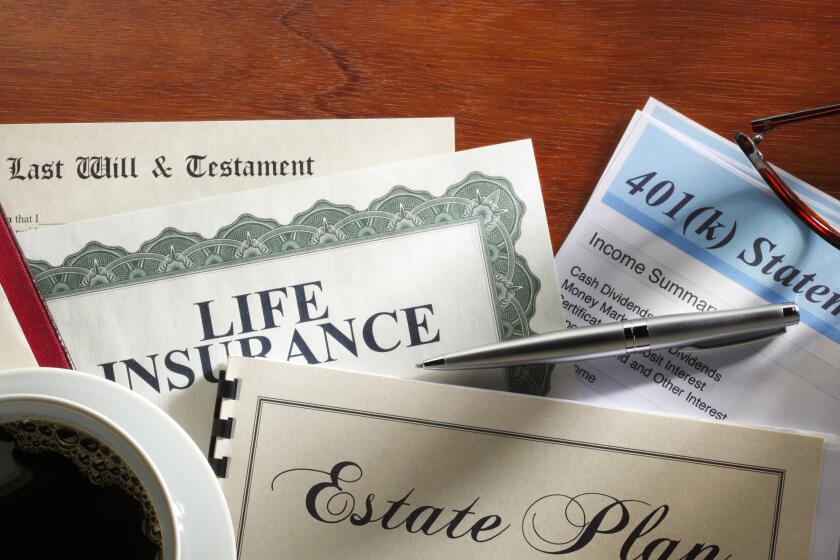Photos, Text a Snap on Latest Printers
- Share via
Digital cameras and scanners are finally getting cheap enough and good enough to be ready for prime time. But just as you need a good way to get photos into your computer, you also need a good way to get them out. That’s where photo-quality printers come in.
There are all sorts of options, including printers like the Epson Photo 1200 ($499) and the Canon BJC-8500 that are designed specifically for printing photos. Or you can opt for a general-purpose inkjet printer designed to handle photos as well as computer text.
I’ve tested a number of inkjet printers at various price ranges and, in general, find that most of today’s all-purpose printers are a good choice for consumers and small businesses.
You can get these combination printers for as little as $100, but if you’re willing to spend about $400, you can get one that is considerably faster and has better resolution in both text and graphics.
For this column I looked at three printers: Hewlett-Packard’s new PhotoSmart P1100 ($499), the new Epson Stylus Photo 1200 ($499) and the Epson Stylus Color 900 ($399), which has been on the market for several months. Canon and Lexmark are among several companies that offer competing machines. All prices are suggested retail. You can probably get them for less.
Hewlett-Packard used to offer a PhotoSmart printer that was dedicated to printing photos, but the company discovered that most consumers and small businesses don’t want to buy one printer for photos and another for text. What users generally want is a single printer that does a good job in both arenas. HP, like its competitors, makes a variety of printers, but if you want HP’s best photo printer that’s also a very good general printer, consider its P1000 series.
I am impressed with the HP P1100. To begin with, I like the way HP handles paper. Unlike the Canon and Epson printers, HP inkjet printers stack incoming paper horizontally instead of at an angle. The downside of the horizontal paper feeding is that the paper has to make a 180-degree turn as it goes through the printer, which slightly limits the thickness of the paper you can use. The upside is that it stacks neatly and there seem to be fewer misfeeds. Also, you can insert envelopes without having to remove the paper.
Both the HP P1000 and P1100 are suitable for general office use with near-laser-quality black-text pages printing at up to 12 pages a minute. What is unique about the HP P1100 is that it has two slots for memory cards from digital cameras. You can insert either a CompactFlash or a SmartMedia memory card so it supports just about any digital camera on the market with a removable memory card.
My 13-year-old son borrowed the printer and my digital camera to take to a New Year’s party, and he was able to print photos of his friends without having to use a computer. Just insert the card into the printer, select the size photo you want from the printer’s front panel and press the print key.
Unless you choose the 8-by-10-inch format, the printer automatically prints multiple pictures on each page, saving paper. The printer also has a “save” button, which saves the images on your PC’s hard disk. Other cool features include the ability to print on both sides of a page automatically, without having to turn the paper over, and a special tray for 4-by-6-inch photo paper. The printer can connect to a standard printer (parallel) port or to a USB port, but, unfortunately, it does not work with the Apple Macintosh. If you don’t need a printer with memory slots, you can save about $100 by getting the otherwise nearly identical HP P1000.
Hewlett-Packard last week introduced the HP 1220c, which is both Mac and Windows compatible and has similar printing capabilities but is able to handle up to 13-by-19-inch paper so it can be used for posters and brochures.
The Epson 900 also does an excellent job on photos as well as text. Whether it’s as good as or better than the HP is a close call. I asked my wife and son to judge the same photo printed on both printers with a variety of papers. My wife preferred the prints from the Epson 900, but my son thought the HP P1100 did a better job. This proves two things: Judging photo quality is subjective and family members don’t always agree.
With any inkjet printer, the key is not just the printer but also the paper and the image itself. All printer manufacturers make a variety of paper, including glossy paper optimized for photographs that can cost as much a $1 per 8 1/2-by-11-inch sheet. Except for special occasions, I’m too cheap to use photo-quality paper. Instead I pay about a penny a sheet for regular inkjet paper and am reasonably happy with the results. Besides, if you put a sheet of paper behind glass or a plastic sleeve of an album, it looks “glossy” even if it’s printed on plain paper.
Each printer maker will argue that its brand of paper is the only paper optimized for its printer, but I don’t buy that. Ink and paper supplies are a profitable business for printer makers, and they have a strong incentive to keep that revenue flowing their way for the life of their product. I’ve found a number of aftermarket papers, from Kodak, Champion and other companies, that do quite well on all makes of printers. I’ve even had pretty good luck using Epson and Canon paper in Hewlett-Packard printers, and vice versa.
Technology reports by Lawrence J. Magid can be heard at 1:48 p.m. weekdays on KNX-AM (1070). He can be reached at larry.magid@latimes.com. His Web site is at https://www.larrysworld.com.
More to Read
Inside the business of entertainment
The Wide Shot brings you news, analysis and insights on everything from streaming wars to production — and what it all means for the future.
You may occasionally receive promotional content from the Los Angeles Times.