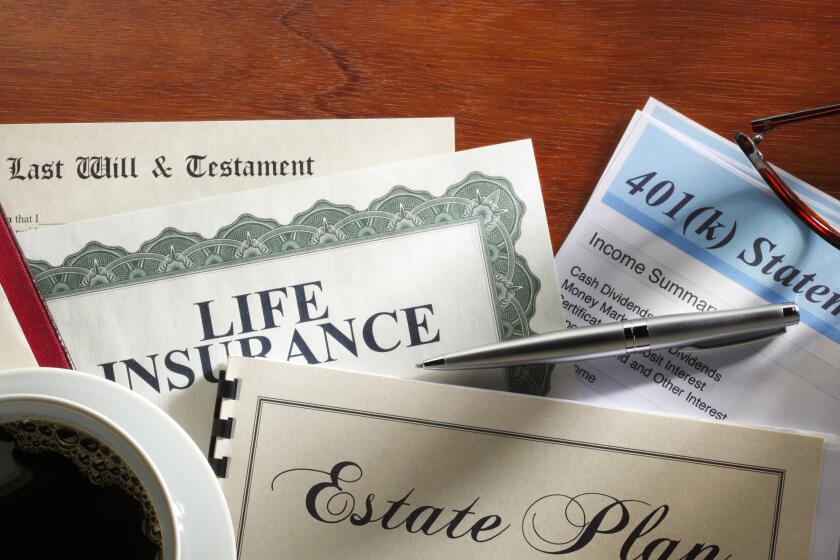With Map Program, User’s Wallpaper Gets Lost
- Share via
Q. Recently, we installed the Thomas Bros. Map program on our Dell computers. It works without a hitch on our Pentium III 600 running Windows 98. However, when it was installed on our Pentium 11300 running Windows 95, a strange thing happened. After we rebooted it, the Windows desktop came up, icons and all, along with a personal picture, which we used as wallpaper. Then it disappeared and the flat background color became our desktop. Afterward, a dialogue box popped up and stated, “Windows is now setting up the following items.” That was it, and then our photo disappeared. I used the display properties to reinstall it. It stays on until we need to boot again. We see the photo during the boot-up process and then it goes back to the flat color screen after the dialogue box. I have called Thomas Bros., and they were unable to help.
A. The friendly geeks at Q&A; labs fear this could be very complicated. First, try opening the file you want to set up as wallpaper with a browser or the Paint program and use the Set as Wallpaper function (in Internet Explorer, for example, right-click on the image and look for the Wallpaper choice in the menu that pops up).
We suspect that this method will have the same frustrating results, however, because some computer manufacturers have used something called the System Policy Editor to prevent users from doing such things as changing the wallpaper.
This isn’t for the faint of heart, but if you’re a hard-core geek, you can fix this yourself by grabbing a copy of System Policy Editor from adminapptoolspoledit from your Windows installation disc; you should be able to download a copy from www.microsoft.com as well. Be sure to make a backup of critical data before embarking on this course, since summoning the demons of Microsoft to do your bidding often has disastrous consequences.
We have conceived of an alternative that is less complicated and should work--in theory--though we can’t test it, so we offer no guarantees.
First, locate the file currently used as your wallpaper. Right-click on it and check the properties. It might be stored as Read Only, which will keep you from making changes; if so, uncheck the Read Only box, if possible.
We think there are two ways this could work. First, try simply renaming the file you want to use as wallpaper to the name of the file currently used as your wallpaper, and tell the computer to replace the old file--the one you don’t want--with the new one. If that doesn’t work, drag the old wallpaper file to the trash can--but don’t empty the trash in case this turns out to be a disaster and you need that file back--and then rename the new file to the old file.
We’ll be tickled if this works; let us know what happens.
Q. I have a Compaq Presario model 7478, using Windows 98. When I first got my computer and I would shut it down using the shutdown option in Start, it would turn off power on my CPU. I had to reload Windows 98 because of some files disappearing when I removed an application. Now when I shut down, the CPU goes into restart instead of powering off. I’ve checked my BIOS setup but nothing seems to apply to this function. I checked my .ini files with no luck. I hope you can help me get this function back.
A. You’ve done a good job troubleshooting this, eliminating some obvious issues. We’re inclined to think that you had a glitch when you reinstalled the operating system. If so, the only way out at this point is to reinstall again. Don’t forget to make backups first. Good luck.
*
Dave Wilson is The Times’ personal technology columnist. Submit questions to Tech Q&A; at techtimes@latimes.com.
More to Read
Inside the business of entertainment
The Wide Shot brings you news, analysis and insights on everything from streaming wars to production — and what it all means for the future.
You may occasionally receive promotional content from the Los Angeles Times.