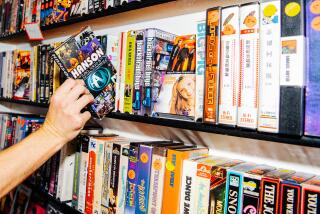Blasts From an Analog Past in Digital Form
- Share via
Judging from the e-mail I receive, many of you are desperate to recapture the past. My columns on CD burning and home-video editing inspired numerous requests for details on how to get old analog media--phonograph recordings, VHS video, even Super 8 and 16-millimeter movies--into the Mac. You want to burn those old Abba albums onto CDs, and you want to edit your old family flicks using Apple’s iMovie.
Here are some tips for bridging the analog and digital domains.
Burning vinyl. Creating a CD from an album involves connecting the Mac to your stereo, playing the album while recording its audio on the Mac and then burning the CD.
Most turntables have very low output levels and thus can’t be connected directly to the Mac. Instead, connect your Mac’s microphone jack to the audio-output jacks on the back of most stereo receivers. Use a cable with two phono plugs on one end and an eighth-inch stereo mini-plug on the other, such as Radio Shack’s catalog number 42-2475. (If your Mac is a newer model that lacks a mike jack, get an iMic adapter from Griffin Technology at https://www.griffintechnology.com.)
To record the album as it plays back, you can use Casady & Greene’s SoundJam, the outstanding, if doomed, MP3 package I wrote about last week. To get the best sound quality, use SoundJam’s Preferences command to boost the recording bit rate to 192 kilobits per second or higher. Using SoundJam’s Record From Sound Input command, record each tune as a separate MP3 track. Then move those tracks into Apple’s iTunes for CD burning.
If you have Roxio’s Toast software, you can use its CD Spin Doctor utility to record albums in AIFF format, whose audio quality is superior to MP3’s. CD Spin Doctor also has noise and pop filters that can clean up abused records.
VHS meets iMovie. Somewhere in your closet is a full-size VHS camcorder--the kind that rested on your shoulder like a rocket launcher. You have a FireWire-equipped Mac, and you want to get some of that old VHS video into it.
If you’ve since upgraded your artillery to a digital video-format camcorder, connect it to your VHS camcorder or to a VCR and then record your VHS footage on DV tapes. Connect the video and audio output jacks on the VHS deck to your DV camcorder’s video and audio input jacks. If your VHS deck and camcorder each provide S-video jacks, use them to get the best picture quality. After you’ve made your DV dubs, connect your DV camera to the Mac and use iMovie to capture the video.
A faster way to get analog video into a FireWire-equipped Mac is through a converter such as Dazzle Inc.’s $299 Hollywood DV-Bridge (https://www.dazzle.com). About the size of a VHS tape, the Hollywood DV-Bridge eliminates the time-consuming process of dubbing VHS tapes to DV format.
In my tests, the Hollywood DV-Bridge was a cinch to use. After connecting it to my Mac’s FireWire jack, I connected my old VHS rocket launcher to the Bridge’s video and audio inputs. I then launched iMovie and used its capture features to import VHS video. Using iMovie’s Export command, I also was able to blast edited video through the Bridge back to the VHS camcorder. When importing VHS video, you may notice a thin band of flickering pixels at the bottom of the image. These artifacts won’t appear when you view your finished video on a TV screen.
Film transfers. As for those old film-based flicks, you’ll need to send them to a lab that does film-to-video transfers. Many camera stores can handle this for you. The lab will clean your films, fix bad splices and return them along with videotapes whose contents you can transfer into the Mac.
If you have a DV camcorder, be sure to use a lab that will supply your converted movies on DV cassettes. You’ll get much better image quality than VHS provides. Some labs also offer optional background music and titles, but you can add these yourself once you’ve transferred the converted video into the Mac.
*
Jim Heid is a contributing editor of Macworld magazine.