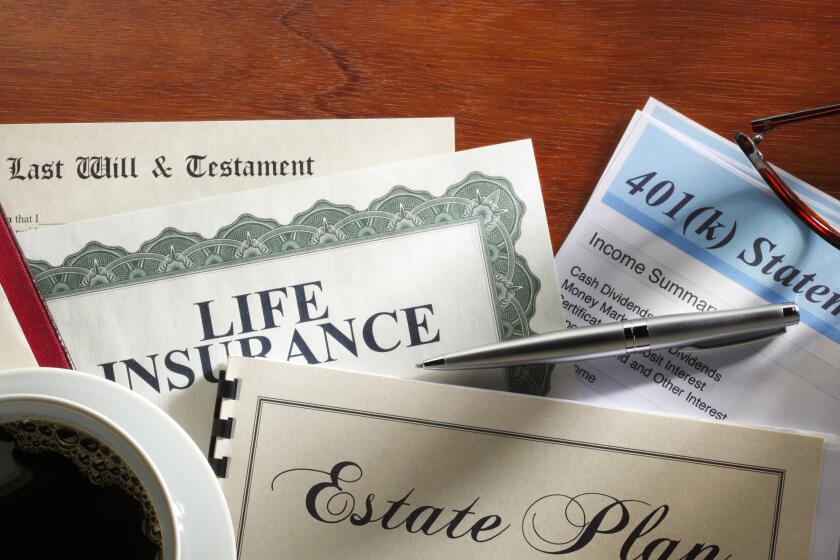Large-tablet roundup: iPad vs. Nexus 10 vs. Surface
- Share via
Microsoft and Google have both come out with their own large-size tablets to take on the iPad. So which of the three is the best?
We took the fourth-generation iPad, the Google Nexus 10 and the Microsoft Surface and put them through the paces to determine which tablet is the best for everyday tasks.
We did the same a few weeks ago with small-size tablets and determined that the iPad mini was the clear champ, and you can read more about that here.
QUIZ: What set the Internet on fire in 2012?
As for the large-size tablets, here are the results:
Books: iPad
Most large-size tablets are better geared toward watching movies than they are for reading books because of their wide screens, but that’s not the case with the iPad. The Apple tablet’s 9.7-inch screen is perfectly suited for reading a novel. The iPad also has an edge over its rivals because it’s capable of reading books from three of the major digital book stores -- Apple’s iBooks, Kindle, and Google Play Books -- while the other two can only read Kindle and Google Play books.
The Nexus 10 is also fine for reading, but again, it doesn’t have access to iBooks. Meanwhile, the Surface, with its 10.6-inch screen, is poorly suited for books. It looks and feels unwieldy when you turn the tablet vertically to read in portrait mode, as most people do when they read.
Magazines: iPad
The iPad is also the best fit for reading magazine. It’s screen size matches the proportions of most magazines, giving you the best use of your tablet’s display. Magazine images also look very sharp, and reading text is an enjoyable experience.
Second place goes to the Nexus 10, thanks to its screen’s 300-pixels-per-square-inch density, which matches the 300-dots-per-square-inch density that magazines use. The only drawback is that magazines don’t match up perfectly to the Google tablet’s screen the way they do to the iPad’s.
And the Surface, once again, comes in last because of its wide display. Using the Wired magazine app, if you try reading horizontally, you get a lot of wasted space to the left and right of the magazine, and if you read vertically, the wasted space goes to the top and bottom of the device. Additionally, Microsoft’s Windows Store doesn’t make it easy to find magazines the way Apple and Google do with their stores.
App selection: iPad
The iPad has a couple of years’ head start on its rivals, and it shows most when you look at its app selection. The Apple tablet has more apps built specifically for its screen size than any of its rivals do, giving you a more complete catalog to choose from.
The Nexus 10 also has many of the apps that you want, but the issue is, many of the apps are the same ones used for Android smartphones. What you get are apps that fill the screen but are really stretched out, wasting a lot of the tablet’s real estate. The Yahoo! Fantasy Football ’12 app is a perfect example.
Meanwhile, the Surface and Microsoft keep adding more apps to the Windows Store, but it still has a ways to go. Most notably, the Surface still has no Facebook or Twitter app more than one month after its release.
Surfing the Web: Nexus 10
The Nexus 10 on a consistent basis loaded up pages faster than its rivals. While the iPad and Surface were still rendering images, the Nexus 10 usually had the most important parts of Web pages loaded up and displayed.
The iPad gets second place when it comes to surfing the Web because it was normally the second tablet to finish loading a page but also because it seemed to be able to play more Web videos than its rivals could. All three could play YouTube, but when it came to other video services, such as Vimeo videos or those on latimes.com, only the iPad came through.
As for the Surface, its large screen displayed much more than any of its rivals did and made every Web page look great, but it was always last to load up pages, usually by a noticeable margin.
Sound: Nexus 10
If you’re looking for volume, turn to the Nexus 10. Thanks to two large speakers located on its front side to the left and right of its display, the Nexus 10 has a very high peak volume. Many times, while watching movies and listening to songs, I found myself wanting to turn the volume down because it was just so strong.
But though the Nexus 10 packs power, the iPad’s speaker has a bit more quality. Songs sound richer coming out of the iPad than the Nexus 10, albeit not by much. It also hurts the iPad that it can’t go as loud as the Nexus 10 can.
The Surface was once again a clear-cut third place. It has two tiny little speakers to its left and right that were a lot more softer than its rivals’.
Gaming: iPad
If you’re looking at a tablet for gaming, go with the iPad. It offers access to all the basics -- such as “Angry Birds” and “Temple Run” -- while also offering more hardcore games, such as “Asphalt 7: Heat.” The Nexus 10 is starting to get more of these games, but when you compare them side by side, the games look better on the iPad because they have more details than what you get on the Nexus 10.
However, the Nexus 10 seems to be getting more games. If that trend continues, the Nexus 10 may end up being the better machine for gaming. That’s because it’s lighter and thinner than the iPad, and its curved designed and grip-able back cover make it perfectly suited for gaming.
With the Surface, you’ll get access to some of the basics, such as “Cut the Rope,” but a good number are still missing. And if you’re a true gamer, then just forget about it. I couldn’t even find a hard-core game to test this machine with.
Video: iPad and Nexus 10
The iPad and Nexus 10 tie when it comes to video quality, and that’s because they both offer a lot but neither is perfect.
I think the iPad offers the sharpest video of any of the tablets, providing the most detail and the boldest colors. But because of its 9.7-inch screen size, every widescreen video leaves large black bars above and below. That’s a lot of wasted real estate.
The Nexus 10, on the other hand, is closer to widescreen and makes better use of its screen space than the iPad. The images aren’t as sharp, but that’s not by much. YouTube videos also looked best on the Nexus 10, which probably has something to do with Google owning both the video service and the tablet.
But if you want to use every last bit of your tablet’s screen, then the Surface could be what you want. Colors aren’t as sharp and the image sometimes looks washed out, but the Surface provides a perfect 21:9 widescreen aspect ratio. That means that when you watch a movie or video, it will fill up the entirety of your display.
Conclusion: iPad is still the best, but the Nexus 10 is a close second
If you’re looking for the best all-around tablet, the iPad still holds that title. But the Nexus 10 also performs admirably, and its starting price -- $399 for the 16 GB model -- is $100 less than the iPad’s and the Surface’s. So if you’re looking for a great tablet experience but want to save some money, the Nexus 10 is a great choice.
ALSO:
Apple now selling unlocked iPhone 5
More babies were named Apple, Mac and Siri in 2012
Digital store comparison: iTunes vs. Google Play vs. Amazon
More to Read
Inside the business of entertainment
The Wide Shot brings you news, analysis and insights on everything from streaming wars to production — and what it all means for the future.
You may occasionally receive promotional content from the Los Angeles Times.