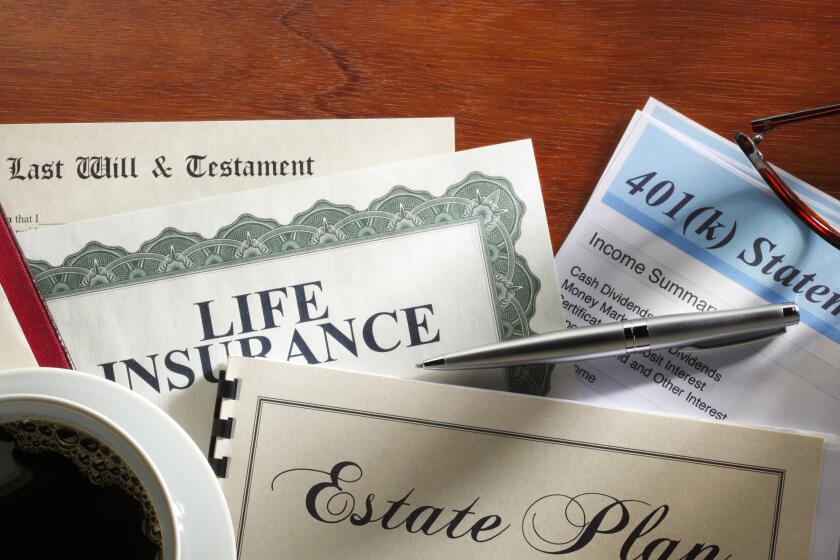Google Music swapping clean songs with explicit ones; how to fix
- Share via
Google recently rolled out a free scan and match feature for its Music service, but it seems to be switching explicit versions of songs with clean ones and vice versa.
The Mountain View, Calif., company rolled out the new feature a week ago giving consumers a free alternative to similar services offered by Amazon.com and Apple, which charge $25 for their services.
But earlier this week, reports hit the Web saying users are having their songs switched out for incorrect versions that either bleep out words when they’re not supposed to or don’t when they should.
QUIZ: How much do you know about Google?
Google’s service appears to be suffering from the same problems Apple’s iTunes Match went through when it launched in 2011 -- it too was mixing up clean and explicit versions of songs, according to The Verge.
Fortunately, if you’ve recently scanned and matched your music collection with Google Music there’s a way to fix the problem.
You can do so by using the computer on which you installed the Music Manager software, which is what scans and matches your music. Go to your music library on Google Music and find the song that has been incorrectly tagged. Right click on it and choose “Fix incorrect match.” That will tell the Music Manager software to simply upload the original version of your song and negate the incorrect match.
Unfortunately, there doesn’t seem to be a way to correct multiple songs at once.
ALSO:
‘Back to the Future’ Lego set coming soon
Micro-who? CES not hurt by Microsoft’s absence this year
Randi Zuckerberg posts private photo on Facebook, sees it go public
More to Read
Inside the business of entertainment
The Wide Shot brings you news, analysis and insights on everything from streaming wars to production — and what it all means for the future.
You may occasionally receive promotional content from the Los Angeles Times.