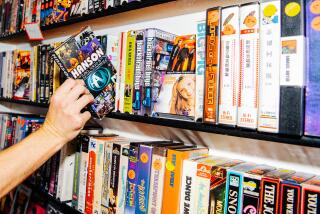Videodiscs Are Helping Bring New Life to Learning
- Share via
BOSTON — Eva Pawlowska, Heather Dinallo and Jenny Shulman know what the United States would have been like had Massachusetts Gov. Michael Dukakis been elected president.
Using resources stored on a videodisc, the three seventh-graders examined Dukakis’ positions on abortion, drugs, education and the environment, then compared each with the views held by Vice President George Bush. They examined commercials by the candidates, answers to reporters and remarks during the presidential debate, then looked at maps and exit-poll data to determine which answers were most important to the electorate. And they did it all without leaving their classroom in Shrewsbury, Mass.
What made the project possible was a desktop computer, a computer-controlled videodisc player, and a single plastic disc containing thousands of still photographs and dozens of short segments of ABC News television footage. Similar videodisc workstations are being introduced in the U.S. military, and businesses around the United States are using them to train workers at a fraction of the cost of hiring human teachers.
The system is so easy to use, Eva says, that “a first-grader could use it.”
“We were just playing and found a lot of different things,” adds Heather.
“You don’t have to do anything but sit and press buttons,” Jenny says.
Teachers report that the systems are very good at helping students learn, perhaps because they force the students to think very hard about which buttons to press.
Although videodiscs, first available in the late 1970s, have not caught on in the home entertainment market the way videocassette recorders have, the technology has created an industry all its own: interactive video-training, which combines printed text, sound, still photographs and full-motion video to teach. A single 12-inch disc can hold 50,000 individual photographs or two hours of video images; under computer control, any frame on the disc can be displayed in a few seconds. On a high-quality color monitor, the images look as good as color photographs in glossy magazines.
Another videodisc at the Shrewsbury school contains a photograph of every painting in Washington’s National Gallery of Art, with short segments in which art historians explain details such as brush stroke technique. A third contains tens of thousands of photographs of plants, animals and fungi and a dictionary of biological terms, each one with a written explanation and a full-color photograph.
Promoters of the technology say one of its key strengths is that videodisc education is self-paced. The students agree: “You can go back to the issue and take out every detail that you missed,” says Jenny.
“It captivates the interest of those who are very difficult to motivate in the traditional sense,” says Ruth Adams, a Shrewsbury teacher who has taught with the system.
“It’s one thing to talk about cell division and see still-life pictures of it in a textbook (and another for students) to see a cell actually dividing in a video sequence before their very eyes.” Unlike movies, Adams says, students have control over a videodisc system. “They can stop it at any time; they can interact with it; they can look up more information.”
Each videodisc system is different, but most use a mouse, keyboard or touch-sensitive screen to allow the student to navigate through the vast multimedia database. Some systems ask questions and give students extra reinforcement when they make mistakes; other systems are more like computerized encyclopedias.
Shrewsbury’s public schools are one of a few across the nation where videodisc systems are being used by students on a daily basis. Far more multimedia workstations are being used for employee training in large corporations. One of the first systems, InfoWindow, was developed five years ago by IBM to train its own employees.
“We spend $1 billion a year on internal education programs,” says James Dezell, vice president and general manager of IBM Education Systems. “We were looking for ways that we could deliver that knowledge more effectively at less cost.”
“One of the first courses that we developed . . . was to train that young person coming out of college (to sell computers to) a specific industry,” Dezell says. One course consisted of “11 hours of self-study, followed by 40 hours at Duke University to orient people into the health industry. We replaced that with a nine-hour interactive course. We find a 35% increase in knowledge retention,” he says.
More important, Dezell says, “the reaction of the participants was that this was a much better, much more enjoyable and much more effective way to receive knowledge.”
Even though a multimedia workstation can cost $10,000 or more, the money saved with the systems is “substantial,” Dezell says. The systems also have the advantage that the training can be given “on demand, rather than waiting six months for a course to be given at a specific place. . . . Students “can also go back and do refresher work,” whenever required, he says.
IBM isn’t alone in discovering the benefits of the new technology. “Well over 30 studies compiled to date have found that interactive technologies reduce learning time requirements by an average of 50%,” says Rockley Miller, editor and publisher of the Videodisc Monitor, a trade publication.
One of the largest users of multimedia training is Federal Express, which has more than 1,000 systems installed, says David Lubin, co-founder of Applied Learning in Bedford, Mass., which designed the Federal Express system.
“Everybody who is involved in dealing with the public is trained on one of these interactive systems,” Lubin says.
The computer, he says, teaches the employee what he or she needs to know, then administers a test and remembers the results. “The training is designed to help an individual do better on that test,” he says.
Each month, when employees are retrained, the computer automatically gives each employee the material that he or she did not do well on before, and it also includes any changes in corporate policy.
The systems are also making a big difference in the U.S. military, Miller says. The most impressive ones that he has seen have desktop mock-ups of tank instrument panels and are used to train gunnery personnel.
“You look through an eyepiece very similar to what you would actually be looking though in a tank,” Miller says. Inside the eyepiece is a tiny television screen connected to a videodisc player. “You select your ammunition, aim and fire your weapon.”
The simulation is so good, Miller says, that when students move to live ammunition, more than 93% score hits on their first try. Since live ammunition costs almost as much as the computer system, he says, “they pay for themselves almost every time they are used.”
The systems also make training fun: “This is one of the first training systems ever to be placed in the military where recruits have been known to break into a training center in order to be trained. . . . We often joke that if you put a quarter slot on it, you could reduce the defense budget.”
Nearly 140,000 videodisc players are being used for purposes other than home entertainment, Miller says. Approximately 68,000 of those systems are used for industrial training, 20,000 in education, 13,000 in military training.
More to Read
Sign up for Essential California
The most important California stories and recommendations in your inbox every morning.
You may occasionally receive promotional content from the Los Angeles Times.