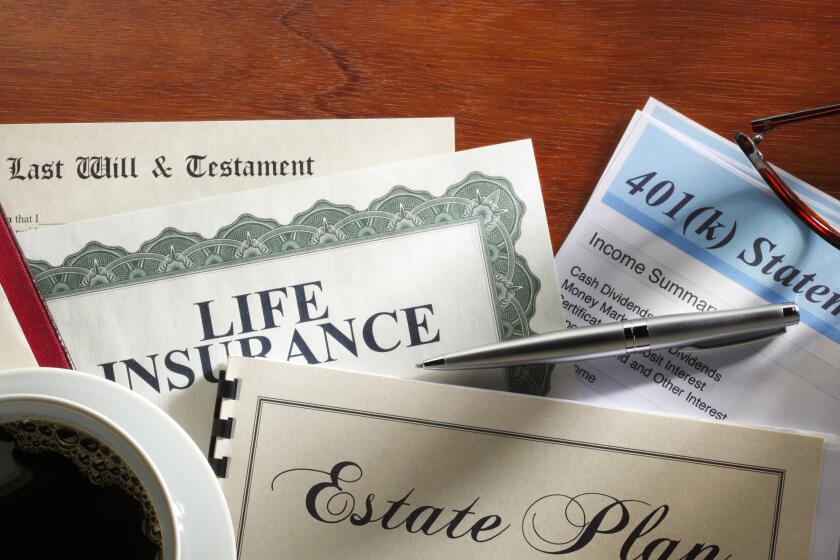A Royal Treatment for Sorting Data
- Share via
It says on the box, “Monarch reads your reports and hands you the data.”
That’s a succinct description for this unique product, which can derive the underlying data from nearly any type of report that you prepared.
Monarch, version 1.11, $495, published by Personics of Maynard, Mass., (800) 445-3311, is meant for those times when what you get isn’t really what you want.
Suppose you’ve bought a mailing list that comes as a file ready-made to print shipping labels in alphabetical order. But what you really need to do is to put the ZIP codes together to get a lower mailing rate, and you need to print onto envelopes instead of labels.
Monarch allows you to easily convert the file into its data components and store it in a database-format file. Then, using your database software, you can sort the list by ZIP code and create a new printing format to fit your envelopes.
A common problem in companies is that individual departments can’t get the kind of custom data they need from the central database stored on a mainframe computer or minicomputer. What they get are periodic reports that present the data in a specific format. That precludes it from being analyzed in other ways by individuals with spreadsheet or database software on their own computers.
If you can get those reports on diskette or as IBM PC-compatible files over a local area network, Monarch will take them apart and create the underlying data in a form that can be loaded into a spreadsheet or database.
Monarch really creates a win-win situation. The company’s computer management department is bothered by lots of requests from individual departments for custom data reports, and security of the company’s central database is preserved because only a few authorized users get access to it, while others are free to access and work with the data to which they are entitled.
The program runs on IBM and compatible computers, requiring only DOS, not Windows. It works with typical report files downloaded from mainframe and minicomputers to PCs, as well as report files created by PC-based spreadsheet and database software. Such files typically end with file name extensions such as TXT, PRN, RPT and SDF.
You have to devote some thought to using the program, but it gives you a lot of help in deciphering the data you want.
You begin by seeing a portion of the report file on your screen. It doesn’t matter whether the report is too wide to fit on the screen because the program lets you scroll horizontally to see all of it.
The first step is to identify the lines on the report that actually contain data in contrast with the lines that have titles, subject headings, page numbers and so on.
Then you have to figure out something about each such line that distinguishes it from other kinds of lines on the page. It might be the location of commas in columns of numbers, or the presence of dollar signs, or the fact that a certain column on the page always contains a numeral. Monarch has several special symbols that allow you to define virtually any combination of unique characters that identify such lines.
The program can extract data whether a single line contains a complete set of data or if you have to extract additional data from elsewhere on the page.
For instance, reports with information already sorted into several categories usually refer to the category just once instead of repeating it for each item of data belonging to that category. The name “Western Division” might appear only once on the page instead of alongside the name of each salesperson in that division.
Monarch is smart enough to know that when it stores the name of a salesperson it also needs to store the name of the division to which the person is assigned even when the division is only implied on the report.
Invoice files present a different problem. A single line of an invoice may show that customer Kathy Heron bought five “hoomaditches” at $4.99 each for a total of $24.95.
To properly convert that information into a data file, Monarch knows to make a separate entry for each item sold to Ms. Heron, identifying its name and its purchaser.
What you are really doing when you step through the menu of program functions in Monarch is creating a set of rules that define how information displayed in a particular way should be converted back into its underlying data. Those rules are then stored as a “model” file so that they can be reused each time you work with the same report file.
The resulting data file can be exported to a database program as a DBF-format file, or to a spreadsheet as a WK1 or WKS-format file, or stored as a simple text file that can be understood by a wide variety of data programs on the PC, minicomputers or mainframes.
More to Read
Inside the business of entertainment
The Wide Shot brings you news, analysis and insights on everything from streaming wars to production — and what it all means for the future.
You may occasionally receive promotional content from the Los Angeles Times.