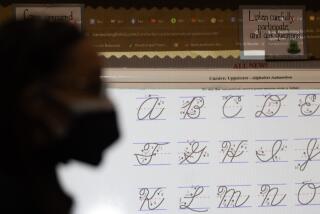THE CUTTING EDGE: COMPUTING / TECHNOLOGY / INNOVATION : Student-Friendly Software Helps Report Writers
- Share via
Like millions of kids around the country, my daughter Katherine just started middle school last week--and, already, she’s writing reports. Fortunately, unlike all-too-many kids, she has access to some excellent writing and research tools including word processors, CD-based encyclopedias and on-line services. Otherwise, she’d have to do something onerous like visit the library. (Actually, at my wife’s insistence, she really did visit the library. Knowing how to find and read a book isn’t an obsolete skill just yet.)
My kids usually use Microsoft Word to write their reports because it’s the program I use and that makes it easier for me to help them. But they also are quite fond of the Student Writing Center ($60), which they learned to use at school. There is a Windows and Mac version and a new Windows CD-ROM version, called the Student Writing and Research Center ($99), that includes Compton’s Concise Encyclopedia. The text and graphics are the same as the 1995 stand-alone Compton’s Multimedia Encyclopedia, but there are fewer multimedia files and features.
The word-processing part of the Student Writing Center is really quite nice: Many families could get away with using it as the household’s only word-processing program. Large icons at the top of the screen make it a snap to open and save files, print, copy, cut and paste, check spelling and insert pictures. There is also a bibliography icon which prompts you for the necessary information to automatically create a bibliographic entry for a book, periodical, audio-visual item or general reference. This can be especially handy if the only other source of advice for this task is a parent who hasn’t written a school research paper since, well, let’s just say it’s been a while.
The version that comes with Compton’s Encyclopedia also has a “research” icon that takes you directly to the encyclopedia screen, where you type in the subject you wish to look up. The encyclopedia has a “copy” button which places highlighted text into the Windows clipboard so you can paste it in your document. It automatically cites the article name and credits the encyclopedia, so kids who plan to plagiarize will, at least, have to delete that information.
Of course you don’t need a computer to copy directly from an encyclopedia. Some kids did it when I was in school, and while it’s easier now than it was then, plagiarism is just as wrong and illegal. It’s up to parents and teachers to help children understand the difference between stealing other people’s work and legitimate quotations and citations.
The Windows and Mac versions of the Student Writing Center can exchange files, which is great if kids are using one type of machine at school and the other type at school. All Macs can, in theory, read and write MS-DOS and Windows diskettes, but don’t assume that your child or his or her teacher will be able to make that happen. To read a Mac file on a PC, you need a special program such as Mac to DOS from PLI ([800]288-8754 or [510] 657-2211).
There’s no reason kids can’t use an adult word-processing program. To make life easier for my kids, I used Microsoft Word’s options feature to create special icons just for them. The icons, which perform pretty much the same tasks as the icons in Student Writing Center, are larger than the ones that I use and there are fewer of them, so the program is less complicated.
I’ve also created a special kids menu which, among other things, changes the directory for stored files so that Katherine and her brother William each have their own place to store their files which is, of course, separate from where I keep mine. You can do the same with WordPerfect and Lotus WordPro as well as the Mac version of Word.
If your family was an early adopter of Windows 95, Microsoft has another program for you. Microsoft Works and Bookshelf ’95 contains a copy of the Works integrated word processor, spreadsheet, database, drawing and communications program along with Bookshelf, a reference CD that comes with an encyclopedia, dictionary, thesaurus, almanac, atlas and dictionary of quotations. Windows 3.1 users can buy older versions of both Works and Bookshelf.
The Internet and the commercial on-line services can also help kids in their school work. If you have access to the World Wide Web, check out Yahoo’s K-12 educational listings at https://www.yahoo.com/Education/K--12/. Another useful site is CyberGate’s Student Information Center located at https://www.cybergate.net/student.html#Assorted. Any student studying art can spend hours visiting the World Wide Web’s many art museums (https://www.yahoo.com/Arts/Museums/). Hot links to these and other Web pages are on my home page as well.
All of the commercial on-line services offer encyclopedias. Prodigy offers a service, called HomeWork Helper, which provides access to maps, books and articles from hundreds of magazines and newspapers, including the Los Angeles Times and a number of specialized journals.
America Online’s Education and “Kids Only” sections have back-to-school resources for every age. AOL’s academic assistance center, keyword homework, even includes a “teacher pager,” where you can post a question to an on-duty teacher. National Geographic Online (also available on Prodigy) has articles from the magazine as well as special on-line resources.
CompuServe’s student forum (Go STUFO) is broken down into sections for kids, teens and college/adult age students. Its interface could be a little more kid-friendly but the content is good. CompuServe also has specialized forums on just about any subject you can imagine.
Lawrence J. Magid welcomes messages at magid@latimes.com. His World Wide Web page is at https://www.omix.com/magid.