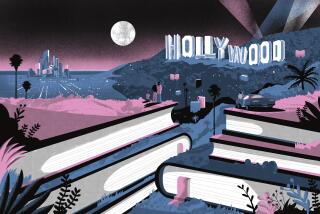Once Upon a ROM . . .
- Share via
Imagine that you are a software reviewer, and you receive in the mail a CD-ROM purporting to teach the art and science of dirigible design. You pop the thing into the drive and discover that installation and use are easy, and that intelligent guidance is offered in the time-honored craft of producing lighter-than-air ships.
Essays on zeppelin guidance and maintenance are included, with checklists to see that you have mastered the lessons of refueling, mooring and so forth. With application (and not a little talent), a few students following the advice here might turn out a passable dirigible, although it’s unlikely you would want to ride in it.
Lighter-than-air vessels aren’t much in demand, you say? Yes, but zeppelin makers abound, most of them employed teaching the young and not so young (among whom interest is mysteriously unflagging) the art of levitating gas-filled bags. Degree programs spread, conferences are held, and dirigible output spirals ever upward.
Such is the admittedly cynical response of your humble correspondent on receiving a copy of the Writer’s Software Companion, a new CD-ROM intended to help users (heaven help them) learn to write novels and short stories.
The Writer’s Software Companion is hardly the first software aimed at aspiring Faulkners. The Writers’ Computer Store, for instance, physically in West Los Angeles but virtually at https://writerscomputer.com, sells a host of software packages aimed at aspiring scribes, including, just to cite one example, Dramatica Pro, said to help you “develop your characters with the right blend of motivation, method and purpose while the Dramatica Story Engine mirrors your instincts to keep Character, Plot, Theme and Genre all working together.”
Or perhaps you prefer Fiction Master? “Easily import existing scenes, fix problems, create memorable characterization, page-turning plots, and enhance dialogue.”
But the Writer’s Software Companion, from Novation Learning Systems Inc., is the newest in this genre, and as good an example as any. Judged on its own terms, I can say without guilt or smirk that this product is filled with perfectly reasonable advice, clearly presented, and bolstered with examples from literature high and not so high.
The comments on things like authorial distance, and how to decide the order of events, for instance, are a pretty fair presentation of these important narrative problems. In general, the exposition on this CD-ROM isn’t long-winded, and by answering a series of questions about yourself, it produces a tailor-made little lecture.
For instance, I told the program I wanted to write novels in a genre the program refers to as “glitz,” for modern popular fiction, but that I don’t read much, spend little time writing, and never have anyone critique my work. I also said I am submitting my work to publishers, and that my biggest problem in my books is the middle. Oh, and I told the program my name is Fyodor.
The result was a frank talk that began with a few encouraging words (“Fyodor, first of all, we hope a publisher will soon accept your work”) and then got down to business.
I am given a strangely qualified exhortation to read more (“Unless you’re publishing regularly, a steady diet of good literature is a must”) and spend more time writing. Finally, I’ve got to get over my hubris and get some input from others.
“Fyodor, critical reviews from others, friends, fellow writers, or editors of the publications that interest you, can be one of your best resources,” the program says frankly.
The question, though, is just who should use a product like this one? At $80 (you can download a free demo from https://www.novalearn.com), it costs much more than comparable books, and contrary to what the company contends, probably isn’t much better than one. Personally, I’d prefer a book, which I could read lying down, underline, etc. I also suspect most aspiring writers would benefit from a writing class, and now that back-to-school season is upon us, these shouldn’t be difficult to come by.
The Writer’s Software Companion tries to cover this base as well. You get a free critique if you send in some of your own writing, and you can pay for additional critiques as well. I had plans to submit “The Age of Innocence” or “Great Expectations” (such works are freely available for download on the Internet) to see whether anyone spotted the ruse, but I lost heart.
What, after all, would be the point? Hardly anyone reads novels these days, and there is no market for short fiction, except for literary magazines that pay nothing and aren’t read. It often seems that more people now write fiction than read it.
Certainly these programs cannot pretend to be preparing anyone for a “career” in writing novels and short stories, since practically the only livelihood available in the field is to get paid teaching others to write novels and short stories. Literature in America is becoming a giant pyramid scheme, abetted now by the software industry.
Besides, there are some decent free sites on the Internet that are helpful if you aspire in this direction. The best of them, in my view, is Richard Toscan’s Playwriting Seminars (https://www.vcu.edu/artweb/playwriting), which offer a surprisingly good tutorial in this difficult art form. For writing good, popular fiction, try https://www.purefiction.co.uk/pages/writing/ross.htm, which boils a good deal of useful advice into seven solid suggestions.
There is also a good deal of writing software available on the Internet, some of it useful enough, especially for writing as heavily formatted as screenplays. But in general, I find that the tools I already have work fine.
For instance, I created an effective Microsoft Word screenwriting template of my own, at no cost and with very little trouble. To do so, just create a series of style sheets for the major formatting components of a script--slug line, directions, name, speech, etc. (The font is Courier throughout.)
Best of all, Word allows you to specify the style that automatically follows any given style; using this feature, I’ve created a “name” style, for instance, that is automatically followed by the “speech” style when I hit Enter. All the margin changes and other formatting are thus automated. I also created a special tool bar for all these styles and saved the whole mess to a template called script.dot. It works well for me, and friends who have adopted it say it works for them as well.
If you are a real geek, try Ecco Pro, the personal information manager from NetManage, for tracking notes, characters and plot developments for a novel or other book-length work. Ecco is so powerful that you can tell it to copy any note mentioning a character named Smith, for instance, into the Smith folder. Generally, it lets me slice and dice my information by character, plot line, chapter and so forth. The downside is, it’s a bear to learn, and it doesn’t get along with Word 97, my other major software tool. Sigh.
Also useful are random note managing programs, several of which are available as shareware on the Internet. I use an old DOS version of InfoSelect for this; it’s lightning fast and really simple. Better yet, get yourself a box of index cards. That’s right, the ones made of paper. Go for the 4 by 6 so you aren’t cramped.
Finally, if you really want to learn to write, you could try reading a great deal. This seems an unpopular path lately; it’s time-consuming, after all, and involves a lot of time by yourself, but perhaps if that’s a problem, you’re not cut out for this racket, in which case a CD-ROM isn’t likely to help.
Daniel Akst is the author of “St. Burl’s Obituary,” a novel. His short stories have appeared in the Missouri Review and the Los Angeles Times Magazine.