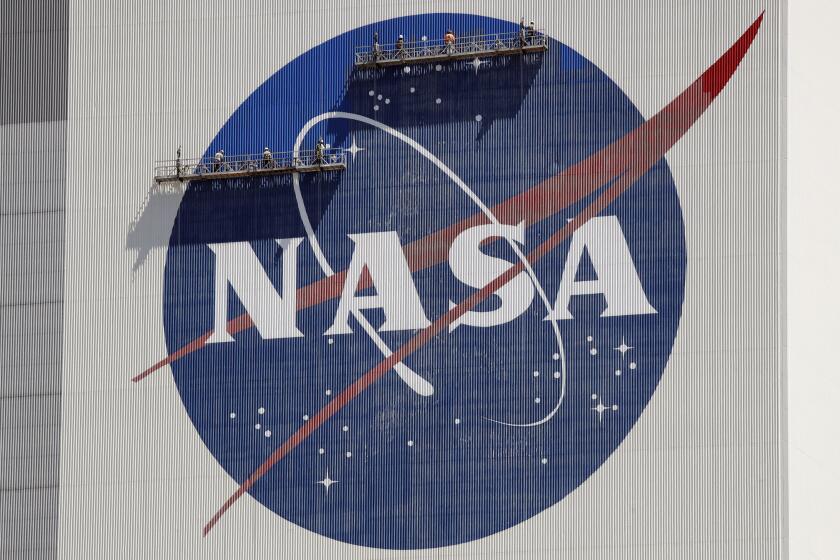A Picture’s Worth 1,000 Words, and About 400K
- Share via
If all his customers were like me, the guy who runs my local camera shop would be pretty lonely. Thanks to my digital camera, I hardly ever stop in to buy or develop film.
The film I use comes on flash memory cards rather than rolls. And instead of taking them to the photo shop to be developed, I just transfer the images to my PC, touch them up on the screen and print them.
I’m not alone. InfoTrends Research Group reported that 800,000 digital still cameras were sold in North America in 1997, and it projects sales of 1.2 million this year. According to the study’s author, Kristy Holch, one-third are used for strictly personal use, a third for business, and the remaining third for both business and personal use.
There are a number of excellent new digital video cameras on the market that, when used with a good printer, can produce prints that look almost as if they came from a photo lab. I say almost because no digital camera that sells for under $20,000 can give you the resolution you get with even a cheap point-and-shoot film camera.
But if you’re willing to spend about $600, you can get a digital camera that can turn out 5-by-7-inch prints that look good on paper and on Web sites.
To get digital pictures that look almost as if they came from a photo lab, you need three things. First, a high-resolution digital camera such as the Kodak Digital Science DC200 ($599), Hewlett-Packard PhotoSmart C20 ($699) or Olympus D-320L ($699).
The key in each of these “megapixel” cameras is their resolution. Each can capture about a million pixels--or dots--per image. The more pixels, the higher the resolution and, all other things being equal, the better the picture.
More affordable consumer digital cameras, such as the Olympus D-220L ($399) or Canon PowerShot 350 ($399), capture a maximum of 640 by 480 pixels, which is fine for online viewing and small prints. But prints start to look grainy once they get beyond about 3 by 5 inches. I would avoid any camera with a resolution below 640 by 480.
Holch said the InfoTrends’ study, which was based on a survey of 550 people who had registered a product or software, found that half the users with cameras below 640 by 480 expressed dissatisfaction with their purchase.
For the last few weeks, I’ve tested several digital cameras, annoying my family, friends and dog by taking their pictures over and over again with different cameras.
I also experimented with different printers and paper, which can affect the quality of the print. Any good color inkjet printer will produce pretty good quality prints if you use special photo paper, which typically costs about $1 a sheet.
All of the cameras I tested have a color LCD display that lets you preview and review your pictures, and most also have a standard viewfinder similar to cameras that use film. The Canon PowerShot 350 lacks a standard viewfinder, which is a big drawback. LCDs wash out in bright light and take a few seconds to respond to a scene change, but they’re great for reviewing pictures you’ve taken. Sometimes I’ll immediately erase the bad pictures so I can save memory and take more pictures.
Other than the lack of a non-LCD viewfinder, the Canon was a camera I liked. It produced surprisingly good small prints, despite its relatively low resolution. It comes with rechargeable batteries and a recharger, which is a plus. (Digital cameras may not use film, but they consume lots of batteries.) It only has a 2-megabyte memory card--enough for at least 11 pictures at the camera’s maximum resolution. As with all of these cameras, you can buy more and higher-capacity memory cards, starting at $99 for 4 megs and ranging up to about $299 for 20 megs.
I was more impressed by the Olympus D-220L, which has a regular and LCD viewfinder, the same shape and feel of a standard camera and an excellent auto-focus lens. Both the Canon and Kodak models allow you to display your pictures on a TV set.
*
Sony’s $499 MVC-FD5 camera lets you bypass memory cards by storing up to 20 640-by-480-pixel images on a standard floppy disk, making it a cinch to transfer files to a PC or Mac. Because floppy disks are cheap, you can carry an unlimited amount of “film,” making this camera ideal for travelers who don’t have access to a PC to download images. Like other good 640-by-480 cameras, the output is fine as long as you stick to small prints or online use.
By spending about $599, you can get a mega-pixel camera that also gives you much better large prints. The $599 Kodak DC200 (1152 by 864 pixels) and the Hewlett-Packard C20 (1152 by 872) produced good 8-by-10 prints and stunning 5-by-7s. The Kodak lacks auto-focus, which accounts for slightly less vivid close-up images. Kodak also makes a $699 camera (model DC210), which has a 2-1 zoom.
All of the cameras I tested have a compact flash memory card or “SmartMedia,” which are memory modules that slip into the camera. The Canon 350 comes with a 2-meg card, while the others come with 4-meg cards. The number of pictures you can store on each card depends on the resolution of the photos: The highest-resolution images on the mega-pixel cameras take up between 350K and 450K per image. Low-resolution images or those that are highly compressed can be quite small, making it possible to store between 13 and 90 images on a single 4-meg memory card, depending on resolution and compression.
Transferring photos from the camera to the PC can be time-consuming. All the cameras come with a serial cable and software that allows the PC to grab photos from the camera. The Kodak software turns the camera into a virtual disk drive, allowing you to copy the images using standard copy commands. Most require that you run special software.
However you connect, the transfer rate can be painstakingly slow. For $29, you can buy an adapter that allows you to plug a memory card into the PC card slot on a notebook computer, allowing you to transfer images at lightning speed.
Adtron (https://www.adtron.com, [602] 926-9324) and several other companies make PC card readers for desktop machines starting at about $99. Many low-cost readers connect to a PC’s parallel port and transfer images at about 200 kilobytes per second. Adtron’s $225 SCSI reader, which I tested, transfers photos to Macs or PCs at 2 megs per second.
*
Lawrence J. Magid can be reached via e-mail at magid@latimes.com. His Web site is at https://www.larrysworld.com
More to Read
Inside the business of entertainment
The Wide Shot brings you news, analysis and insights on everything from streaming wars to production — and what it all means for the future.
You may occasionally receive promotional content from the Los Angeles Times.