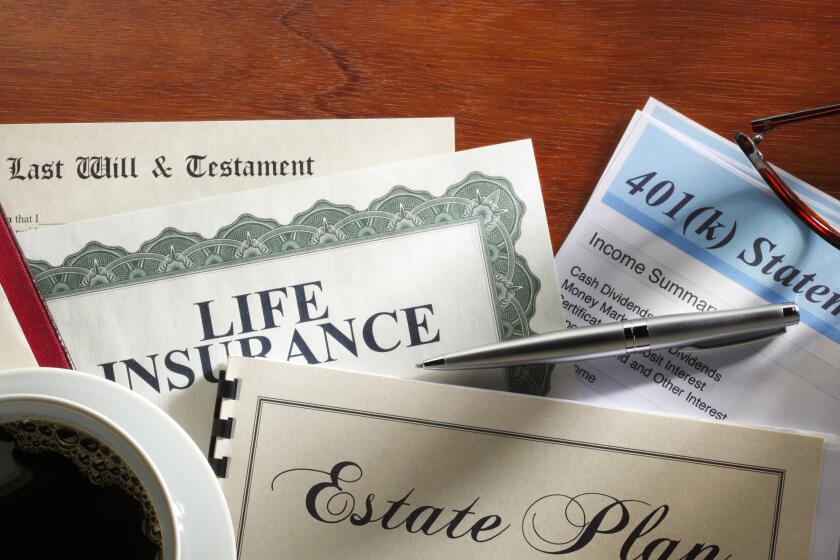Software, Web Sites Can Ease Tax Pains
- Share via
The dreaded April 15 tax deadline is fast approaching. But there is good news. First, the ides of April falls on a Saturday this year, so you have until April 17 to file your income taxes or apply for an extension. The other good news is that it’s easier and cheaper than ever to do your own tax returns via the Web or by using software you can install from a CD-ROM or download from the Internet. The two leading tax preparation products are Intuit’s TurboTax (for Windows or Mac; $49.95 for deluxe version, $29.95 for basic) and H&R; Block’s TaxCut (Windows or Mac; $29.95 for deluxe, $14.95 for basic). This year, Microsoft also has entered the fray with its TaxSaver product (Windows; $19.95).
All three programs have everything most taxpayers will need to enter all their income and expenses and prepare tax forms, which can be printed out or filed electronically. The deluxe CD-ROMs also have all sorts of multimedia advice, including video interviews with experts, tax tips and even the complete text of tax advice books.
In addition to the shrink-wrapped software, both TurboTax.com and TaxCut.com offer online tax preparation services that let you complete your return via the Web. In both cases, you can fill out your return for free, but you’ll have to pay $9.95 per return to either print it or file it electronically. However, it’s completely free if you qualify to file the simpler 1040EZ. (For a family, it would probably be too expensive to file several returns on the Web; the CD-ROM version would be the better deal.)
The Web-based tax preparation services don’t have all the multimedia bells and whistles of the deluxe CD-ROM versions, but they are cheaper and don’t require the installation of any software. And they still offer help. When I told TurboTax online, for example, that I was a journalist, it suggested that I might want to consider deducting my office at home if I do freelance work.
Another advantage to doing your taxes via the Web is you can work from any computer or Internet device. You could, for example, do some tax preparation at home and also log on from the office or even from a public library or cyber-cafe to enter your information. You don’t have to worry about backing up your data files because that’s handled at the company’s server.
One downside is that you need a connection to the Internet to work on your taxes. Even with a computer, doing a return can be time-consuming, which could be a problem if you have only one phone line, especially if you also have talkative teenagers in the house.
As with any Internet-based service, there is also the possibility that either your connection to the Internet or the service itself could go down or become very slow. At one point when using TaxCut online, whether because of its server or my Internet connection, I found myself wondering what to do next because the server didn’t respond promptly when I entered new information.
Another problem with Web-based services is that they can be a bit more tedious. TurboTax, for example, requires you to go through its “interview” process, which for tax novices is great, but for experienced filers it’s more time-consuming than filing out the forms directly, as you can do with the CD-based version of the product.
For some, privacy is also a concern. Both companies assure their users that their privacy is protected, but there have been glitches. Quicken.com, which is also owned by Intuit, accidentally “leaked” some customer information to other sites. H&R; Block last month had to shut down Taxcut.com for a couple of days after it was discovered that some customer financial information was mixed with that of others.
Another advantage of the CD-ROM versions is that they are available for year-round use. Not only can you play “what if” games with your taxes, but you can also use the software to get tax advice whenever you need it or access any forms you may need.
Finally, using a tax program on your own PC allows you to store your data there and to pull it up any time you need it. But when you do your taxes on the Web, your data is stored on a remote server, and both companies plan to delete that data in October. (However, users of TurboTax for the Web can save their data to their hard drive and import them into the CD-ROM version of TurboTax.)
Bottom line: The Web tax services will get the job done, but having the software on your machine may wind up being more convenient and reliable.
Regardless of what service or software you use, there are some distinct advantages over using a pencil and paper and struggling through tax returns the old-fashioned way. First, the software makes it less tedious because information is entered only once. The computer remembers it and places it on all relevant forms. Second, you don’t have to worry about math errors after you have typed them in because the software takes care of all math calculations.
And all the tax preparation programs and Web sites allow you to file a return electronically with the IRS. If you have a refund coming, you’ll get it sooner and you virtually eliminate the possibility of an IRS data entry error. You also have the option of printing out your forms, which can be handy if you plan to apply for a loan or other services that require you to submit your tax return.
Tax software and Web sites aren’t for everyone. If you have a complex return, or just feel that you need some advice and hand holding, it makes sense to use a certified public accountant, tax attorney or other professional.
And I confess that I don’t do my own taxes because my accountant--who happens to be my brother--has prepared my taxes for many years, and I like getting the professional advice that come along with the relationship.
Also, the mechanics of filling out the forms are only part of the tax figuring process. There is also a tax strategy that fits into the general financial checkup that goes along with my annual tax preparation ritual.
Still, if you do your own taxes or feel that you don’t need personalized professional advice, there is really no reason why you can’t do it yourself using any of these programs or services.
Regardless of how you prepare your taxes, there are plenty of places to get online advice, including the IRS’ excellent site at https://www.irs.gov. And search for “tax” on Yahoo, LookSmart or any other Internet portal, and you’ll get more advice than you could ever use.
* Technology reports by Lawrence J. Magid can be heard between 2 and 3 p.m. weekdays on the KNX-AM (1070) Technology Hour. He can be reached at larry.magid@latimes.com. His Web site is at https://www.larrysworld.com.
More to Read
Inside the business of entertainment
The Wide Shot brings you news, analysis and insights on everything from streaming wars to production — and what it all means for the future.
You may occasionally receive promotional content from the Los Angeles Times.