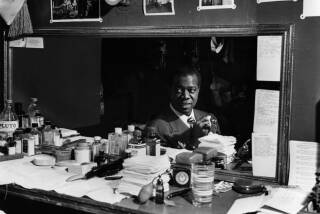Jazz--It Was Just Made for the Mac
- Share via
Many people learned about Jazz, a new integrated program for the Apple Macintosh, during the NBA championships between the Los Angeles Lakers and the Boston Celtics. A commercial depicted a businessman working at his Mac to the tune of “You Made Me Love You.”
The Mac and Jazz do make a great team. For some users, it may be love at first byte.
Jazz is a product of Lotus Development, the Cambridge, Mass., software publisher that brought us 1-2-3 and Symphony for the IBM PC and compatible computers.
I first heard about Jazz in October, 1984, in a discussion with Lotus Chairman Mitchell Kapor about the Macintosh. Like Symphony, Jazz would combine spreadsheet, word processing, database management, graphics and communications into one program. But this product, according to Kapor, would be different. Acknowledging some of the problems with Symphony (which got a rather cool reception by most reviewers), Kapor promised that the new program would be easier to use and better integrated. What’s more, each of Jazz’s individual functions would be good enough to stand on its own.
Kapor kept his promise. The spreadsheet and graphics are excellent while the word processor, database management and communications functions, despite some limitations, all have some very nice features.
Jazz requires a 512K Macintosh with two disk drives. After you start Jazz, you select the file menu, which lets you open a new or existing file. If you select “new,” you are asked whether the file should be for worksheet, word processing, graph, database, form (for creating a data entry form) or communications. Once you make your selection, a window with an environment appropriate to the function pops onto the screen.
Two Ways to Call Up Window
You can enlarge the window to full screen or reduce it to allow for more windows. There are two ways to call up a window: You can move the mouse to the appropriate area and “click” to open it, or you can select the window by name from a menu. The menu option adds flexibility and ease of use.
A novice will probably find the Jazz spreadsheet easier to use than any of the non-Macintosh spreadsheet products. Many of the commands are accessed via the menus at the top of the screen. One menu option, “enter into formula,” displays a list of 100 available functions.
Although the Mac environment and good programming by Lotus make Jazz a lot easier to use than similar products for other computers, mastering Jazz or any other sophisticated program requires quite a bit of self-study or training. This is especially true when using the program’s more advanced spreadsheet features. Unfortunately, documentation on the advanced commands leaves much to be desired.
In addition, I was very disappointed that Jazz, unlike most other business programs, does not include a command to provide on-screen help. If a user gets stuck, he or she has to turn to the manual.
The spreadsheet has a wealth of features. I was pleased to see “string” functions, which allow you to have the results of formulas expressed in plain English. In other words, you could use Jazz to create a list of banks and their interest rates and use a string function to display the name of the bank with the lowest rate. This advanced feature is also available in Symphony, but not in the current version of 1-2-3.
One major omission in the spreadsheet is the lack of keyboard macros. Macros, a major selling point of 1-2-3 and Symphony, allow the user to assign a key or menu item to “play back” a sequence of pre-assigned keystrokes. There is speculation that they may be added later, by popular demand. Microsoft Corp., Lotus’ strongest competitor, has indicated that it will include macros in Excel, a Macintosh spreadsheet and database program scheduled for release in September.
Less Sophisticated
The word-processing function is not as sophisticated as MicroSoft Word but has all the functions you’ll need for normal typing, including search and replace, and formatting options such as optional justification and centering. As with most other Macintosh programs, you can select from the full range of type styles, sizes and fonts.
Like all of Jazz’s functions, the word processor allows you to work on more than one file at a time. You can open a new or existing file without closing the one you’re working on.
The most exciting feature in the word-processing environment is its ability to accept data from Jazz’s other functions. You can select data or a graph from one window and move it into a word-processing window. “HotView,” a unique feature, allows you to link files. Let’s say you make a change on the original spreadsheet or database. HotView automatically sees to it that the change is reflected in the word-processing environment as well.
Jazz and its data must operate completely within the computer’s memory. Jazz itself uses 256K of RAM, leaving another 256K for data. By contrast, file size on disk-based programs is limited only by available disk space.
Jazz’s database management system is fine for keeping track of information such as names and addresses and inventory. It’s easy to use, as database programs go, and quite flexible. However, because it is RAM-based, the number of records it can hold is limited, and that can be a drawback to users who need to store a lot of data.
Account Numbers
The communications module allows you to communicate with other computers, including public databases like The Source, CompuServe and Dow Jones. You can also use it to transfer 1-2-3 or Symphony files betweeen an IBM PC and a Mac. You can save the phone numbers and the dialing instructions of frequently used services on the disk, but you must manually enter account numbers and passwords each time. Unlike most good communications programs, Jazz doesn’t have automatic sign-on “macros” that handle all the necessary commands.
Jazz is a fine piece of work. At $595, it’s a big investment, but a good buy, considering all the things it can do. I don’t recommend it for everyone. There are (or will be) stand-alone products in each category that, in some respects, will outperform their Jazz counterparts.
Even though it lacks some classical features, this program is sure to rock the software industry. If, as some predict, it helps improve the Mac’s sluggish sales, it may get the troubled folks at Apple Computer to stop singing the blues.
The Computer File welcomes readers’ comments but regrets that the authors cannot respond individually to letters. Write to Lawrence J. Magid, 4 Embarcadero Center, Suite 1970, San Francisco, Calif. 94111.
More to Read
Go beyond the scoreboard
Get the latest on L.A.'s teams in the daily Sports Report newsletter.
You may occasionally receive promotional content from the Los Angeles Times.