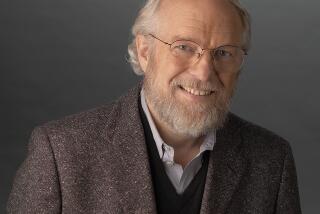Technology Ends Red-Pen Editing
- Share via
I recently paid a visit to the offices of Desktop Publishing, a new magazine located in Redwood City, Calif. The office is typical of many small publications. Writers, editors, artists, subscription takers and ad salespeople were crammed into small quarters, struggling to get out a quality publication on a shoestring budget.
It reminded me of the early 1970s, when I was editor of a small struggling magazine based in Eugene, Ore. But our operation was strictly PPC (pre-personal computer).
Our manuscripts were typed on manual or electric typewriters and edited with a red pen. Once a story was finished, someone would drive it to a local typesetting shop. A few days later we’d pick up the long strips of typeset copy (called “galleys”) and paste them, along with the illustrations and photographs, onto large paper sheets. Finally, we’d take them to the printer. The cost and time involved in preparing that “camera-ready copy” for the printer took an enormous share of our meager resources.
The computer age has made life much easier for many small publications. And at Desktop Publishing, a magazine that focuses on the use of computers in publishing, the staff practices what they write about. Some of their manuscripts are submitted on a computer disk, and the others are sent via the phone system with the author using a modem to “upload” the story from his or her computer to Desktop’s electronic mail box.
The stories are edited using an inexpensive KayPro or Osborne computer. The manuscript is then transferred to an Apple Macintosh where that machine’s graphics capabilities are used so that it looks on the screen just like the editors want it to look in the magazine. Page proofs are made with an Apple LaserWriter printer and, when everything looks right, the Macintosh disks are taken to a company with an Allied Linotype machine that sets the type, reproduces illustrations and pastes up the pages. Then, the paste-ups are taken to the printer. The results are as good as or better than traditional typesetting at a fraction of the cost.
PageMaker Program
Co-publisher Tony Bove said that 85% of the magazine’s premier issue was produced using PageMaker, a Macintosh software program that makes it possible to design and lay out pages for anything from a one-page leaflet to a full book. The $495 program, from Aldus Corp. (616 First Ave., Seattle, Wash. 98104, 206-467-8165) allows a user to design multiple-column pages and to place text and graphics on each page. You can use text files from Microsoft Word or MacWrite or use the program’s built-in editor to create or edit text. Graphics can be imported from programs like MacPaint and MacDraw or you can use PageMaker’s drawing tools to create boxes, circles, ovals, lines and other images.
“PageMaker and the Macintosh totally changed the way we produce magazines,” said Bove. “It gives us more control over how it looks and better control over the schedule.”
Bove especially likes the “what-you-see-is-what-you-get” aspect of the process. He can tell what a page will look like by glancing at the screen.
Getting the page to look good on the screen is only half the battle. The next trick is to get a print-out suitable for reproduction. For rough drafts you can use Apple’s ImageWriter dot matrix printer. Although the ImageWriter works fairly well with most Macintosh programs, its output from PageMaker is pretty blurry. The next level up is the Apple LaserWriter. This $7,000 laser printer gives near-typeset quality pages. The quality is so good that many people can’t tell laser printing from typeset copy, even though the LaserWriter prints at 300 dots per inch--one-fourth of the professional typesetting standard of 1,200 dots per inch.
Although no personal computer printers perform to that standard, the Macintosh or almost any other personal computer can be connected to an Allied Linotype typesetting device.
Allied has equipped two of its new machines with the necessary hardware and software to run the PostScript language from Palo Alto-based Adobe Systems. This is the same language that controls Apple’s LaserWriter. The Linotronic 100 prints at the industry standard 1200 dots per inch and sells for $29,500 with the PostScript option. The Linotronic 300 produces extra crisp copy at up to 2540 dots per inch. It sells for $49,500 when supplied with PostScript.
I don’t expect too many computer users to run out and buy typesetting machines at those prices. But the machines have been ordered by corporate graphic centers, typesetting shops and instant printing companies throughout the country. It will soon be possible to bring a Macintosh disk to such a shop and, for a fee, have them print out camera-ready copy suitable for use in books or magazines.
You don’t have to have a Macintosh to take advantage of this technology, as long as the software is compatible with the PostScript language.
Adobe has released a list of several IBM PC compatible programs that support PostScript. These include Microsoft Word, GEM Write and GEM Paint from Digital Research, the XyWrite II Plus word processing program from XyQuest, and an upcoming IBM PC version of PageMaker from Aldus. A standard IBM PC screen doesn’t have the graphic capabilities of the Macintosh, but some programs do give you an idea of what the printed page will look like.
Shops That Do the Job
For many personal computer users who aren’t ready to buy new equipment or software, there are typesetting shops in most cities equipped to convert word processing files into typeset copy.
George Calmenson, of George Litho in San Francisco, started his career by setting metal, or “hot,” type. Now he talks like a computer programmer. His company will accept files from almost any computer on disk or via phone line.
“When we started doing this, we would convert word processing files into standard data files and have our staff enter the typesetting codes by hand,” he said. That time-consuming and expensive process has been eliminated now by equipment that can read word processing files directly. The typesetting system also will recognize the program’s standard features, such as bold and underline instructions.
For special effects, such as setting up a 3-column format, the user can make up his or her own codes such as (COLUMN3) and the typesetting system will make the proper adjustments. As the technology develops, it might even become part of the corporate culture. Rather than dull memos, what crosses your desk in the future may look like it came from the newsstand instead of the typing pool.
More to Read
Sign up for our Book Club newsletter
Get the latest news, events and more from the Los Angeles Times Book Club, and help us get L.A. reading and talking.
You may occasionally receive promotional content from the Los Angeles Times.