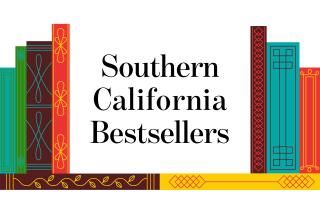A Software Strategy : There are ways to buy for children with confidence, and much of the research can be done at home.
- Share via
Computer games should be experienced before they’re bought. But how?
Short of playing a game at a friend’s house, your children can’t pretest a game--educational or otherwise--to see whether they like it. Software retailers don’t, by and large, demo computer games. And Blockbuster doesn’t rent them (except for cartridge games, which are 99% non-educational).
But there are options--join Club Kidsoft, use Software Dispatch or enroll them in Futurekids classes.
Club Kidsoft is a home-shopping service that offers short demonstrations of the best “edutainment” for kids from 4 to 12. For $17.95 a year, you receive a colorful quarterly “magazine” with thumbnail descriptions of 140 top-tier edutainment titles. A CD-ROM disk comes with the magazine. Snippets of all 140 titles are on the disk. Forty of those demos are set up interactively--your kids can play these games for a few minutes to get a feel for them. The other 85 titles are demonstrated automatically, with no interaction.
After your children have seen the games and you’ve found one or more suited to their tastes, you can order the product through an 800 number, paying by credit card.
Another CD-ROM shopping service has just arrived on the scene, Software Dispatch, a new division of Apple Computer that has 80 programs on its first disk. The ordering process works the same way as Club Kidsoft. For a free trial disk, call (800) 937-2828, Ext. 600.
CD-ROM demonstration disks are convenient--you never have to leave home and you’ve got all the best edutainment at your fingertips. They’re close to instantaneous (some of the software can be downloaded into your hard drive while you’re relaying your credit card number). And there’s no question that even a brief demonstration of a game is vastly more informative than standing in a software store eyeballing boxes.
But there’s one major pitfall: The software field has its share of ephemeral hits--those great titles that everybody gets hot over when they arrive on the scene but that fade into oblivion moments after they’ve crested.
One way to avoid such software is through strategic use of Futurekids. Futurekids is a chain of kids’ computer-training centers. (There are several in the San Fernando Valley.) They offer computer literacy classes for kids from 3 to 16. For parents looking to start a software library, they are places where your child can play with the best software available and find out which games are keepers.
The Northridge Futurekids has an excellent software library with high-rated classics and the latest offerings from top-tier companies. Parents could sign up their children for lessons, ask to have them trained on software appropriate for their age, and add a special request that the teachers track which titles engage them most. The resulting list would yield an almost foolproof start on a home library.
But Futurekids is expensive. Prices run about $20 a session, and a four-week course is usually the minimum you can sign up for. However, the $80 you might spend on a month of Futurekids classes needs to be weighed against the absolutely boggling expense of software mistakes.
Right after buying my daughter a computer, I bought six edutainment games I’d seen on “best” lists. My daughter tried them all, immediately pronounced five “boring” and never looked at them again. I watched $250 worth of good intentions evaporate into cyberspace.
But what about the parent grapevine, that word-of-mouth consumer’s guide built brick by brick upon other parents’ expensive boo-boos? You can zero in on edutainment classics just by asking your friends what their kids use, but the parent grapevine is not necessarily up-to-date. In the fast-changing computer world, you need cutting-edge information. Old software standbys, worthwhile as they are, lack the pizazz of the best new models.
To locate the best new programs, you need a reviewing source. It should be impartial--a magazine with editorial input and no advertisers. One truly impartial source is Children’s Software Revue. Its evaluations of edutainment titles are precise, scientific and information-filled. Each issue contains a list of “All-Star Software” divided into three age categories, as well as “Software Spotlight,” which lists the top 20 titles in a particular curriculum category.
Where to Go
What: Club Kidsoft home shopping service.
Price: $18 a year for magazine and CD-ROM disc, $10 a year for magazine only or CD-ROM disc only.
Call: (408) 354-6100, fax (408) 354-1033.
Write: 718 University Ave., Suite 112, Los Gatos, Calif. 95030.
What: Software Dispatch home shopping service, a division of Apple Computer.
Call: (800) 937-2828, Ext. 600, for a free CD-ROM trial disk.
What: Futurekids computer training centers.
Call: Agoura, (818) 991-4061; Glendale, (818) 957-3559; Granada Hills, (818) 360-7379; Northridge, (818) 700-0011; Tarzana, (818) 774-9698; Sherman Oaks, (818) 762-5437.
What: Children’s Software Revue, a magazine published every two months by Active Learning Associates, a nonprofit group that researches the use of computer technology for the enhancement of elementary education.
Price: $24 for six issues a year.
Write: 520 N. Adams St., Ypsilanti, Mich. 48197.