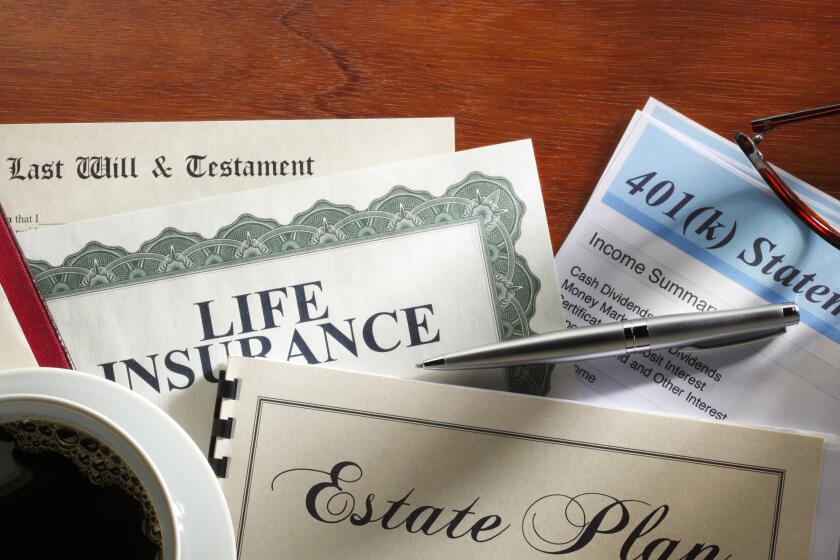The Cutting Edge: COMPUTING / TECHNOLOGY / INNOVATION : Using Your Computer to Spread Holiday Cheer
- Share via
Personal computers cannot sew T-shirts or manufacture coffee mugs, at least not directly. But enterprising software developers have figured out ways to enable you and your PC to create these and other items, thus adding a new dimension to holiday gift giving.
Even if you want to stick with more traditional gifts, you can still use your PC and printer to make greeting cards, holiday posters and banners.
Gift Maker ($45.95) from Maxis ((800) 336-2947) is the most comprehensive program for creating personalized items.
The software, which requires Windows, is essentially a simple graphics program that lets you combine clip art, text and borders against an outline of whatever gift you’ve selected. Once you’ve created the design, you send it in via modem or mail in a diskette, and the personalized gift arrives at your home a few days later.
There are about 40 items to choose from, including an apron ($15.95), baseball cap ($11.95), clock ($19.95), mug ($19.95) and Christmas tree ornament ($9.95). T-shirts start at $13.95.
Though the program doesn’t have any drawing tools, it does come with lots of “clip art” images. And you can import graphics created by other programs, as well as scanned photos.
My daughter Katherine used it to create a T-shirt with pictures of our pets.
*
Another company, T-Shirts Online ((207) 865-3077), allows you to use any PC or Macintosh graphics program to design your own shirts. You don’t need any special software--even Paintbrush, which comes with Windows, will do--and you can include photos, graphics or text from virtually any type of graphics program.
Once you’ve created a file, you can send it by modem ((207) 865-1806) or mail a diskette. The shirts start at $14.90, plus $3 shipping for every two shirts.
William, my 8-year-old, loves the T-shirt he created: The photo he used had to be blown up and looks a little grainy, but it’s still quite nice.
Greeting cards, banners and other decorations can be created with any graphics program, but Print Shop Deluxe makes the task truly painless.
When you start the program, you’re given a choice of a greeting card, banner, sign or calendar. For a greeting card, the program prints out a single sheet you can fold into a card.
The calendar can be personalized with birthdays, anniversaries and other events. The program comes with hundreds of graphics images and lets you import others. A CD-ROM version for Windows ($79.95) works with Photo CD images, prints labels and includes an address list manager.
Print Shop is very easy to use, but it’s not as versatile as a general-purpose graphics or desktop publishing program.
Microsoft Publisher 2.0, a desktop publishing program for home and small businesses, includes a greeting card feature and can also be used to create brochures, flyers, newsletters, banners and just about any other type of publication.
Visio Home from ShapeWare is a fine Windows drawing program and can be used to create greeting cards, calendars, family trees, maps, garden plans and other illustrations.
It comes with pre-drawn shapes that you drag to any location in your document, and, like Print Shop, it’s able to create one-page greeting cards you fold into shape.
*
If you don’t have a color printer, you can print out your creations in black and white and supply some local kids with a box of crayons. Photos add a lot to these cards and gifts: If you don’t have a scanner, find a local copy shop or service bureau that will scan your photos.
Even without graphics software, you can create surprisingly attractive signs and posters with your word-processing program. Nearly all Windows and Mac word-processing software lets you insert graphics files, and most--including Word, WordPerfect, Ami Pro and Microsoft Works--come with a collection of graphics. ClarisWorks 3.0 ($99), the integrated program for Mac and Windows from Claris Corp. ((800) 544-8554), has built in “assistants” that will automatically create certificates, calendars, flyers and other documents.
Last year, I imported some graphics into Microsoft Word, created a one-page Christmas greeting, then used my fax modem to send it to colleagues the day before Christmas. It’s nerdy, I know, but some people appreciated the thought.
If you want a wider choice of pictures and drawings, you can purchase clip art from various companies.
T/Maker offers a package called the Holiday Seasonings with images for Hanukkah, Christmas, Thanksgiving and New Year’s; Occasions and Celebrations also includes Fourth of July, birthdays, weddings, graduation and other holidays and events.
*
Paper Direct ((800) 272-7377) offers high-quality greeting cards you can imprint using a laser printer or certain ink-jet printers. A box with 15 greeting cards and envelopes costs $18.95.
The company also makes fancy paper and stock for bumper stickers, signs and all sorts of other creations.
Many on-line services, computer bulletin boards and the Internet also have stocks of graphics files for downloading via modem. Prodigy, for a fee, enables customers to send electronic greeting cards to other Prodigy members. (Jump “Greeting.”)
And Mac users with a hankering for Christmas lights and Hanukkah candles can try Christmas Lights ($19.95) from Atticus Software ((203) 348-6100), which displays decorative lights on your screen while you work.
Holiday music plays in the background, and, after a few minutes of inactivity, a “snow blower” screen saver takes over your screen. The music, thankfully, can be turned off.
Software for the Season
Clip Art Collections
3G Graphics Inc.
(800) 456-0234:
Art a la Carte Office Holidays and Fun Package ($24.95); 150 images for major holidays
Softkey International
(800) 227-5609:
Religious Clip Art Masterpieces ($29.95), 250 religious images
Special Occasion Clip Art Masterpieces ($29.95); 240 holiday and special-event images
PC Paintbrush ClipArt Library on CD-ROM ($59.95); 12,000 images in 161 categories, including holiday art
T/Maker (800) 395-0195:
Holiday Seasonings ($19.95)
Occasions and Celebrations ($29.95)
Metro ImageBase
(800) 525-1552:
Holiday Basics ($39.95-$44.95); diskette contains 42 holiday illustrations, CD-ROM ($149) has 2,000 illustrations
Dream Maker Software
(800) 876-5665:
MacGallery 5 Holidays and Special Occasions ($39.95-$49.95)
Graphics, Card Making
and Desktop Publishing
Broderbund (800) 521-6263:
Print Shop Deluxe ($49.95)
Microsoft Corp.
(800) 426-9400:
Microsoft Publisher ($99)
Aldus Corp. (800) 888-6293:
Aldus HomePublisher 2.0.2 ($49.95); desktop publishing program includes 200 clip art images
ShapeWare (800) 446-3335:
Visio Home ($49)
Softkey International
(800) 227-5609:
PC Paintbrush (DOS and Windows, $60); basic painting and graphics program with clip art
Walt Disney Computer Software Inc.
(800) 688-1520:
Aladdin (MS-DOS, $19.95)
Beauty and the Beast (MS-DOS, $19.95)
Mickey and Minnie (MS-DOS, $19.95)
Lion King (Windows, $24.95); kids can make cards, coloring books, party invitations, place mats and other items that include Disney characters
*
More Computer File
* Find a collection of recent columns by Lawrence J. Magid and Richard O’Reilly on the TimesLink on-line service; also, articles on computing “just for the fun of it” and recent news coverage of the computer industry.
Details on Times electronic services, B4
More to Read
Inside the business of entertainment
The Wide Shot brings you news, analysis and insights on everything from streaming wars to production — and what it all means for the future.
You may occasionally receive promotional content from the Los Angeles Times.