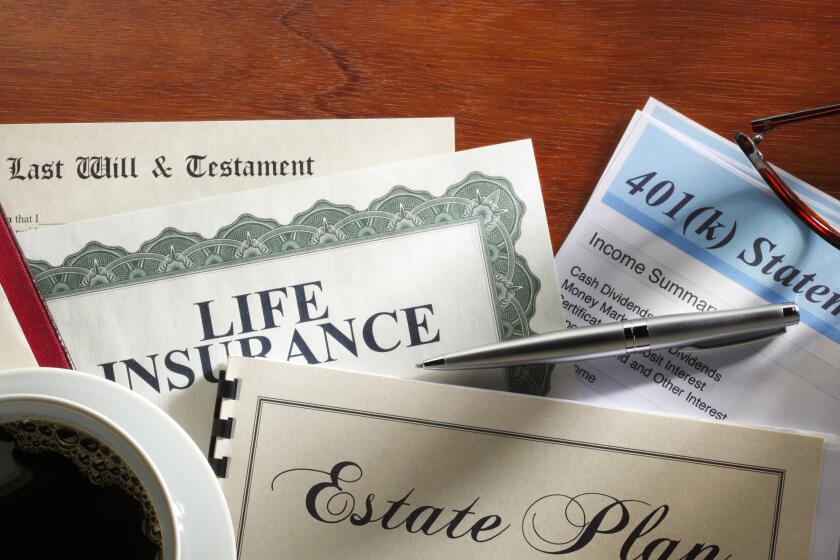I Compute, Ergo I Ache
- Share via
For office workers with nasty aches from tapping on computer keyboards or doing other repetitive tasks day after day, more and more ergonomic gizmos are coming to the rescue.
Need a break from typing? Try dictating memos with a high-tech speech-recognition system.
Suffering eye strain from the glare on your display screen? You might want to slip a tinted filter over the fluorescent lights.
Pinch your neck cradling the telephone on your shoulder? Plug in a lightweight, acoustically advanced headset.
Pushed by the high business expenses associated with employees hurt by the hazards of the modern workplace, a vast market for office ergonomic equipment and supplies has emerged. By one estimate, it is already more than a $600-million-a-year business nationally and expanding rapidly.
To be sure, there’s a big catch: “There are new contraptions and they have wonderful claims, but whether they work remains to seen,” said Michael Gauf, managing editor of CTD News, a newsletter about cumulative trauma disorders and ergonomic devices.
Thomas J. Armstrong, an occupational health specialist at the University of Michigan, acknowledged that some of the devices “make sense.” The trouble is, largely because of the difficulty and high cost of researching the impact of ergonomic equipment, “we haven’t done a good job of sorting out what works and what doesn’t work.”
But the industry has blossomed, even as government regulators have dickered over how to combat computer-related ailments--alternately known as repetitive motion injuries, cumulative trauma disorders and, lately, work-related musculoskeletal disorders.
If California adopts its proposed workplace ergonomics standard on Thursday, as expected, it will become the first state or locality in the nation with a program to fight these ailments. But even California’s proposal--which would cover office, commercial and industrial workers alike--is widely criticized as a bare-bones approach.
It applies only when two or more workers have been hurt doing the same repetitive task in a given year at firms with 10 or more employees. In such cases, employers are required to simply provide injured workers with training and are asked to “consider” other measures, which could include more rest breaks or ergonomic gizmos.
In the absence of strong government mandates to do something about the increasing number of ailments, office workers such as Pam Sechrest have prodded employers to act.
In the early 1990s, Sechrest struggled with crippling tendinitis in her wrists and elbows that she blamed on her long hours working on a computer keyboard.
Then Sechrest, an office manager for a small software firm in Bellevue, Wash., got an adjustable chair and a special desk to help her sit more comfortably. Next, along with receiving therapy, she snared an ergonomic keyboard with a built-in wrist rest to relax her arms.
Today, Sechrest still suffers mild tendinitis-related discomfort, but she says the difference from three or four years ago “is like night and day.”
Meanwhile, the number of office workers disabled by tendinitis, carpal tunnel syndrome and other painful musculoskeletal disorders keeps mounting. By one conservative estimate, roughly 40,000 of the more than 300,000 workplace ailments reported nationally every year are computer-related.
In fields where employees work on computers intensively--including the newspaper and telecommunications industries--the problems appear to be particularly widespread.
The National Institute for Occupational Safety and Health, in its 1992 assessment of office ergonomics problems, surveyed 108 telephone customer service employees of the Social Security Administration. It found that 73, or 68%, suffered work-related musculoskeletal disorders.
In an earlier but far bigger study of nearly 1,000 employees at the Los Angeles Times, NIOSH said that 41% of the workers reported such disorders. In more than half the reported cases, medical examinations found objective evidence of the injuries.
Despite the workplace research, there is still little hard evidence for consumers about what really prevents or alleviates ergonomic injuries. Consequently, occupational health experts advise consumers to follow Sechrest’s approach. In other words, use common sense and experiment cautiously to find devices and ways of working that provide greater comfort.
Yet, when it comes to buying ergonomic products, the variety of items and the range of prices are dizzying. You can spend $1,700 on a fancy chair with a headrest or on a speech-recognition system, or fork over as little as $10 for a battery-powered envelop opener.
At Irvine-based Zee Medical Inc., a distributor of workplace first-aid and safety products, sales reps steadily pitch ergonomic products. “Everyone comes in and says their stuff works, but they have no data to back it up,” said Michael Fini, Zee’s marketing director.
To make matters worse for consumers, the complicated dynamics of ergonomic problems makes standardized solutions impossible. There is an infinite variety of ways workers sit at their desks, strike their keyboards and otherwise comport themselves around the office.
On top of that, workers may unknowingly aggravate their ailments when they are away from work by doing such things as playing tennis or strumming a guitar.
Employers too often simply hand out devices to workers without considering their individual needs, said Rani Lueder, a Reseda-based ergonomics consultant.
“Companies want to have an easy answer,” she said. “They want one keyboard that’ll work for everybody, and there isn’t one.”
The University of Michigan’s Armstrong said that with many devices, “what you’ll find is some people love them and some people hate them. Some people may get relief from them and some people may get aggravation from them. The trick is to find out what works best for each person.”
An ergonomic device intended to relieve one problem may wind up aggravating another. For example, some office workers find it easier on their eyes to work with a larger video display terminal. But, given the limited space available at many employees’ work areas, a bigger screen may mean they have to roll their heads back to see the top of the display--something that over the long run can lead to neck problems. Bifocal wearers may have to strain their necks even more.
Or consider speech-recognition systems, including simple varieties for as little as $100 that consist of software and a microphone that work with a PC. The systems, relying on built-in vocabularies, can recognize tens of thousands of words, enabling users to do such things as send e-mail and surf the Internet using voice commands.
For severely disabled workers or those simply with sore wrists, “the ability to use the voice to control a PC is a blessing. Otherwise, they’d be out of work or out of touch,” said Roger Matus, marketing director for Dragon Systems Inc., a speech-recognition firm in Newton, Mass.
But now some ergonomists raise the concern that the deliberate speaking style recommended for today’s systems can, in excess, cause larynx problems.
In other cases, gizmos that offer ergonomic benefits may get in the way of productivity, dooming their future in most workplaces. Lueder cites the digitizing writing pens and tablets marketed as an alternative to keyboards for entering information.
Although they can provide a break from typing--giving overused muscles a break--they simply can’t match typing for speed.
The popular ergonomic keyboards on the market provide as good an example as anything of the status of ergonomic products today.
To begin with, there is a logical reason why they should help. They are split into sections and sloped to enable typists to keep their hands in something approximating a “handshake” position--a far more natural posture than the “palms down” position ordinary keyboards require.
Still, as with other ergonomic products, reactions to them vary. When Ken Rodych, a management analyst with the city of Calgary, Canada, issued ergonomic keyboards to about 25 employees in his department last year, he found that “hunt-and-peck typists couldn’t stand them at all.”
On the other hand, he said, for touch typists “it took 15 to 30 minutes to get used to it, and after that you couldn’t get them to give them back.”
A touch typist himself, Rodych said working on ergonomic keyboards “is easier. There doesn’t seem to be as much strain reaching for keys.”
Yet ergonomic keyboards can be damaging. If they rest on surfaces above elbow level or are used with wrist rests that force typists to lift their arms too high, the setup can shift muscle strain to the shoulders and neck.
“Instead of solving problems, you may be creating them,” said Naomi Swanson, chief of a NIOSH research unit that has investigated ergonomic keyboards.
And, as usual with ergonomic devices, the available scientific research on them is inconclusive.
“Over the short term, it doesn’t seem to be making a difference with regard to discomfort. What it does in the long term, we don’t know,” Swanson said.
In the meantime, her advice: Go with your instincts. If you feel more comfortable working on an ergonomic keyboard, stick with it.
(BEGIN TEXT OF INFOBOX / INFOGRAPHIC)
Comfort Factors
Hundreds of office ergonomics devices--everything from $10 envelope openers to $1,700 chairs--are being marketed as weapons in the battle against carpal tunnel syndrome, tendinitis and other work-related musculoskeletal disorders. Though many of the devices offer relief to office workers, ergonomic experts warn that there is often little scientific evidence to show they help prevent injuries. They advise consumers to try devices that give them extra comfort but to be careful not to use those that create new problems.
* Light filters. To reduce glare that causes eye strain and other problems, filter tubes can be fit over fluorescent bulbs to soften the light.
* Mouses. Computer users, particularly those who use a computer mouse intensively, may suffer from so-called mouse arm syndrome and other ailments. Sleeker devices have been designed to let users rest their hands more comfortably.
* Keyboards. A variety of special keyboards, such as this Comfort Keyboard System, are used to help computer users rest their arms in a more natural position. Although the keyboards are becoming increasingly popular, there is no conclusive scientific evidence that they help prevent injury.
* Adjustable desks. To relieve strain, computer users are advised to vary their postures during the workday. Adjustable desks enable people to work sitting or standing.
* Wrist rests. If you type in spurts, wrist rests that slide under the keyboard can give your arms a place to rest. But experts warn that the rests can create problems if they make it harder for your hands to reach the keys.
* Envelope openers. Among the simplest and least expensive ergonomic items are battery-powered envelope openers, which often sell for about $10. Experts say they can provide substantial relief for clerical workers who must open hundreds of letters every day.
More to Read
Inside the business of entertainment
The Wide Shot brings you news, analysis and insights on everything from streaming wars to production — and what it all means for the future.
You may occasionally receive promotional content from the Los Angeles Times.