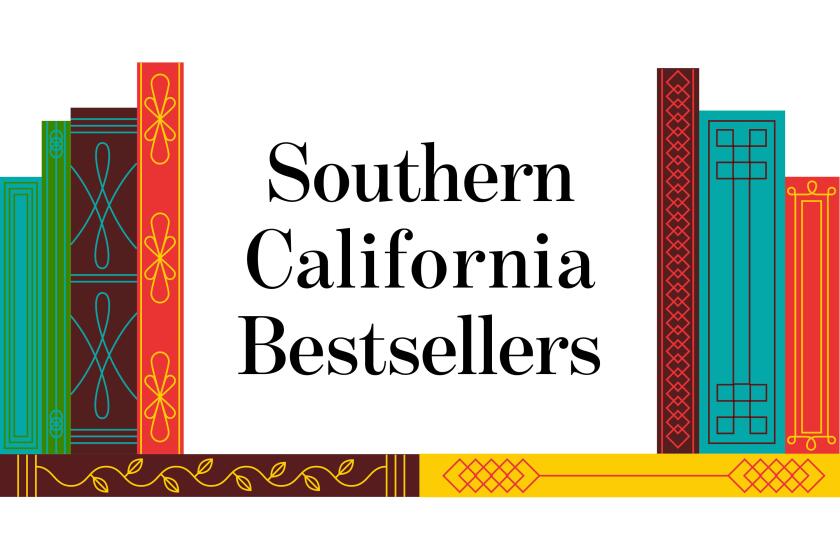Custom Universal Remote Cuts the Clutter but Not the Complication
- Share via
For the last several months, I have been putting together the home theater system of my dreams. I started with a 36-inch Sony Wega TV and then hooked up a Kenwood Dolby Digital Surround sound system. Next came a Fisher DVD player followed by the DishPlayer 500 system from EchoStar and Microsoft that not only gives me hundred of satellite stations but also an 18-gigabyte hard drive to record them. After plugging in my CD player and VCR, I had a pretty nice system.
There are only two problems. Getting everything to work together, although far from being like brain surgery, is a bit challenging, especially for the more technically challenged members of my family whose idea of sitting down to watch a TV show or listen to music doesn’t include studying user manuals. The second problem is that our coffee table is now littered with six remote controls.
Some of the devices come with so-called universal remote controls, which, in theory, can be used to control other devices. Just about all of them can control our Sony TV and VCR, but none of them can control all of the devices.
I had hoped that my days of overly complex home entertainment systems and remote-control clutter would be over once Harman Kardon let me borrow a hand-held device called a “Take Control System Controller,” which is billed as “easy to set up, easy to use and fun.”
Unfortunately, my attempts to use this device proved to be time-consuming and frustrating. And although the device is certainly powerful and versatile, it has its drawbacks, including its $399 price tag.
The Harman Kardon product uses software provided by Microsoft and in theory is able to control virtually any consumer device that uses an infrared remote control. It’s supposed to simplify things by allowing you to control multiple devices by pressing a single button. If properly configured, one push of an icon button on its LCD screen could turn on my TV, adjust the volume on my audio system, start the DVD machine, roll a videotape or zoom in on the proper satellite channel.
The device weighs 13.4 ounces and is a lot bigger than most remote controls. That’s a plus because it makes it easier to use and you’re less likely to lose it. I wish it had a remote-controlled beeper in it so you could find it if it does disappear behind a couch or under a stack of papers. The remote for my Magnavox TV has such a feature, and it’s a lifesaver.
Unlike most universal remote controls, which have real buttons whose functions change depending on the device you’re controlling, the Take Control uses “soft keys” that are displayed on its LCD screen. Thanks to the supplied software, those keys can be labeled anything and can be programmed to control just about any device that uses an infrared remote control.
You can program the device with or without the supplied CD-ROM. Without the CD-ROM, you select each component you wish to control from Take Control’s on-screen menu. It knows about many, but not all, TVs, audio receivers, CD players, laserdisc players, satellite receivers and VCRs. My system is pretty new, and it doesn’t know about my Fisher DVD player or my DishPlayer satellite receiver. If your particular device is listed, you select it, test it and you’re ready to go.
It would be nice if the manufacturer used its Web site to distribute updates for newer devices, but that’s not the case. Fortunately, the remote does have a learn function. If you have a device that isn’t listed, or if there are functions on your device that are not included in the Take Control’s on-screen options, you can have the remote learn commands from your other remotes by aiming the original remote at the Take Control and pressing a couple of buttons.
The Microsoft software greatly enhances the versatility of the remote by allowing you to create custom menus and combine tasks into what are called “macros.” You could, for example, program one key to turn on your TV and audio receiver, set your receiver at a desired volume and tune the TV to a specific channel. If you had an infrared light control in your house, you could even have it dim the lights with that same macro. You can also add custom soft keys to the menus for any supported device and can use the PC software to back up configurations from the remote control. The device comes with a cable that connects to the serial port of a Windows PC (sorry, Mac users).
One problem with the device is that it took me a couple of hours of fiddling to configure the system.
Even then, I still didn’t get it quite right. As of now, I wind up changing channels on my TV’s built-in tuner when what I really want to do is tune in my satellite receiver. For a while, my DVD player started to play when I tried to tune my radio, but I managed to fix that problem. Eventually, I’m sure I’ll have it all working perfectly, if my patience doesn’t run out first.
Another problem is that the user interface on the device is less than ideal. With the PC software built in, all the on-screen buttons have to be pressed on an LCD, versus pressing real buttons on a traditional remote control. With regular remotes, you can feel the button, and after a while you can learn to use them without looking. With this device, you have to look at the screen each time. And the screen can be hard to read, although that problem is somewhat, but not completely, mitigated if you turn on the device’s backlight.
A color display would make it a lot easier to view but would add considerably to the price and reduce battery life.
Harman Kardon and Microsoft had a very good idea when they set out to design this programmable universal remote control, but the execution and the price tag make this a big disappointment.
Sometimes I get attached to devices I review and hate to send them back, but not this time. After trying to use Take Control, the half-dozen remote control units on my coffee table don’t look so bad after all.
Technology reports by Lawrence J. Magid can be heard between 2 p.m. and 3 p.m. weekdays on the KNX-AM (1070) Technology Hour. He can be reached at larry.magid@latimes.com. His Web site is at https://www.larrysworld.com.
More to Read
The biggest entertainment stories
Get our big stories about Hollywood, film, television, music, arts, culture and more right in your inbox as soon as they publish.
You may occasionally receive promotional content from the Los Angeles Times.