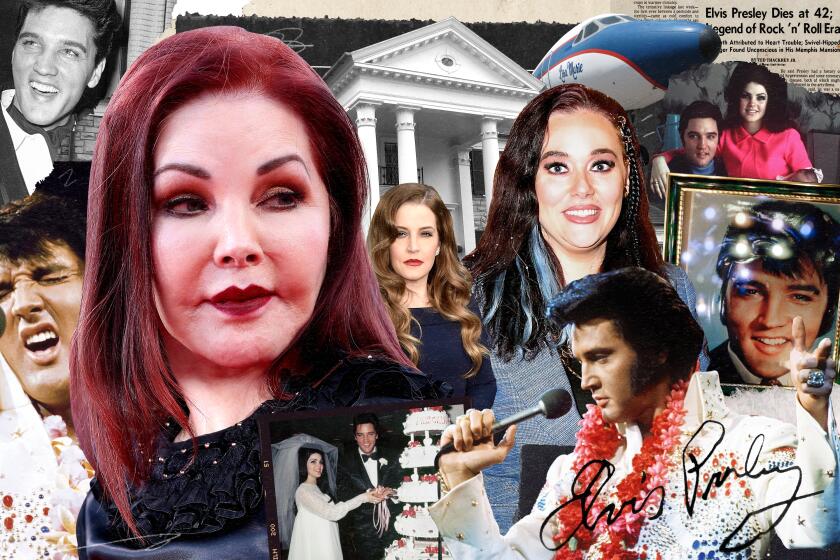Minding the Creative Child
- Share via
March is Youth Art Month, so two new art and creativity titles are naturals. “Kid Pix Deluxe 3,” the most recent version of the award-winning Kid Pix creativity software, continues the tradition of providing children with fun and imaginative art tools. “Disney’s Magic Artist 3D” enables children to create three-dimensional art. Unfortunately, it is hard to use.
‘Kid Pix Deluxe 3’
Since its introduction in 1991, “Kid Pix” software titles have been blazing creativity trails on the computer. The focus has always been on providing children with a wide variety of art tools, both traditional and whimsical.
This new version retains many favorites such as wacky paintbrushes and crazy buckets of paint, but it adds several new tools and methods for exploring art. It even allows children to share their creativity with others over the Internet.
The program opens to a blank canvas surrounded by inviting icons of art tools. Creating a picture can be as easy as clicking on a background and then adding some stickers. Or, you can choose from a variety of brushes, crayons, chalks or spray cans and create from scratch. But you aren’t limited to traditional art products. You can express yourself with shaving cream, multicolored ladybugs or even clusters of hard candies.
One of the coolest new features of “Kid Pix Deluxe 3” is the ability to control an art tool with your voice. By speaking into an (included) microphone, children can manipulate the placement of paint and the color.
Another neat feature is the ability to add various animations to the drawings. The program comes with more than 100 stickers that play a preprogrammed animation when added to the canvas. Children can add a clown who juggles or a dinosaur that dances.
When children have finished a series of creations, they can combine them to create a slide show complete with sound and transitions between paintings. This enables children to create digital storybooks or multimedia movies.
Kid testers, while mesmerized, did find a few bothersome quirks. The program does not allow children to change their minds easily. The Undo button works for the previous action but not for any moves before that. Once you have filled in an area with color, you can’t go back later and fill it with another color.
‘Disney’s Magic Artist 3D’
A canvas on which to create 3-D art--what a great concept! Unfortunately, this software’s interface is difficult and leaves users so little control that they might never get to create 3-D art. “Magic Artist 3D” is hard to figure out and even harder to master.
It is essential to read the program manual before jumping into this title. Even then, there is a steep learning curve before any creative art will appear.
Once kids figure out the interface, they discover interesting tools that allow them to create 3-D shapes and decorate them with color and texture. Although fascinating, these tools provide the user very little control. One tester tried for 30 minutes to place eyes onto a face and failed.
There are ways to move an object, rotate it, group it with other objects and set it in motion. Children can view their art from various angles. They can save, print or export their creations for use in other formats.
Although “Magic Artist 3D” provides ways to create 3-D art, this computer canvas is a challenge to use. The longer you experiment with the interface, the better you get. But it’s always frustrating. It’s a shame that children must use their creativity to figure out the tools instead of using their creativity to express themselves.
*
Jinny Gudmundsen is editor of Choosing Children’s Software magazine.
(BEGIN TEXT OF INFOBOX / INFOGRAPHIC)
The Skinny
“Kid Pix Deluxe 3”
Price: $30
Ages: 4 and older
Platform: PC/Mac
System requirements: On a PC, a Pentium 233 with 32 MB of RAM and 100 MB of available hard disk space. On a Mac, a Power PC 233 running System 8.1 with 32 MB of RAM and 145 MB of available hard disk space.
Publisher: Broderbund/Learning Co.
The good: Wonderful art tools to spark creativity
The bad: Tough to make changes
Bottom line: A fabulous art program
*
“Disney’s Magic Artist 3D”
Price: $30
Ages: 7 and older
Platform: PC/Mac
System requirements: On a PC, a Pentium 233 with 32 MB of RAM, 80 MB of available hard disk space and a graphics accelerator with 4 MB of video RAM. On a Mac, a G3 266 running System 8.6 with 64 MB of RAM and 80 MB of available hard disk space.
Publisher: Disney Interactive
The good: Intriguing tools
The bad: Difficult interface
Bottom line: Too hard to use
More to Read
The biggest entertainment stories
Get our big stories about Hollywood, film, television, music, arts, culture and more right in your inbox as soon as they publish.
You may occasionally receive promotional content from the Los Angeles Times.