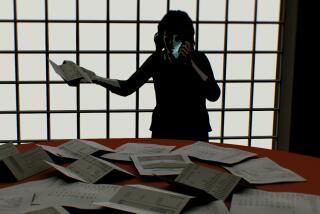Insurance, tracking apps and cloud backup are good cellphone calls
- Share via
Maybe you’re ready for a new cellphone. Maybe you’re not. The time to decide that is when you are able to mull over the pros and cons, not when you are getting ready for a trip and you realize yours is missing. Trouble takes time, and time is money, so avoiding trouble is like money in the bank.
Here’s how I saved myself some trouble. It started this way:
“Honey, have you seen my cellphone?”
Perhaps you ask that question several times a week as you plumb the depths of the couch cushions and check the freezer, just in case.
My phone had been missing in action for a day or two. That’s usually not a problem. I (obviously) don’t have cell separation anxiety. It almost always shows up. But optimism was a luxury because I was leaving.
The Monday before my Saturday departure I realized I needed to take decisive action.
My phone insurance came with an AT&T Mobile Protection Pack that included software to help find the phone. I imagined when I first got the insurance that I’d be using this service constantly, but I never had.
When I finally decided it would be helpful, it didn’t work because I had lost the first phone, the one the software could have tracked. My current phone — the newly lost one — had never been registered for the service.
Oops.
That meant Plan B. Insurance would replace the phone.
I love phone insurance. The $9.99 per month is worth it to me, especially because my phones never simply die of old age. My deductible has decreased, and I also get a discount for not filing a claim within a six-month or year-out period.
Not only that, but my phone model was no longer available, so the replacement would be a newer model.
I had only to file a claim.
The idea of using the insurance to get another phone didn’t sound terrible, but I figured the minute I filed a claim, I would find the old phone. So I decided to turn over every rock. I would give it one more day. After that, I needed to start the process, so I could have the phone in my hands and ready. The phone didn’t turn up.
Half an hour after my call to the insurance company, I found the phone under a pile of papers on the kitchen table.
Here are the lessons learned and the money saved:
— Look hard before you make that call.
— Get phone insurance. If your phone is eligible for the tracking software, download while you still have it in your hand and register it.
Asurion, my cellphone insurance company, makes tracking services for many service providers and phone types. Prices and functions available will vary by service provider.
— To supplement your insurance, dozens of apps are available (some free, some for a yearly fee, some for a one-time download) to track or lock your phone to thwart thieves.
Apple, Google and Microsoft have tracking features that are standard issue on their phones. You have to enable these features in advance, and your lost phone needs to be on, its GPS system enabled, and an Internet connection up and running for the tracker to work.
If / when the phone gets lost, you just have to go to the iTunes, Google Play Store or Windows Phone website, depending on your phone’s system. Find the tracker app, and poof, if your phone is alive somewhere it should show up on a map.
You may even be able to lock your phone and erase data before the thief — if it was stolen, not just misplaced — can do anything nefarious with the ill-gotten goods.
— Upload your contacts and photos to a cloud of some sort. That may be the worst part of losing a phone that’s never been backed up: trying to re-create all those contacts. (Of course, you can never replicate the photos and videos.) With cloud storage so abundant, there are plenty of ways to back up your information.
There are dozens of other cloud services besides Apple’s iCloud. To find them, Google “cloud storage.”
More to Read
Sign up for The Wild
We’ll help you find the best places to hike, bike and run, as well as the perfect silent spots for meditation and yoga.
You may occasionally receive promotional content from the Los Angeles Times.