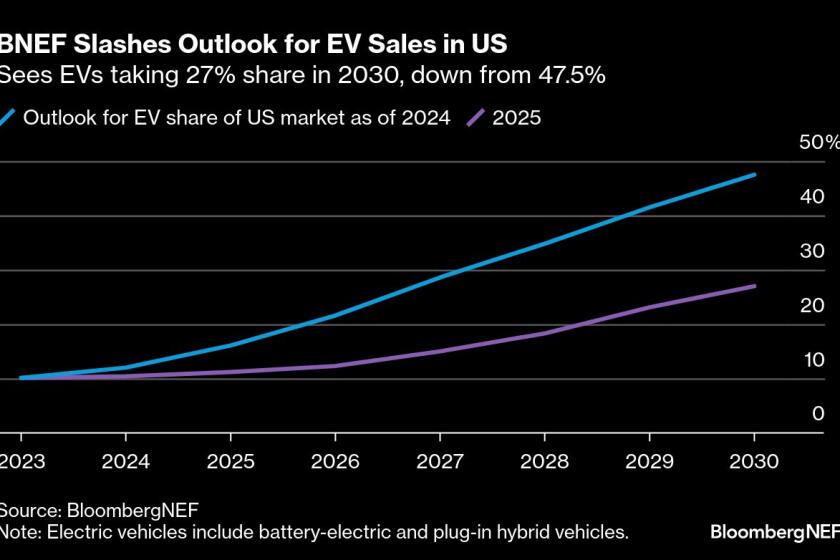IBM TopView Promising but Has Limitations
- Share via
Nearly a year ago, IBM announced TopView, a software product that, according to some observers, would forever revolutionize the way personal computers operate. I was impressed by the concept and IBM’s demonstrations, but, after using the recently released product, I’m less enthusiastic.
The program is designed to turn the IBM PC into something of a “multitasking” machine. TopView is an “operating environment” that allows an IBM PC to run more than one program at a time. With TopView loaded, you can switch from one program to another at the touch of a key or by selecting an appropriate command from a menu, using a hand-held mouse.
Here’s how it’s supposed to work.
If you’re using a word-processing program under the TopView environment and want access to a spread sheet, you press a button on the keyboard or the mouse and, presto, you’re using the other program. Getting back into your word processor is just as easy.
Screen Divisible
What’s more, it’s possible to divide your PC screen into several sections, called “windows.” For example, you could have your word-processing program in one window, the spread sheet in another and a data base management program in a third.
TopView also makes it possible to paste information from one program into another. That would allow you to take what’s on the screen in your spread sheet and move it directly into a report being generated with your word processor.
The theory may be great, but the program has many limitations.
When you first use TopView, you are required to tell it what programs you plan to run with it. After selecting “add a program,” you are taken to a menu listing 36 programs that TopView supports. All are IBM products and most are pretty obscure. The list includes Cobol, five different versions of the Pascal compiler and several IBM application programs, including the IBM “Assistant” series (filing, word processing and graphics). I don’t blame IBM for pushing its own products, but a menu that lacks any popular business program is almost an insult to the user.
Fortunately, there is an “other” option. After selecting “other,” I was asked to enter the names of my programs and answer some fairly technical questions about each.
After answering all the questions, I soon discovered that none of my programs would work with TopView’s advanced features. Although my programs were “TopView-compatible,” they were not “TopView-aware.”
Cutting and Pasting
A “TopView-compatible” program can run under TopView, but it can’t support the special features such as being able to run within a window or allowing the user to cut and paste information from one program to another. The list of compatible programs is fairly long and includes most popular applications such as Lotus 1-2-3, WordStar and dBase III.
“TopView aware” programs support one or more of TopView’s special features. The list of such programs is embarrassingly short, although it does include a few excellent programs such as VolksWriter and WordPerfect. The majority of the “aware” programs are published by IBM, not independent software vendors. Despite the popularity of IBM’s hardware, its application programs have not won wide acceptance.
IBM has made an effort to get vendors to make their programs “TopView-aware,” but many of the major publishers are taking a “wait-and-see” attitude. A spokeswoman from Lotus Development refused to comment regarding her company’s commitment to TopView, saying that it is “company policy not to comment on a competitor’s product.”
Some software publishers indicated that they would adapt their programs once they saw a general acceptance of the TopView standards. That creates something of a chicken-and-egg situation. Without software, TopView is of little value. Without a large number of users, software vendors have no reason to adapt their programs.
I find TopView more trouble than it’s worth. The main problem is that it eats up so much memory that there isn’t enough left to run more than one or two programs. By the time you load TopView and the required operating system (DOS), there is only 80K of RAM left for an application program in a 256K machine, according to the TopView manual. With that little memory, I couldn’t even run one application. That’s why IBM recommends that your computer be equipped with at least 512K as well as a hard disk drive.
Little Room Left
But even a fully loaded PC with 640K (currently the maximum amount of RAM that the PC can address) is inadequate. I was able to load TopView along with Lotus 1-2-3 and WordPerfect, but there was barely any room left for data, let alone a third program.
Having said all this, I am not ready to dismiss the product. TopView may still revolutionize software, but not on the current generation of IBM PCs.
Peter Norton, a respected Santa Monica-based author and software developer, says the current IBM PC (including the XT) was not designed as a multitasking machine. Aside from memory limitations, the machine’s central processing unit (the Intel 8088) lacks the performance specifications to properly run more than one program at a time, he says. (Running multiple programs under an 8088 can cause each to run significantly slower.) Norton sees IBM’s new AT and other machines based on the Intel 286 family of CPUs as “having the right stuff” to accommodate TopView and similar programs.
Steve Lisker, a software analyst for Belmont Laboratories in Belmont, Calif., considers TopView to be a “strategic product” for IBM. “For the current user,” Lisker says, “TopView is unusable. It’s buggy, slow and cumbersome.”
At first he was tempted to dismiss the product, but he and his colleagues began studying the program’s code. “We started finding things about TopView that were undocumented,” he said. Included within the code are routines that suggest that the product has enormous potential.
Duplication Found
“We found that a large amount of DOS is duplicated within TopView,” suggesting to Lisker that TopView could eventually take the place of the PC-DOS operating system, which IBM licenses from MicroSoft. Beyond that, he says, TopView has the potential of becoming an enormously powerful operating environment, with the built-in intelligence to link PCs into local area networks and IBM mainframes.
If you’re willing to live with its limitations, you can run right down to your neighborhood IBM dealer and buy your copy today for only $149. But if you’re like most users, hold on to your money but keep TopView on your shopping list. It may turn out to be a good buy--someday.