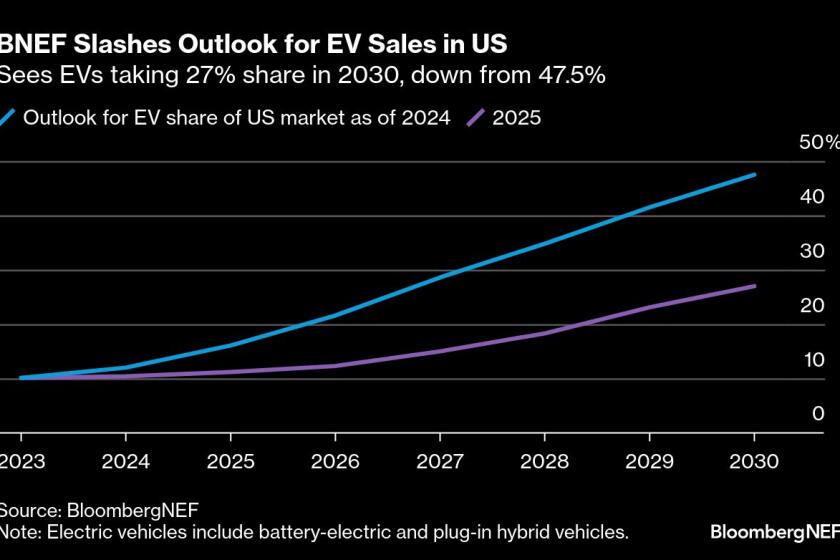WordStar 5.0 a Welcome Revision
- Share via
WordStar, once the top-selling word processing program, finally has gotten a thorough face lift.
It was long overdue. The program, which was released in 1979, was revised modestly last year but hasn’t been upgraded in a major way since 1982. Over the years since, it has been overtaken by more up-to-date programs such as WordPerfect and Microsoft Word.
Like a lot of other early users, I abandoned WordStar a few years ago in favor of WordPerfect. I wanted to be able to edit more than one document at a time, to see bold type and underlining on screen, to work with multiple columns, print on a laser printer and edit documents on any of my hard disk’s subdirectories. These are only a few of the modest tasks that the old WordStar couldn’t deliver.
But the new version from software publisher MicroPro International, WordStar Professional Release 5.0, does all this and much more. There are well over 100 new features and improvements, and the program now competes with the best. Using WordStar 5.0 is like coming home after your parents have remodeled the house. Everything looks and works better, but the surroundings are still comfortable and familiar.
The first thing I noticed about the new version, which costs $495 for new customers and $119 for current WordStar users, is that it has a modern look. The old program featured some pretty ugly menus and screen displays. The new one uses pull-down menus that let users highlight commands and then select them by pressing the Enter key.
The menus are based on a design style called System Applications Architecture that IBM has proposed as the future standard for PC software. Many software companies are adopting the same type of menus, which ultimately will make it easier for users to adjust to new programs.
WordStar’s pull-down menus are a welcome addition. It’s a lot easier to select an option from a pull-down menu than to look it up in the manual or to find it amid a cluttered and poorly organized menu.
Nevertheless, the new version had to accommodate experienced WordStar users who already were familiar with the old way of doing things.
That’s not a trivial issue. Although WordStar had a reputation of being hard to learn, its commands, once learned, could be implemented very quickly. Most of those commands make use of the Control key followed by one or more letters of the alphabet. Touch typists could issue commands without looking at the keyboard. All those old commands still work. Experienced users can even bring back the “Classic WordStar” help menus, if they so desire.
WordStar normally displays text with the standard font, or type style, that is generated by a personal computer’s video card. It does not generate graphic, or “bit-mapped” fonts the way graphic programs do on the Apple Macintosh and elsewhere. A bit-mapped display can “draw” any type face or image by turning on or off the thousands of tiny dots on a computer screen.
Working the standard way generally is faster since the screen doesn’t have to redraw each letter, and the standard fonts also often are easier to read. However, it does not give you a “what you see is what you get” view of your document. That’s a problem for people using, for example, laser printers. Such printers are capable of printing a wide range of type styles and sizes, and it’s nice to be able to preview your work before printing it out.
To take care of that, WordStar now has a very powerful page preview feature. When you first get WordStar, you tell it what kind of printer you have so it knows about the types of fonts you have available. Then, when you decide to preview a page, you see it just as it will look when it’s printed out.
Because most screens are smaller than standard 8 1/2-by-11-inch paper, the preview mode gives you a reduced view of the page. But there is a zoom feature that lets you magnify portions of your text or back away to see up to 32 tiny side-by-side “thumb nail” images of your document. Although you can’t read the text in that mode, you can see how the columns are lined up, where the pages will break and whether your tables are lined up properly.
Another important trend in software involves the ability of programs to share data. Virtually all word processing programs are able to import data from spreadsheets or database programs but usually it requires using an export command, an extra procedure that must be performed with the program that created the data. WordStar, on the other hand, is able to read Lotus 1-2-3 spreadsheet files and dBase database files directly.
That can be a big time saver when you want to include, for example, financial data from a 1-2-3 spreadsheet in a WordStar document. It also lets you use WordStar’s more robust printing and formatting commands to improve the appearance of your 1-2-3 worksheets or database files. I am impressed at how WordStar can decipher the structure of 1-2-3 files. It even allows you to select ranges, portions of your worksheet, to be included in your WordStar documents.
When WordStar first came out, spelling checkers generally were considered extra-cost options. Now they’re built into the better programs. WordStar 5.0’s spell checker has a 100,000-word dictionary. There is also a 220,000-word thesaurus.
And just in case the program doesn’t have enough new features, MicroPro International has decided to include several extra programs at no additional charge. These include an outlining program, a telecommunications program and a disk organizer, called ProFinder, that lets you search for documents by key words, even if you don’t know the name of the file where it is located.
I keep a list of programs that I am willing to recommend on a computer so it’s easy to delete or insert items. A few years ago, I deleted WordStar. Now I’m ready to put it back in.
MicroPro International can be reached at 33 San Pablo Ave., San Rafael, CA 94903. Phone: (415) 499-1200.