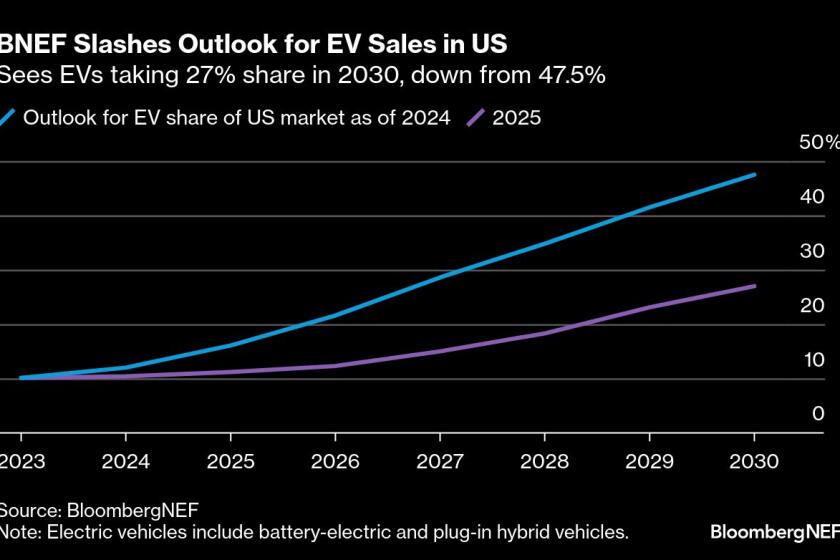Digital Research Takes a Big Step With Its DR DOS
- Share via
If you’re about to install a larger hard disk in your IBM or compatible computer, or about to buy a new computer, you might want to consider changing the operating system from the traditional IBM or Microsoft offering as well.
Digital Research Inc., the Monterey, Calif., software firm whose CP/M operating system ran an earlier generation of small-business computers, has a powerful alternative to DOS in its new operating system called DR DOS, version 5.0 ($199).
The new DR DOS has all the features of regular DOS version 3.31, plus enhancements that, among other things, help you better manage your computer’s memory, use large-size hard disks, control the cursor blink, keep track of your files and do simple text editing.
Computer must have operating system software, because without it they simply won’t run.
DR DOS, which works on IBM and compatible computers, is compatible with Microsoft and IBM versions of DOS and has a lot of additional features.
One of the most obvious is ViewMax. It uses graphic symbols of file folders and printed pages to show where files are stored on disk. Of course, you have the option of using old-fashioned directory lists, just like regular DOS, if you want. Or you can see files in a third depiction called a “tree,” with each directory on your hard disk displayed as if it were a “branch” of the tree.
No matter which option you choose, opening a file is as simple as pointing to it with the mouse or cursor keys and pressing the mouse button or Enter key.
One of the small but important advantages offered by DR DOS over DOS is the ability to change the size and blink rate of the cursor. That is particularly helpful on laptop computers, where the cursor often gets lost on a dim screen.
If your computer has an 80286 or 80386 microprocessor, DR DOS has special memory management software that lets you reduce the amount of the memory (up to 640 kilobytes) that the operating system takes up. This frees memory for larger application programs, larger files or memory-resident utility programs.
DR DOS can also convert extended memory greater than 1 megabyte in a computer into a form called expanded memory, which is more commonly used by software programs.
Such memory management software has typically been purchased separately by computer users to overcome DOS’ limitations or obtained with the purchase of memory-hungry programs such as Microsoft’s Windows.
One important feature for today’s computers with larger hard disks is DR DOS’ ability to manage disks as large as 512 megabytes of storage as a single drive (One megabyte is 1 million characters). Most versions of MS-DOS are limited to drives of 32 megabytes or fewer, so large-capacity hard disks must be artificially divided into multiple logical drive units, called partitions. (The disk is not physically changed, but DOS will look only at a part of it, so that it never has to manage more than 32 megabytes of file storage at a time. Each partition is named after a succeeding letter of the alphabet, as in Drive C, Drive D, Drive E.)
But with DR DOS--as well as IBM DOS 4.0 and Microsoft DOS version 3.31--the entire disk up to 512 megabytes can be addressed at once, providing room for very large files and lots of programs.
A good time, therefore, to consider changing operating systems on your computer is when you install a larger hard disk.
Finally, perhaps the best feature, from my perspective, is a program called Editor, which is included with DR DOS. It is, in computer parlance, a full-screen text editor--instead of the tedious one-line-at-a-time editor of regular DOS. Editor works like a simple word processor to display and edit the entire contents of a text file, no matter how large. It uses the old WordStar commands, which are familiar to many longtime computer users.
The easiest way to get DR DOS is ask your dealer to install it instead of regular DOS when you buy a computer. Not all dealers carry it. Or, the new computer may have DOS pre-installed.
Changing an existing operating system is not something that every user should consider doing. It is best left to those who like to experiment with their machines and have learned enough about how they work not to be intimidated by them.
But DR DOS is easier to install than upgrading an older version of DOS to a new version of either Microsoft or IBM DOS. The reason is that DR DOS isn’t fussy about where its files are stored on the disk, unlike regular DOS.
DR DOS can coexist with the other DOS on the same disk if you want to take the trouble to create alternative start-up programs so that you can control which one takes over at boot-up time.
DR DOS 5.0
A $199 alternative operating system for IBM and compatible computers.
Features: Visual interface to display and manipulate files and directories, controls cursor size and blink, extended and expanded memory management, full screen editor, command history, password protect files and directories, can manage hard disks up to 512 megabytes, numerous enhancements to DOS commands.
Requirements: IBM or compatible PC.
Publisher: Digital Research Inc., 70 Garden Court, Monterey, Calif. 93942. Phone: (800) 443-4200.